
Exif Tool for iOS allows you to easily edit, remove or add metadata (including GeoTagging) information to the Photos in the Photo Library or imported Photos in the Exif Tool App folder

EXIF Tool
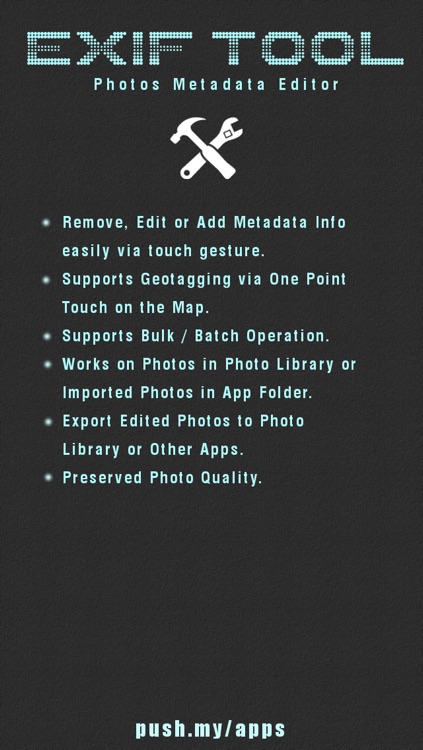


What is it about?
Exif Tool for iOS allows you to easily edit, remove or add metadata (including GeoTagging) information to the Photos in the Photo Library or imported Photos in the Exif Tool App folder.
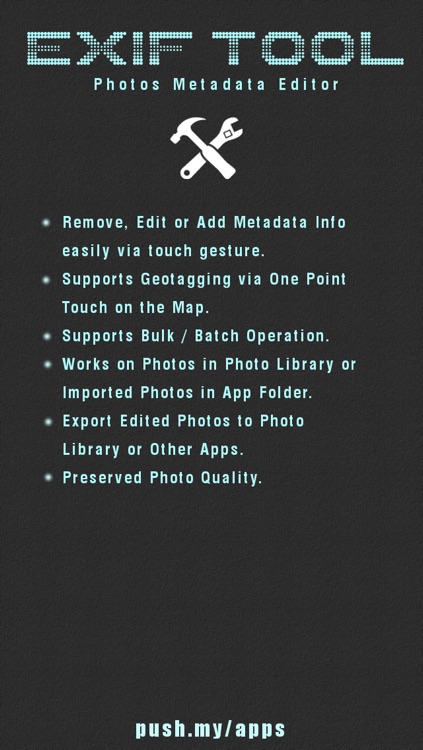
EXIF Tool is FREE but there are more add-ons
-
$0.99
Exif Tool Full Version
App Screenshots
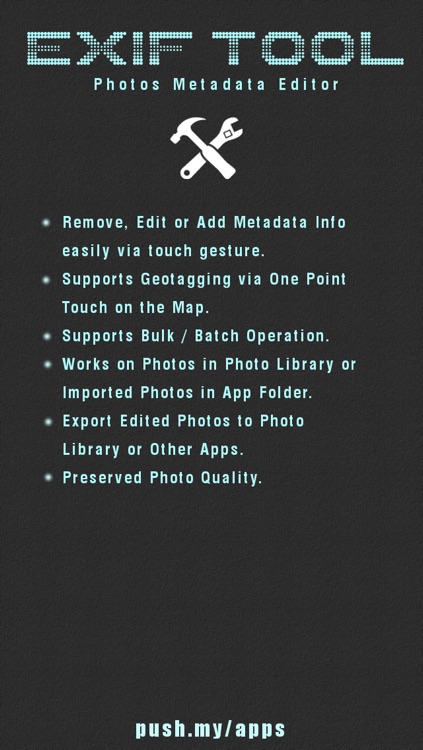


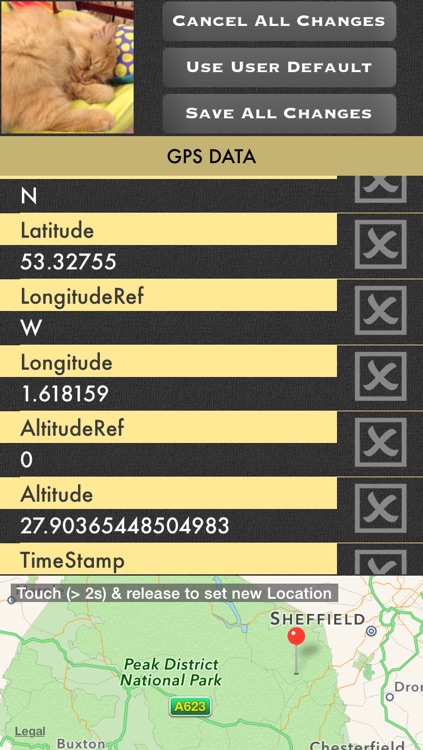
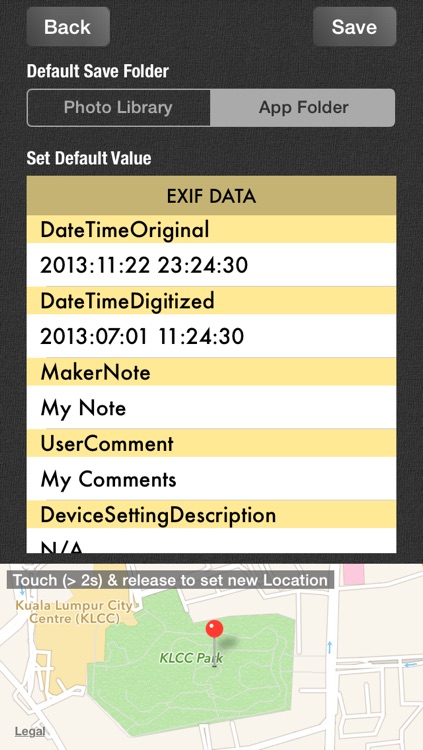
App Store Description
Exif Tool for iOS allows you to easily edit, remove or add metadata (including GeoTagging) information to the Photos in the Photo Library or imported Photos in the Exif Tool App folder.
With its simple & easy to use interface, editing will surely be fast & seamless for all users. Exif Tool main features include:
● Quick metadata view of each Photo via table list.
● Instant removal of all metadata via single touch.
● Selectable removal of desired metadata from presented list via touch & save.
● Edit individual metadata via simple table form.
● Add new metadata via simple table form.
● Simple browse & Touch on map to add / edit Geotag information.
● Locate / show current Geotag information on map.
● Bulk process allows you to edit many Photos at once.
● Ability to set (customize) user Default values for metadata (useful in bulk or individual editing process).
● Easily switch between editing Photos in the Photo Library or local Exif Tool App folder.
● Change the desired save location - Photo Library or Exif Tool App folder.
● Manage Photos in Exif Tool App folder with rename, delete, preview, export & share features.
● Supports iTunes App Sharing Folder feature where you can import / export files via iTunes on Mac / PC to / from Exif Tool App instantly (see http://support.apple.com/kb/ht4094 for details).
● Includes Information View to assist users in understanding each features.
-: Important Notes :-
Free version allows you to work with only 3 photos on your Photo Library or Exif Tool App folder & will not allow you to use the Bulk feature. Please upgrade to unlock all features.
We urge users who are having technical or operational issues to email us at info@push.my in order for us to identify & fix the issues. Note that we have no way to respond to comments put in the App Store hence will not be able to solve your issues if not conveyed to us directly. Most of the issues that we encountered with users are just operational issues which can be solved easily by communicating with us directly. Thank you!
Please also email us for any suggestions, comments or bug reports and kindly spare some time to rate this App & put some comments in the App Store to show your support.
Thank you & Enjoy Exif Tool iOS App!
AppAdvice does not own this application and only provides images and links contained in the iTunes Search API, to help our users find the best apps to download. If you are the developer of this app and would like your information removed, please send a request to takedown@appadvice.com and your information will be removed.