
Exno is a small app, which allows you to note down different types of amounts in different categories

Exno

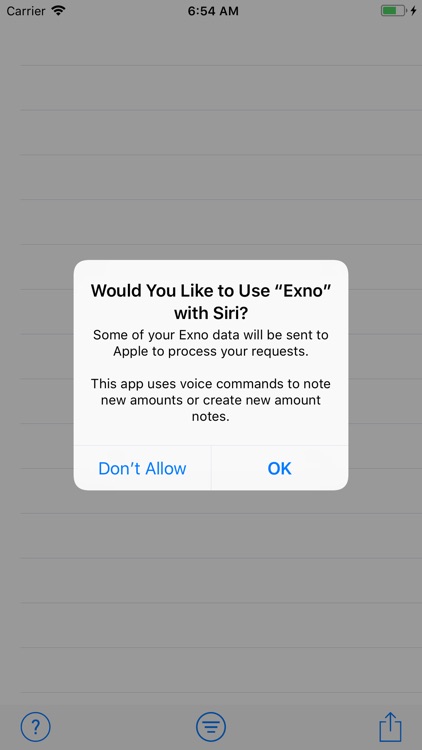
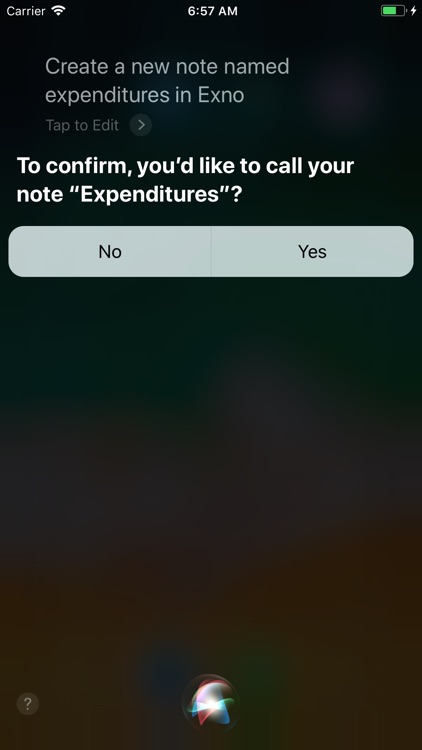
What is it about?
Exno is a small app, which allows you to note down different types of amounts in different categories. Use Siri's advanced voice recognition to track daily mileages, expenditures, working hours and every other amount you can think of. Filter the amounts according to categories or track date. Comfortably export the data into a CSV (comma-separated values) file and share it to your Mac, PC or other compatible devices. These files can be easily opened by Apple Numbers or Microsoft Excel for additional processing.


Exno supports Siri commands
App Screenshots

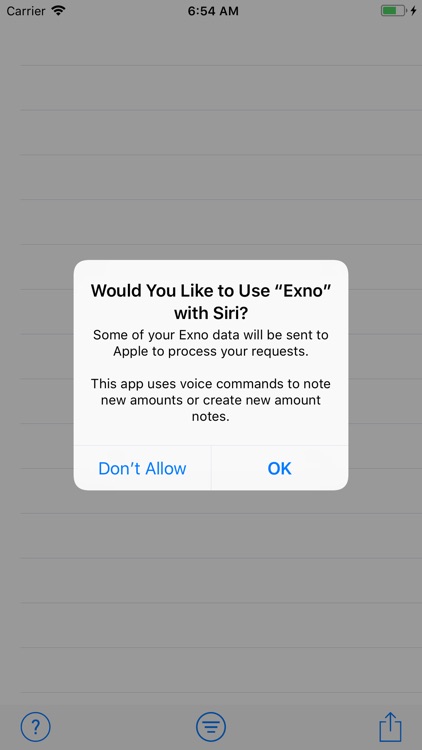
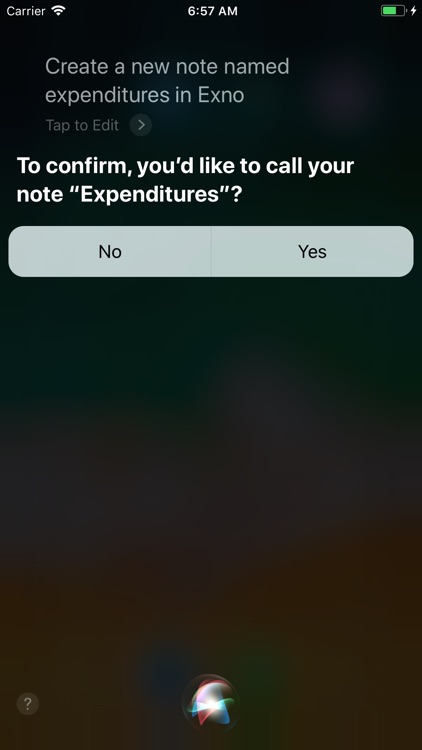
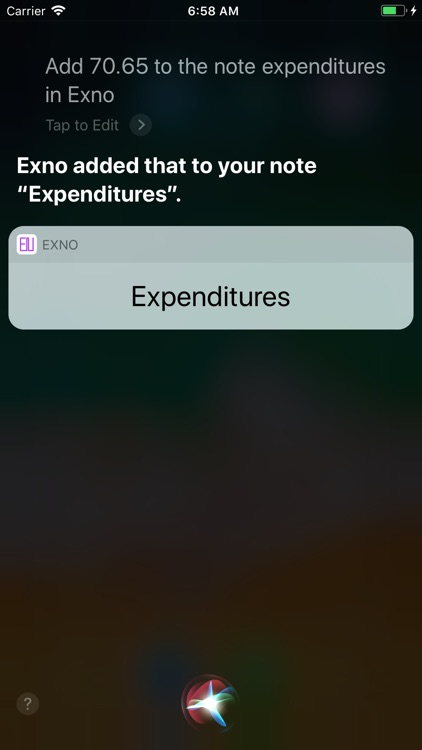
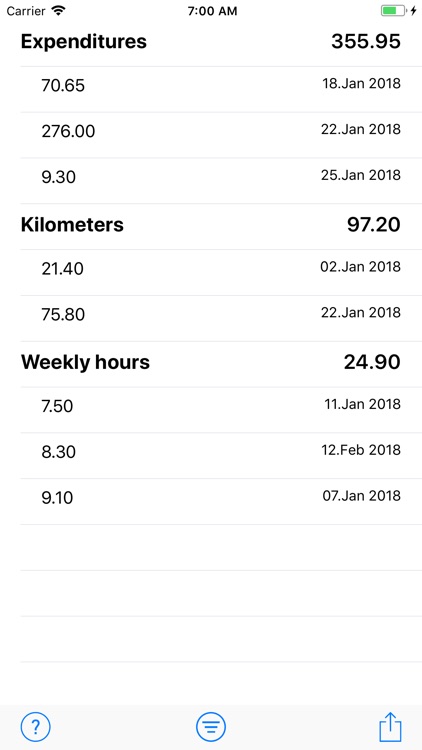
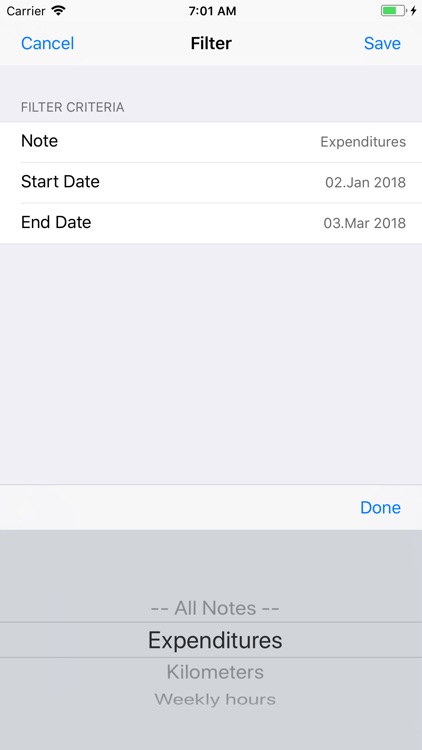
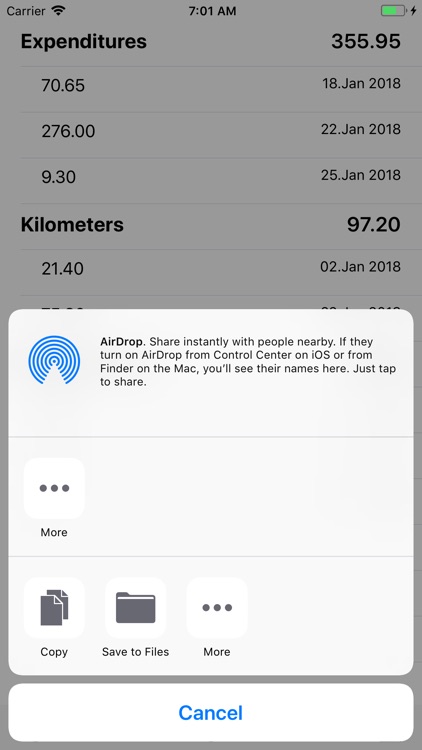
App Store Description
Exno is a small app, which allows you to note down different types of amounts in different categories. Use Siri's advanced voice recognition to track daily mileages, expenditures, working hours and every other amount you can think of. Filter the amounts according to categories or track date. Comfortably export the data into a CSV (comma-separated values) file and share it to your Mac, PC or other compatible devices. These files can be easily opened by Apple Numbers or Microsoft Excel for additional processing.
Tracking down amounts of different types has never been easier! Just use Siri like this:
- To add a new category use the following Siri command: "Add a new note named {note name} in Exno", where the placeholder "{note name}" should be replaced with the desired category name.
- To add amounts to the new category use the following Siri command: "Add {amount} to the note {note name} in Exno", where {amount} and {note name} should be replaced with the values wished.
AppAdvice does not own this application and only provides images and links contained in the iTunes Search API, to help our users find the best apps to download. If you are the developer of this app and would like your information removed, please send a request to takedown@appadvice.com and your information will be removed.