
JD Edwards EnterpriseOne Expense Entry for Mobile Smartphone application enables employees in your organization to enter, review, edit, and submit expense reports on a mobile smartphone when they are away from the office

Expense Entry Phone for JDEE1
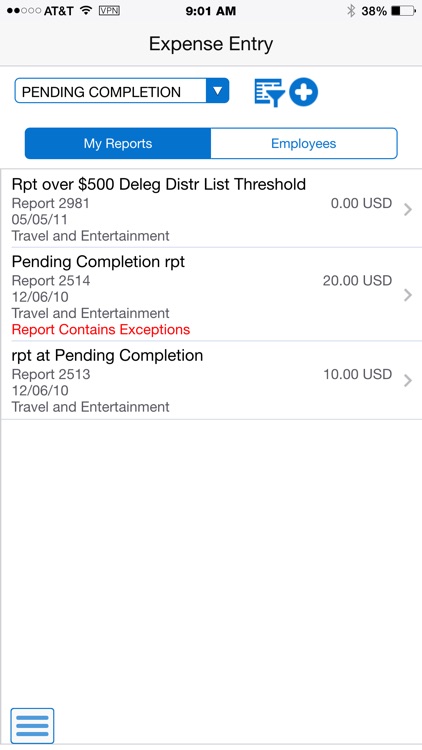
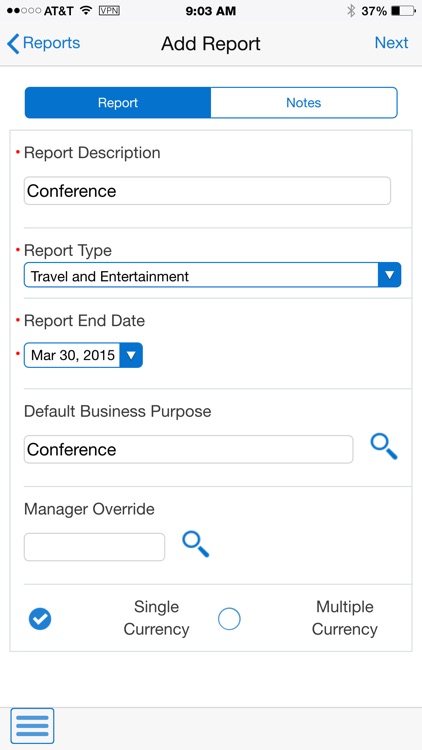
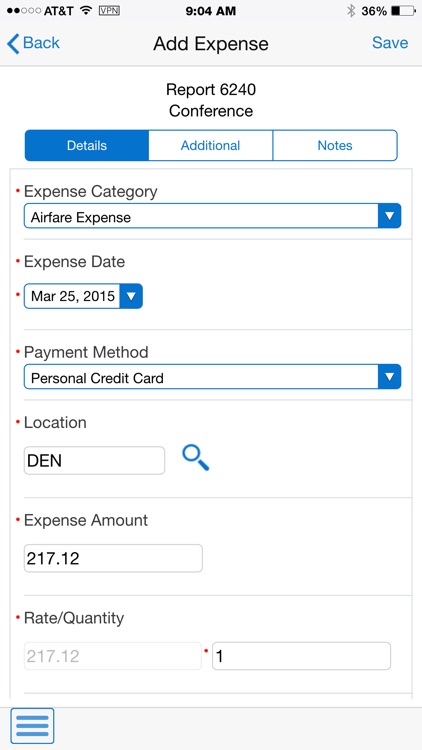
What is it about?
JD Edwards EnterpriseOne Expense Entry for Mobile Smartphone application enables employees in your organization to enter, review, edit, and submit expense reports on a mobile smartphone when they are away from the office. Managers can also use the application to review the pending expense reports of their employees. The Expense Entry mobile smartphone application gives users the ability to:
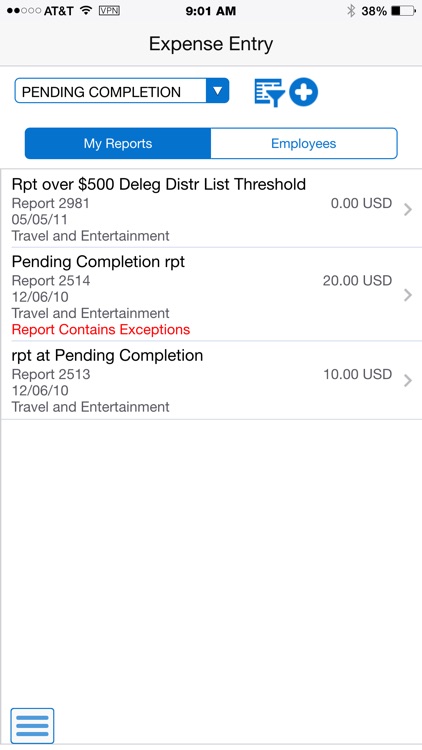
App Screenshots
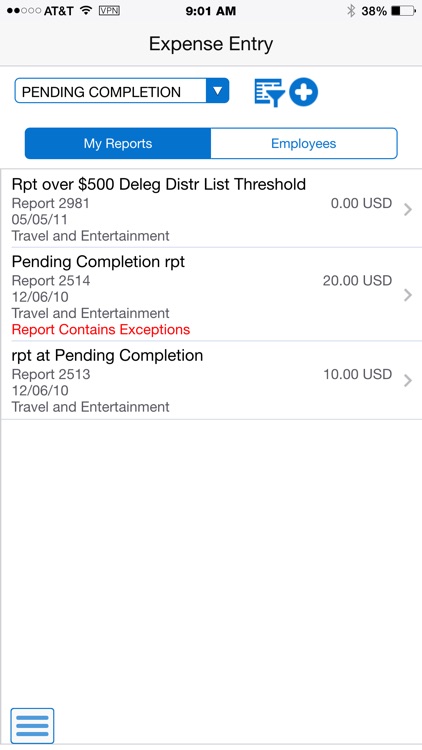
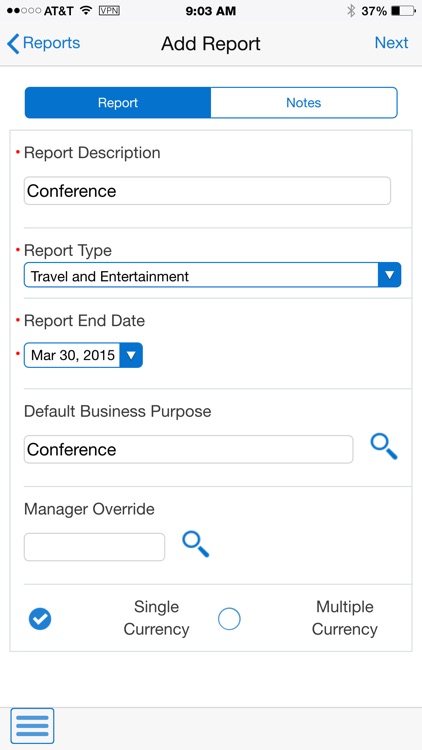
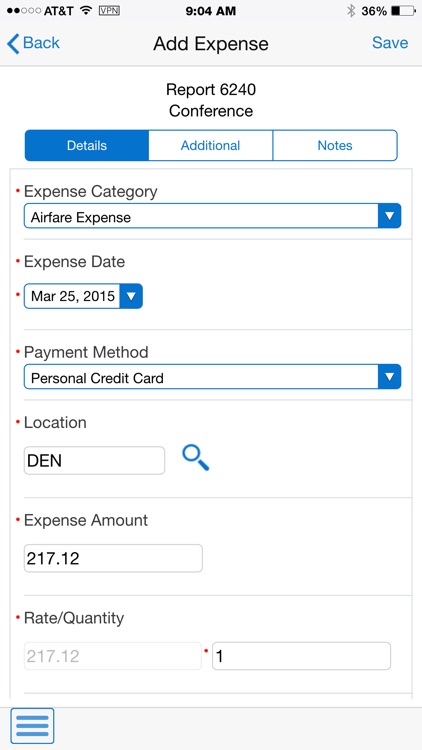
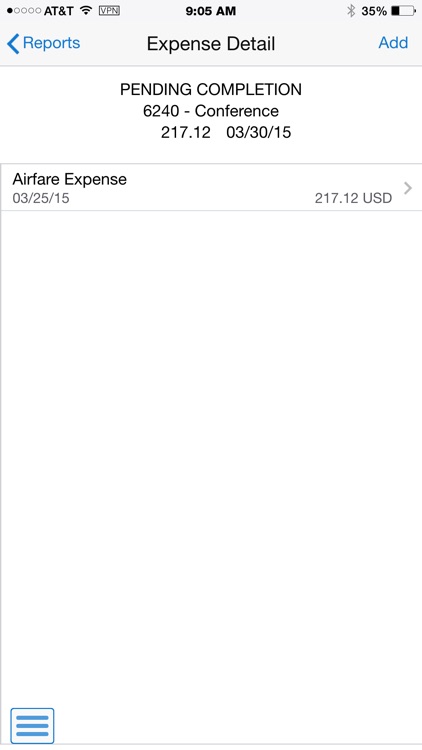
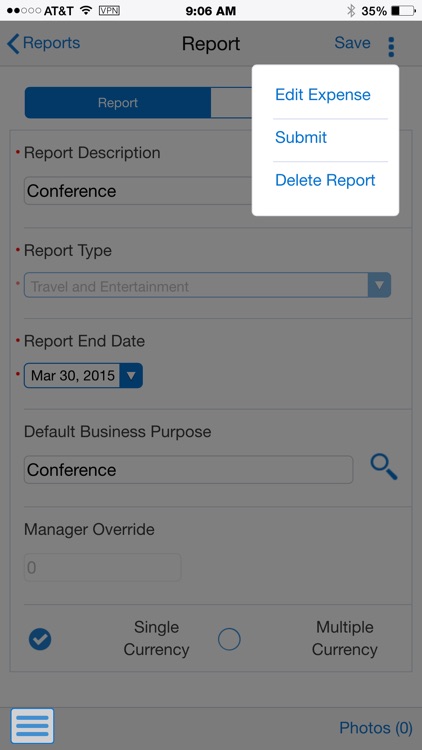
App Store Description
JD Edwards EnterpriseOne Expense Entry for Mobile Smartphone application enables employees in your organization to enter, review, edit, and submit expense reports on a mobile smartphone when they are away from the office. Managers can also use the application to review the pending expense reports of their employees. The Expense Entry mobile smartphone application gives users the ability to:
* Enter new expense reports.
* Enter split receipts by job cost, business unit, or work order.
* Attach photos of receipts or other documents to a report.
* Enter reports that include multiple currencies.
* Review, edit and submit their own expense reports that are currently at an editable status.
* Search for and review their own old expense reports.
* Review the expense reports of their direct report employees.
You must be a user of JD Edwards EnterpriseOne Expense Management with mobile services configured by your administrator. Contact your IT department for the final step to configure this mobile application with your business data on your device. Instructions to enable mobile services for this application can be found through My Oracle Support at https://support.oracle.com.
AppAdvice does not own this application and only provides images and links contained in the iTunes Search API, to help our users find the best apps to download. If you are the developer of this app and would like your information removed, please send a request to takedown@appadvice.com and your information will be removed.