Expense reporting at your fingertips
ExpensePoint
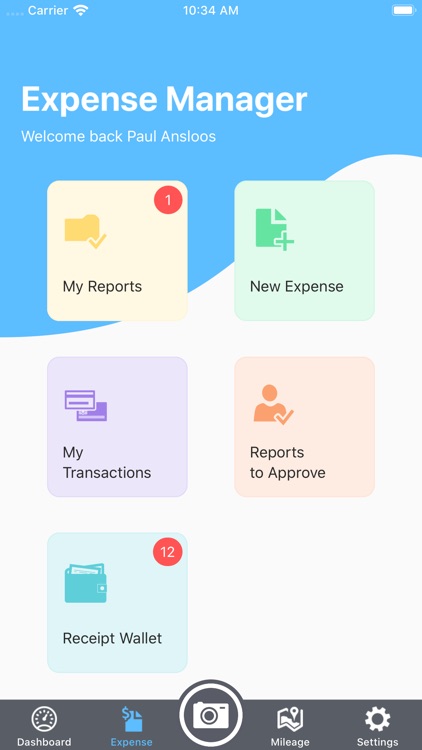
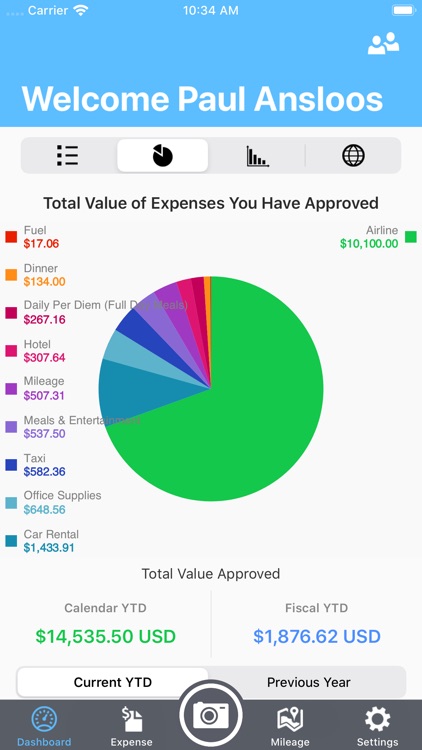
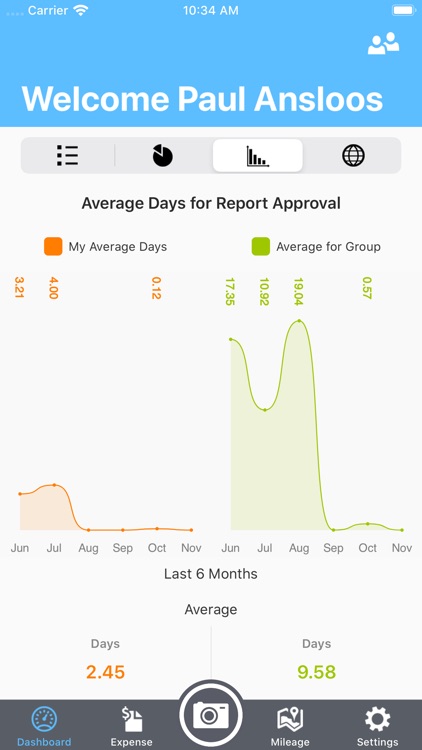
What is it about?
Expense reporting at your fingertips!
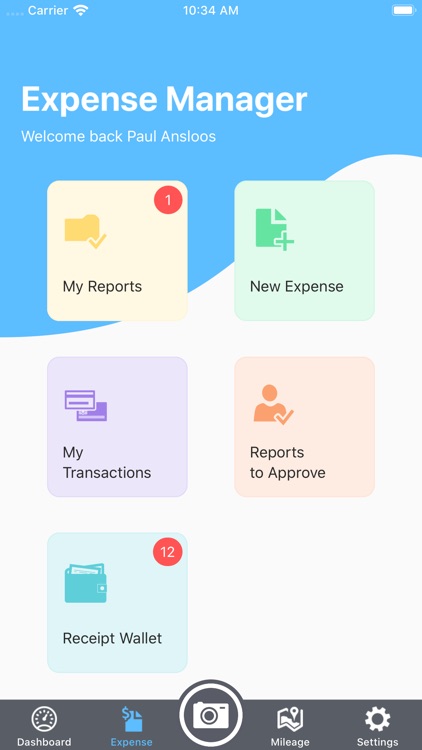
App Screenshots
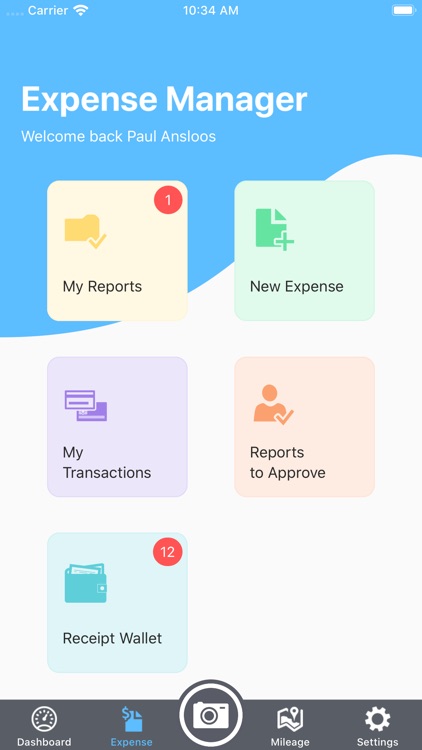
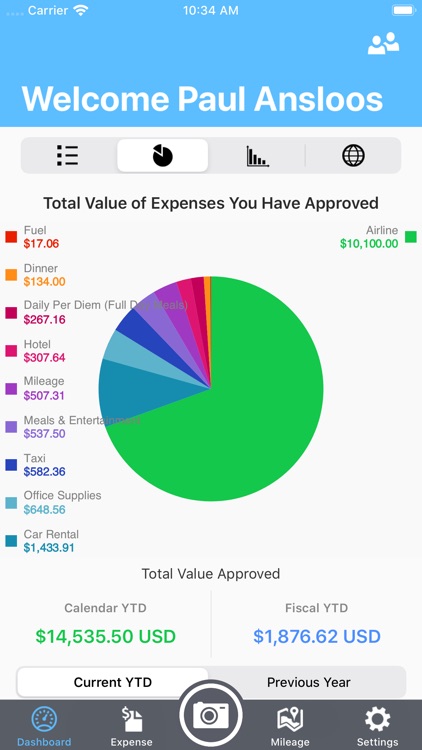
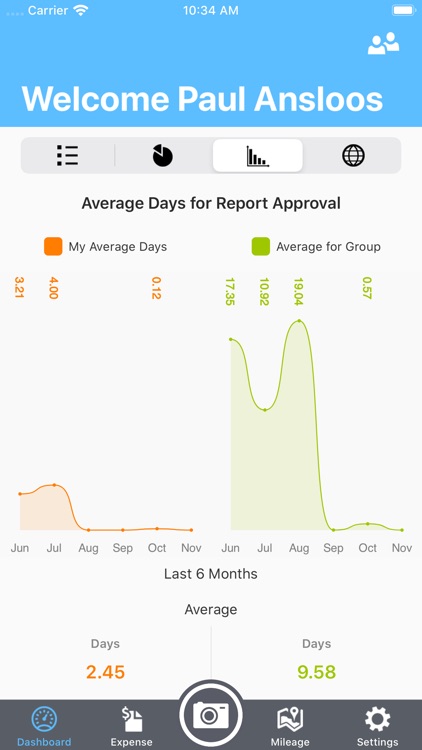
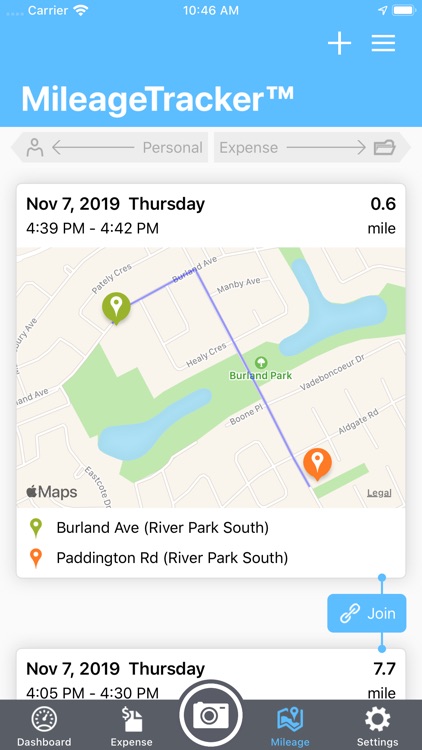
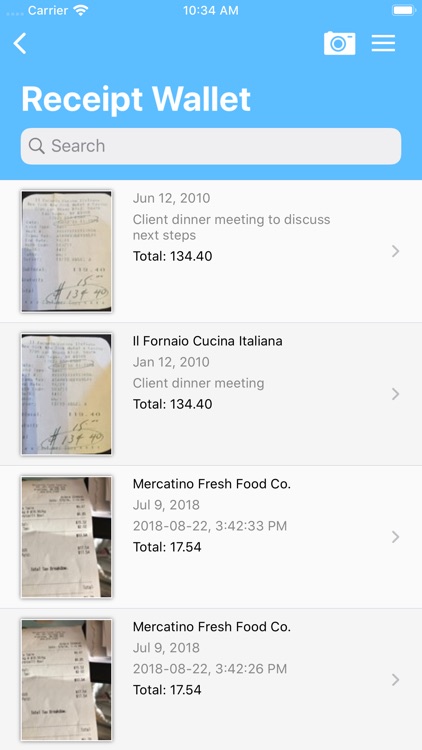
App Store Description
Expense reporting at your fingertips!
“It’s simple to use, I can add expenses and receipts to my report as they occur. I never have to block time to do my expense report….I love it!!”…. Ryan Santschi
EXPENSE ENTRY
ExpensePoint Mobile allows you to manage your entire expense reporting process effortlessly. Capturing expenses is now a snap! With this easy to use mobile interface you can add any expense in seconds. With our Receipt Reader system you can just take a photo of your receipts and we’ll read them automatically for you and we’ll even match them to your imported Corporate Card transactions. ExpensePoint will also automatically track your mileage on the go with our GPS MileageTracker™ system making the expensing of mileage an absolute breeze.
Reports can be viewed in summary, detail or even by a rich color graph view which displays the percentage of spend by category.
Users can also see reports that are pending manager approval and reports that have been approved.
REPORT APPROVAL
Managers can even review and approve expense reports and easily see all associated expenses and receipts via report summary or detailed view screens. Managers can approve or decline expenses at the whole report level at the individual expense level.
Access all of your company links and documents as well via the Company Links button.
Everything entered in ExpensePoint Mobile is automatically available when you log into your regular ExpensePoint account.
• Create expense reports
• Receipt Reader™
• MileageTracker™
• Add expenses via easy user interface
• Assign credit card charges to reports
• Link receipt images to expense items
• Split expenses
• Report summary view
• Report detail view
• Report graph view
• Approve reports
• Approve or decline single line items
• Add cash advances and advance returns
• See reports in progress, reports you have submitted for approval and all your approved reports
• See your company links and documents
AppAdvice does not own this application and only provides images and links contained in the iTunes Search API, to help our users find the best apps to download. If you are the developer of this app and would like your information removed, please send a request to takedown@appadvice.com and your information will be removed.