The Gibco™ ExpiCHO-down virtual reality game will help you achieve optimal protein yield using the Gibco ExpiCHO expression system
ExpiCHO-down VR game


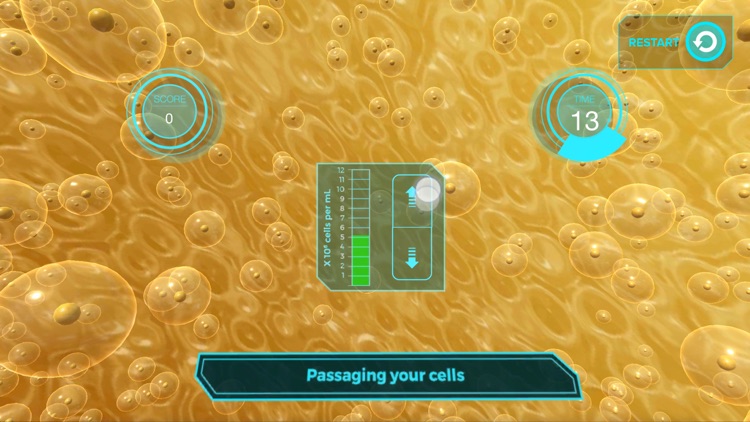
What is it about?
The Gibco™ ExpiCHO-down virtual reality game will help you achieve optimal protein yield using the Gibco ExpiCHO expression system. The game will emphasis three steps from the protocol, “passaging your cells, transfecting cells, and shaking cells.” The challenge is to complete each step to earn points that will calculate your protein yield. If you are successful, you can get up to 3 g/L of protein yield.

App Screenshots


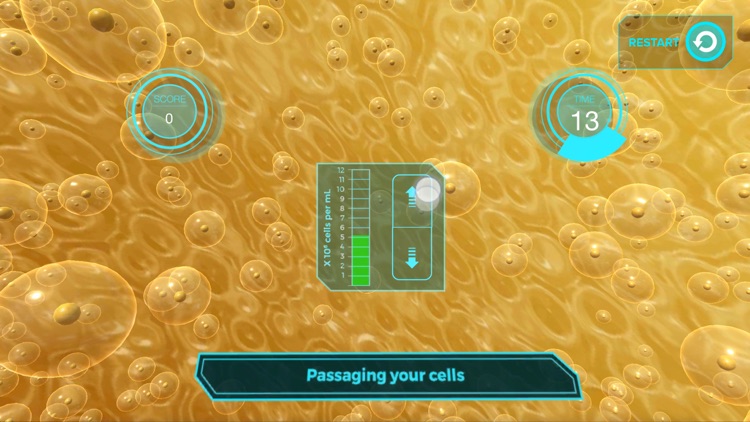

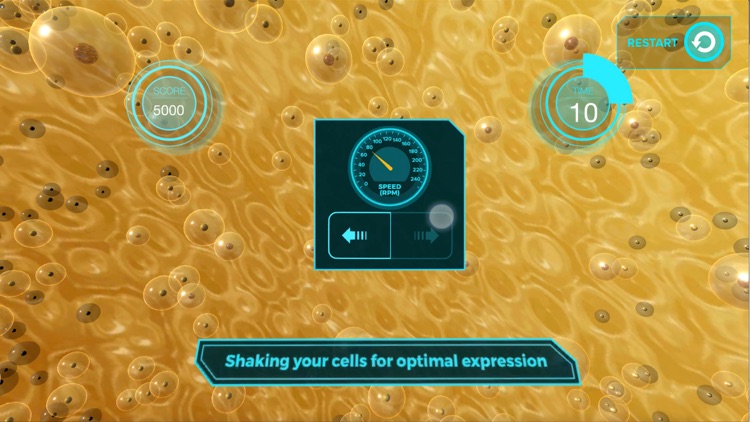
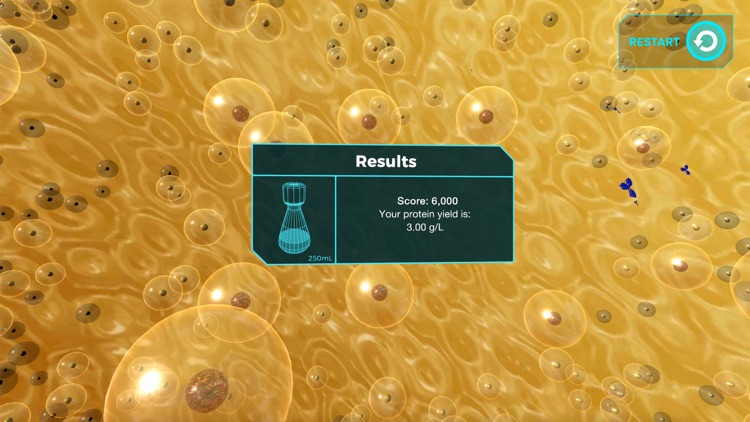
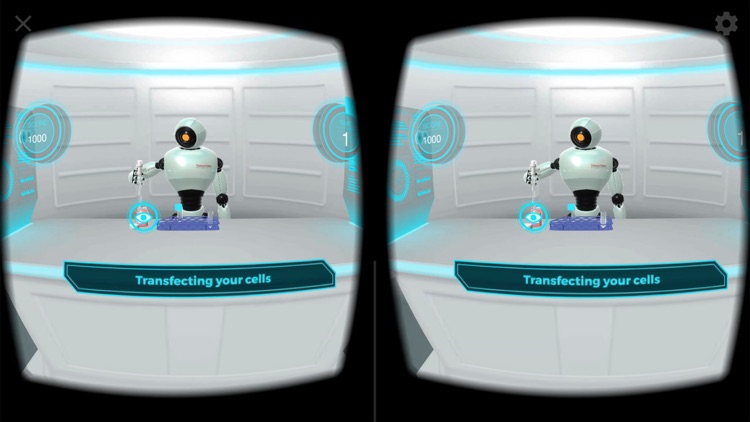
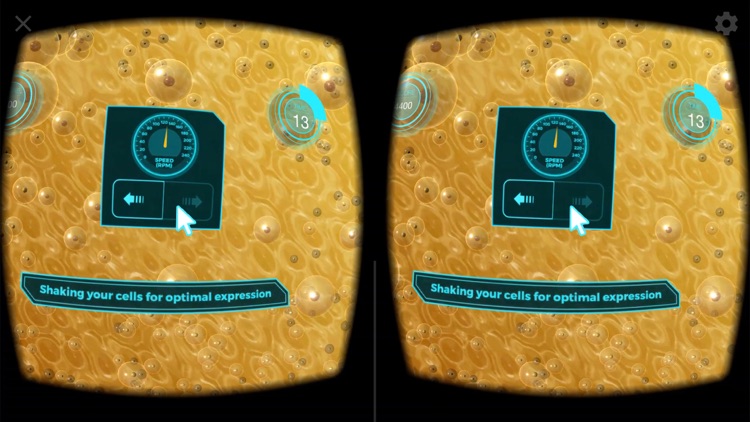
App Store Description
The Gibco™ ExpiCHO-down virtual reality game will help you achieve optimal protein yield using the Gibco ExpiCHO expression system. The game will emphasis three steps from the protocol, “passaging your cells, transfecting cells, and shaking cells.” The challenge is to complete each step to earn points that will calculate your protein yield. If you are successful, you can get up to 3 g/L of protein yield.
You will have two different viewing options. The first option is to place your mobile phone in a Cardboard VR headset where you will be in a futuristic immersive lab. You can see the lab in 360 degrees and virtually perform your protocol steps. The interactivity will happen using “gaze control,” or placing the center pointer on viewable targets.
The second option will allow you to view on a mobile or tablet device. The interactivity will happen using your finger, touching the screen.
AppAdvice does not own this application and only provides images and links contained in the iTunes Search API, to help our users find the best apps to download. If you are the developer of this app and would like your information removed, please send a request to takedown@appadvice.com and your information will be removed.