You are using an outdated browser. Please
upgrade your browser to improve your experience.

Export iMessages App allows you to Save/Export iMessages to your MAC/PC

Export Messages - Save Print Backup Recover Text SMS iMessages
by SOWJANYA ALLA

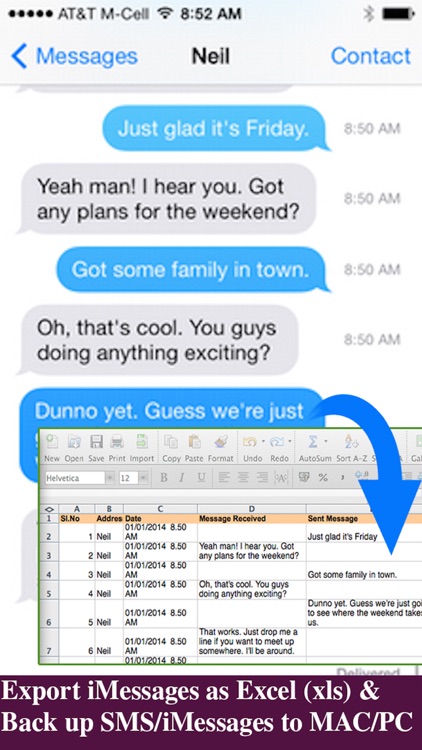

What is it about?
Export iMessages App allows you to Save/Export iMessages to your MAC/PC.

App Screenshots

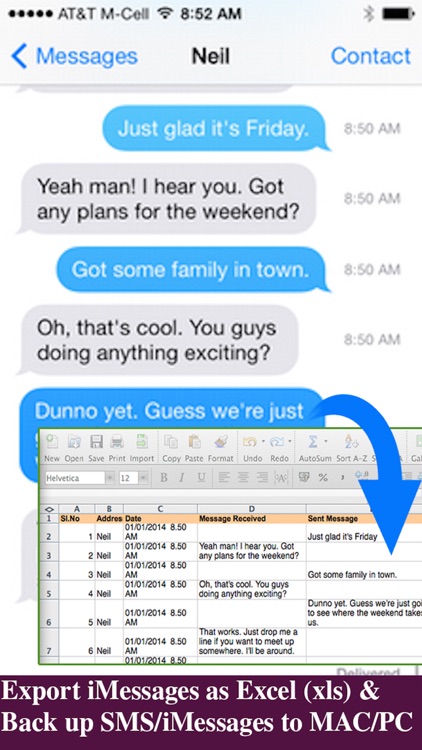

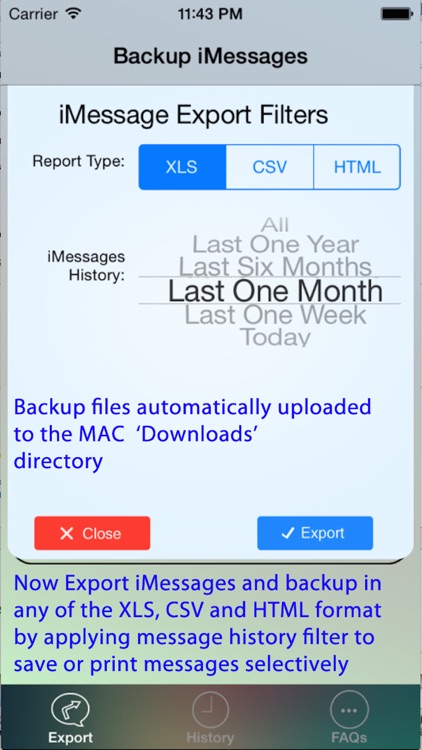
App Store Description
Export iMessages App allows you to Save/Export iMessages to your MAC/PC.
+ Never worry about loosing iMessages, you can now take backup of the iMessages/sms to your MAC/PC.
+ You can free up memory by saving iMessages permanently to MAC/PC in HTML/CSV/Excel format
+ You can print saved/emailed imessages
+ You filter exported iMessages
+ Only App in Appstore works on iPhone/iPad with encrypted backup files.
PC users need to download desktop app from http://mtouchlabs.net/ after purchasing the iOS App.
iOS device needs to be Synced with iTunes before exporting messages.
Disclaimer:
AppAdvice does not own this application and only provides images and links contained in the iTunes Search API, to help our users find the best apps to download. If you are the developer of this app and would like your information removed, please send a request to takedown@appadvice.com and your information will be removed.
AppAdvice does not own this application and only provides images and links contained in the iTunes Search API, to help our users find the best apps to download. If you are the developer of this app and would like your information removed, please send a request to takedown@appadvice.com and your information will be removed.