Using Extreme Networks' ZTP+ (Zero Touch Provisioning Plus) functionality, you can quickly add new devices to your network and configure them in Extreme Management Center
ExtremeManagement ZTP+
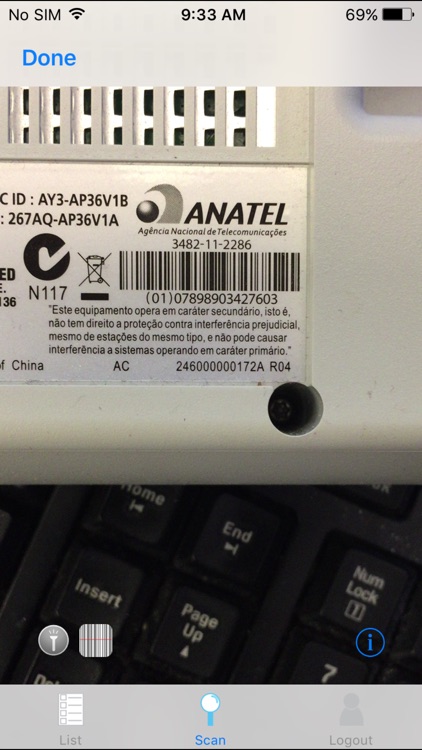

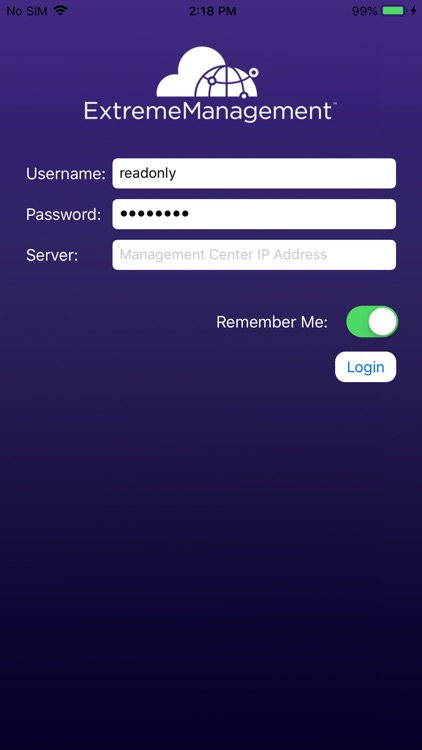
What is it about?
Using Extreme Networks' ZTP+ (Zero Touch Provisioning Plus) functionality, you can quickly add new devices to your network and configure them in Extreme Management Center.
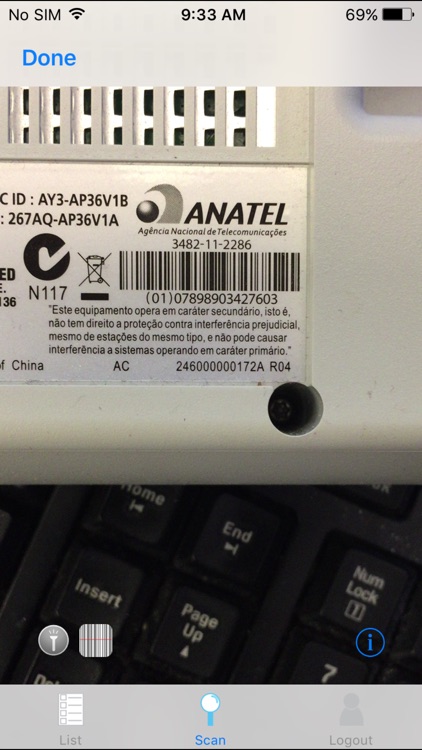
App Screenshots
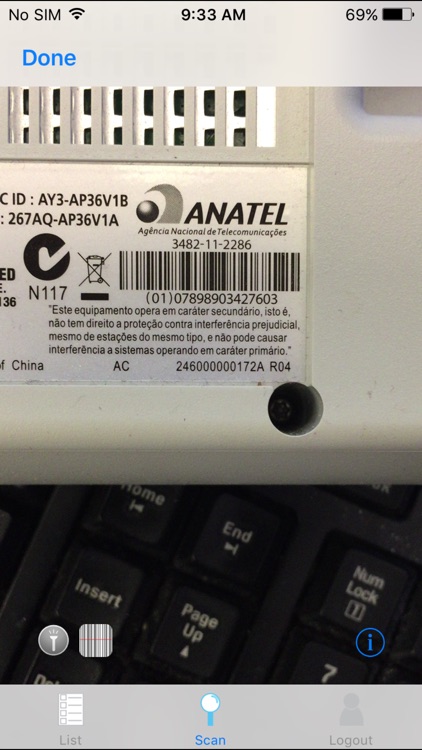

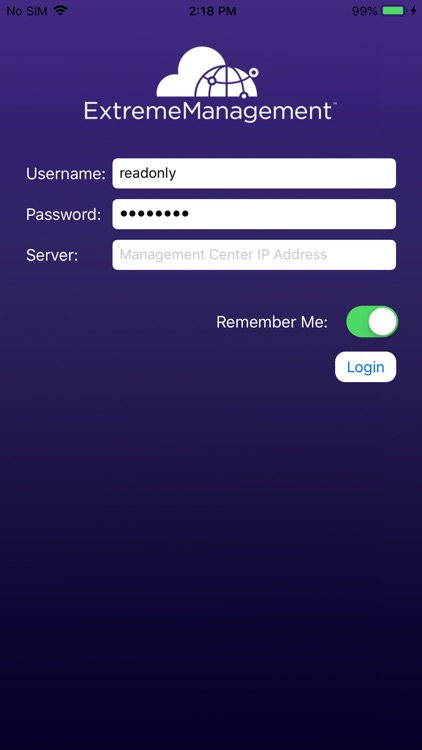
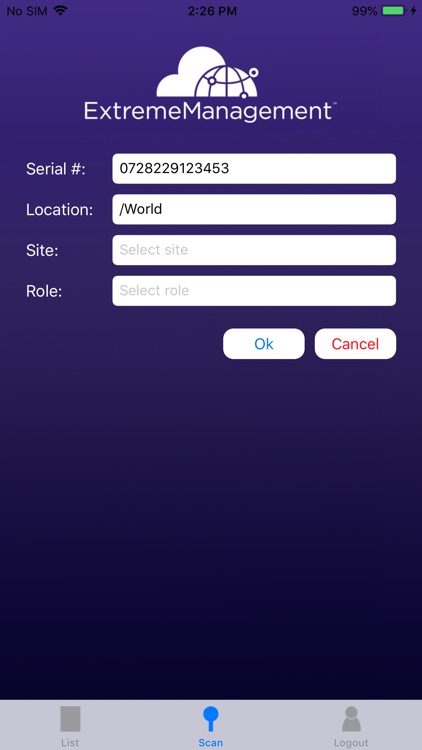
App Store Description
Using Extreme Networks' ZTP+ (Zero Touch Provisioning Plus) functionality, you can quickly add new devices to your network and configure them in Extreme Management Center.
Typically, when adding a new device to the network, a network administrator connects a console cable to the device to access the local console and manually configure the device.
In Management Center, new devices are automatically discovered on the network the moment they are connected. ZTP+ enabled devices send information to Management Center automatically, including the serial number, the number and speed of the ports, and the firmware version. Once a ZTP+ device is connected, you can add it to Management Center with minimal server configuration. In addition, the latest updates are automatically downloaded to the new device. This process minimizes the amount of time needed to configure a new device and deploy it on the network.
AppAdvice does not own this application and only provides images and links contained in the iTunes Search API, to help our users find the best apps to download. If you are the developer of this app and would like your information removed, please send a request to takedown@appadvice.com and your information will be removed.