You are using an outdated browser. Please
upgrade your browser to improve your experience.
Super easy deca effect
Eyegif - Save changes as GIF
by yuki naniwa



What is it about?
Super easy deca effect!

App Screenshots



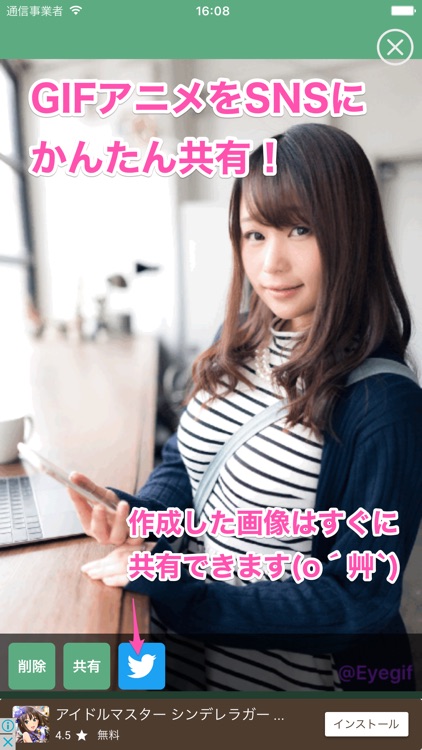
App Store Description
Super easy deca effect!
Easy to process like Photo booth (PURIKURA) with an application!
How to use is super easy!
Just read the image and adjust the range of eyes and enlarge it!
Since the position of the eyes is analyzed automatically, you can start processing immediately after loading the image!
(I am sorry when I failed the analysis ..)
During editing, the range and others are displayed on the screen in an easy-to-understand manner, so fine adjustments are possible.
Save the process of change as a GIF picture!
You can always check your eyes getting bigger at a later time.
Even though you can process a great deal of images at home to kill time, you can share the process later with your friends!
Disclaimer:
AppAdvice does not own this application and only provides images and links contained in the iTunes Search API, to help our users find the best apps to download. If you are the developer of this app and would like your information removed, please send a request to takedown@appadvice.com and your information will be removed.
AppAdvice does not own this application and only provides images and links contained in the iTunes Search API, to help our users find the best apps to download. If you are the developer of this app and would like your information removed, please send a request to takedown@appadvice.com and your information will be removed.