An automated assessment protocol facilitates accurate and reliable visual acuity assessments
EyeSpy 20/20
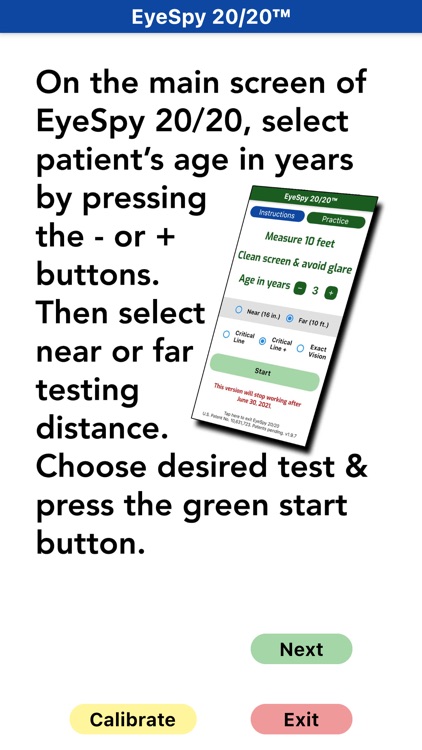
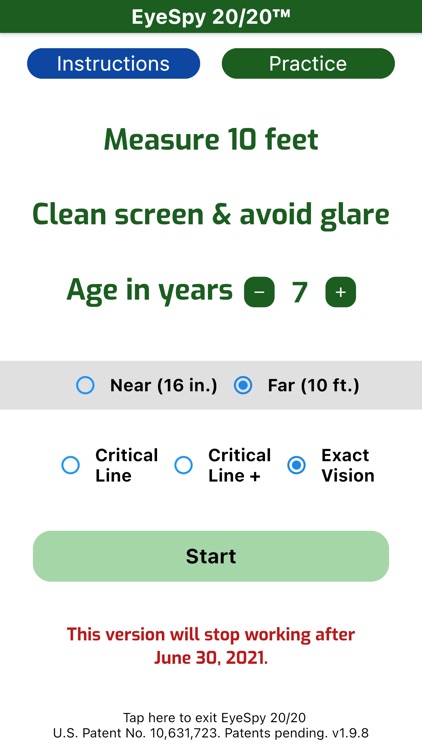
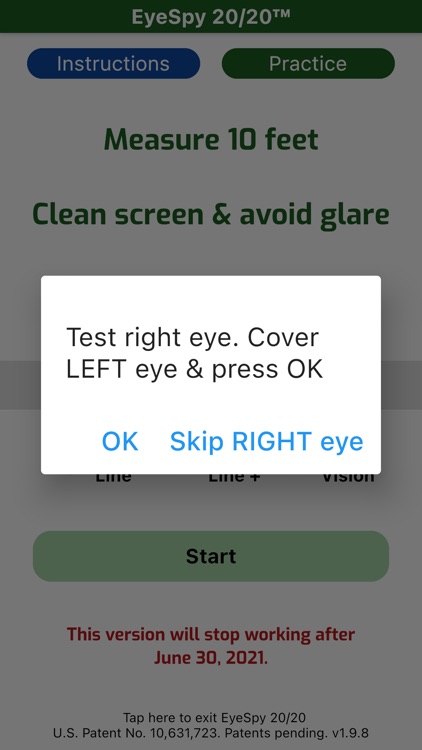
What is it about?
An automated assessment protocol facilitates accurate and reliable visual acuity assessments. Automatically selects from symbols, HOTV, or ETDRS SLOAN Letter charts based on patient's age.
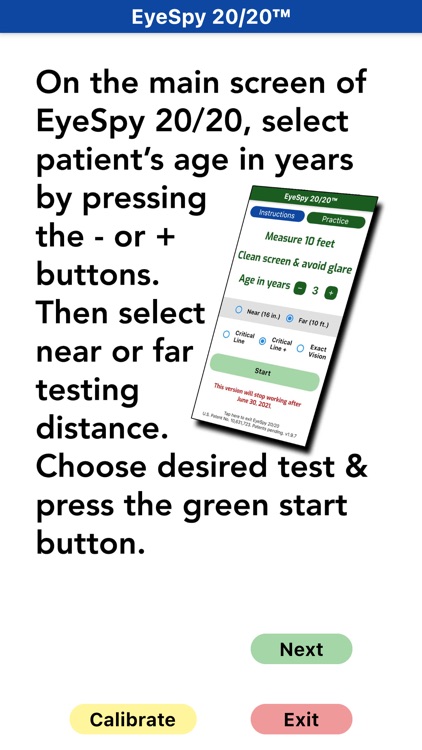
App Screenshots
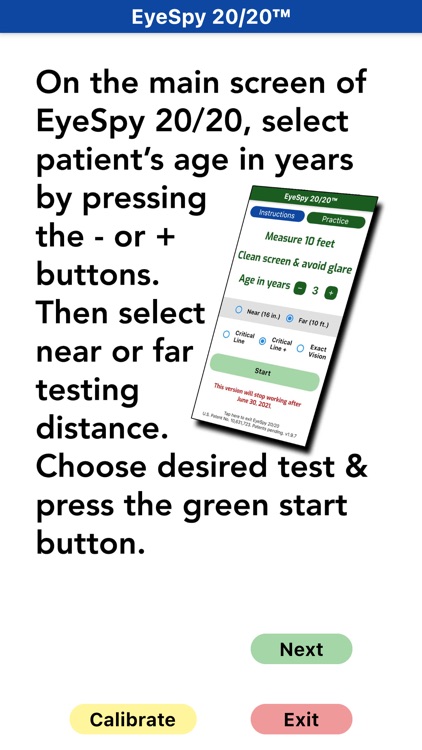
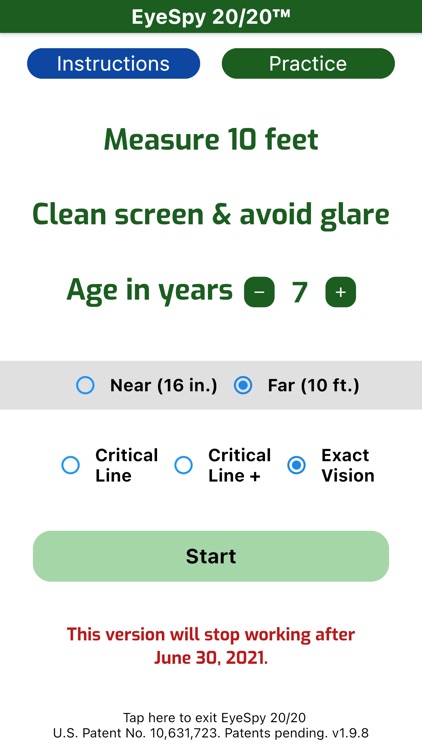
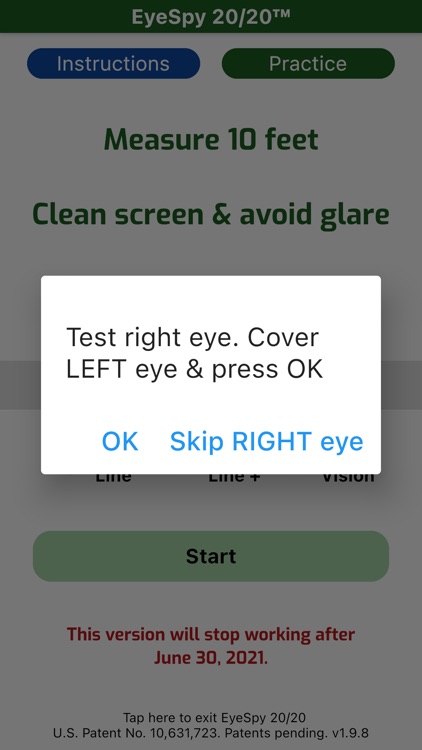
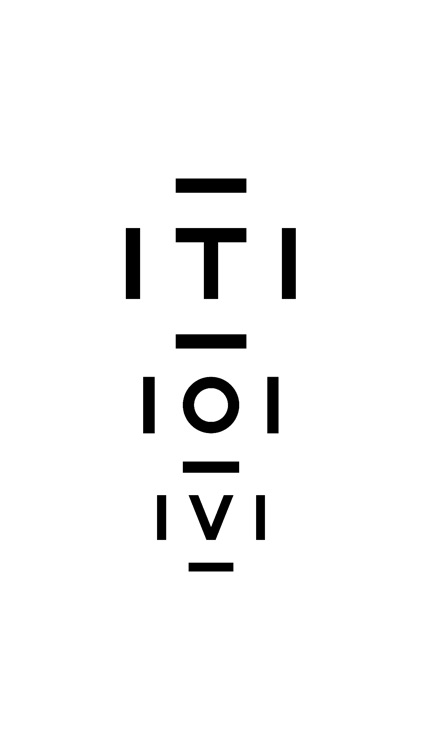
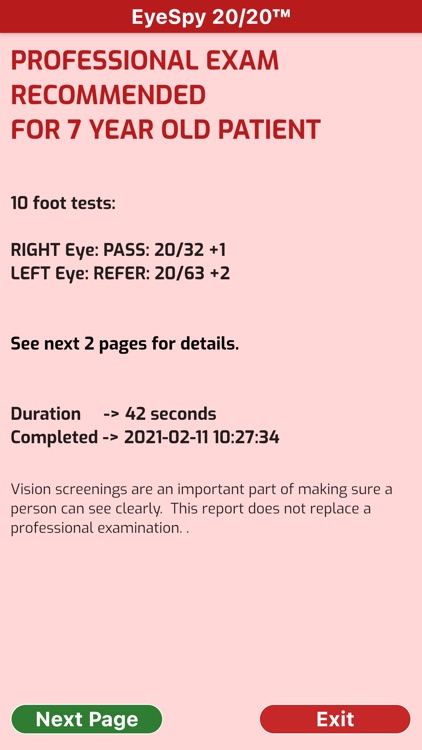
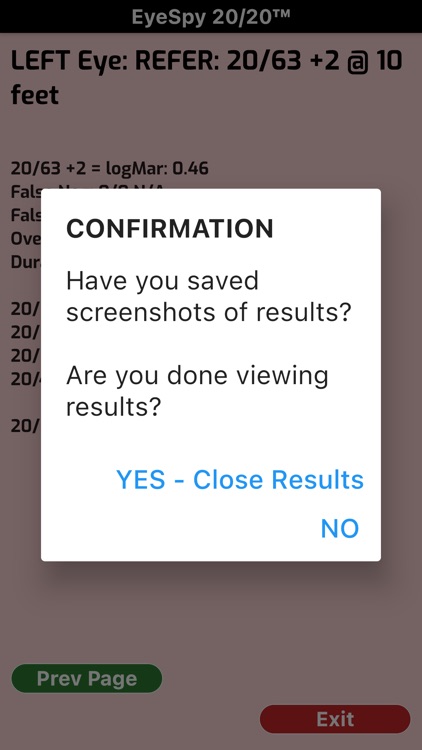
App Store Description
An automated assessment protocol facilitates accurate and reliable visual acuity assessments. Automatically selects from symbols, HOTV, or ETDRS SLOAN Letter charts based on patient's age.
Upon completion of the assessment, the app reports visual acuity for each eye, at each test distance in both Snellen and logMar units. In addition, the system provides false positive, false negative and overall reliability scores. Should the patient prove "unreliable", the system will report that the patient is unreliable and NOT provide a visual acuity assessment.
Using this application is very simple and extraordinarily fast. [1] Select the age of the patient to be tested, [2] show the device screen to the patient and ask them to slowly "read" the 3 letters from the top - down. [3] once the patient has responded with ALL THREE RESPONSES, turn the device away from the patient and tap each letter once or twice to indicate correct or incorrect answers from the patient, [4] swipe the screen from left to right and [5] repeat the process. Follow the on-screen prompts regarding testing distance and which eye to cover at specific times.
The application does NOT collect, store, transmit or otherwise retain ANY data whatsoever. Therefore, if you wish to "save" the results, please screenshot the result screens to your gallery for your records.
Please note that the FIRST time you launch the app, you will be required to calibrate screen size to ensure that the presentation of the chart letters is correct. This is an easy process and only required ONCE.
Attention researchers: Are you interested in configurations of this app to facilitate your research needs? Please contact us and we'd be delighted to discuss your needs.
AppAdvice does not own this application and only provides images and links contained in the iTunes Search API, to help our users find the best apps to download. If you are the developer of this app and would like your information removed, please send a request to takedown@appadvice.com and your information will be removed.