EzBlock Studio is an app for programming and controlling SunFounder Raspberry Pi robots, which allows beginners (students) to quickly get started with Raspberry Pi robot programming
EzBlock Studio

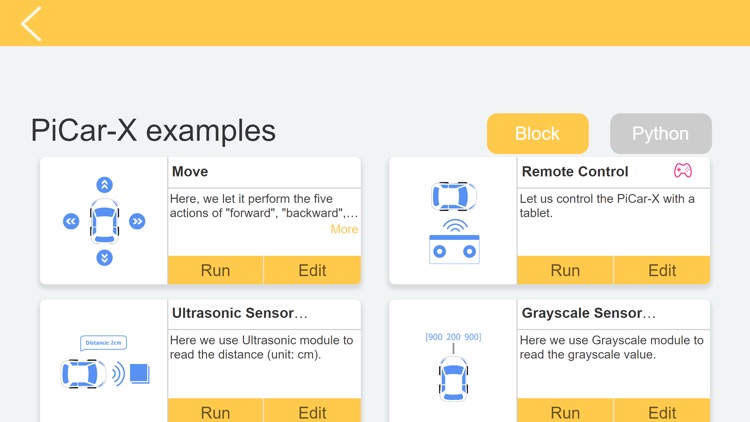
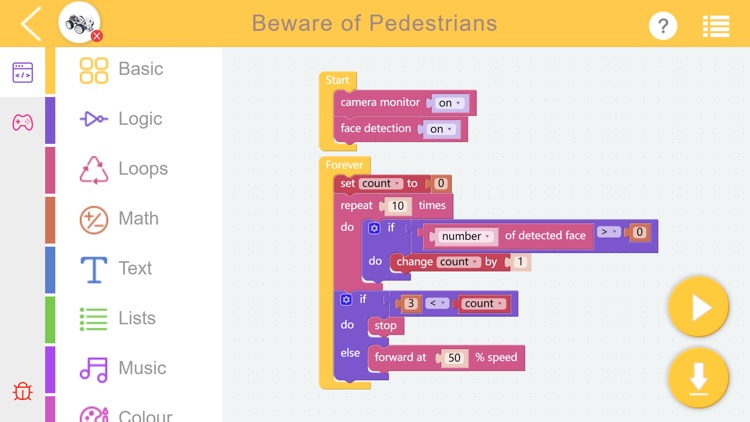
What is it about?
EzBlock Studio is an app for programming and controlling SunFounder Raspberry Pi robots, which allows beginners (students) to quickly get started with Raspberry Pi robot programming. It has built-in TTS, camera recognition, remote control, music/sound effects, and sensor control functions.

App Details
App Screenshots

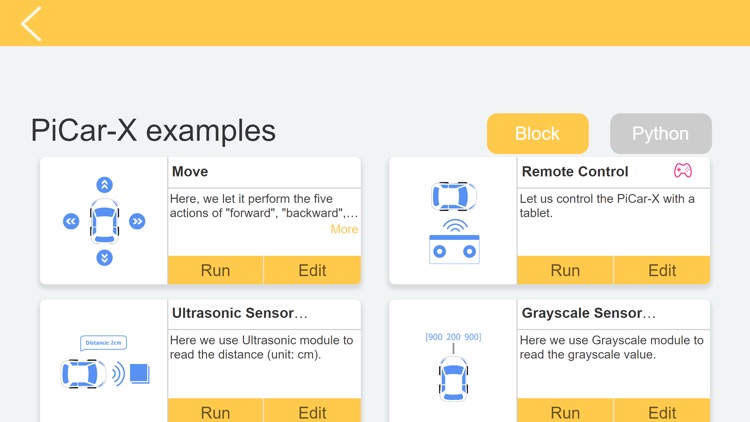
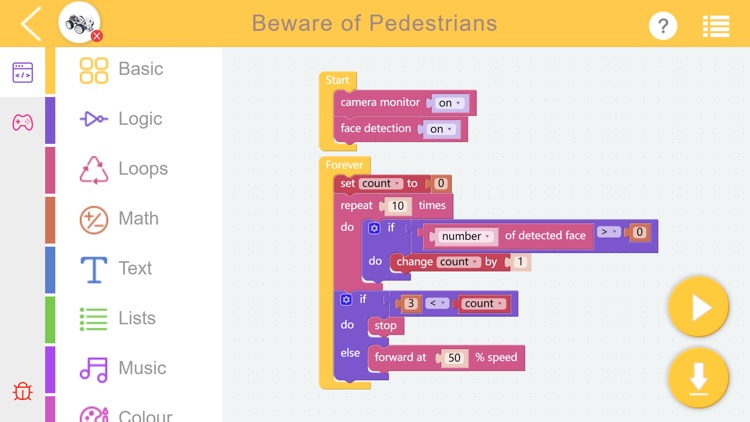
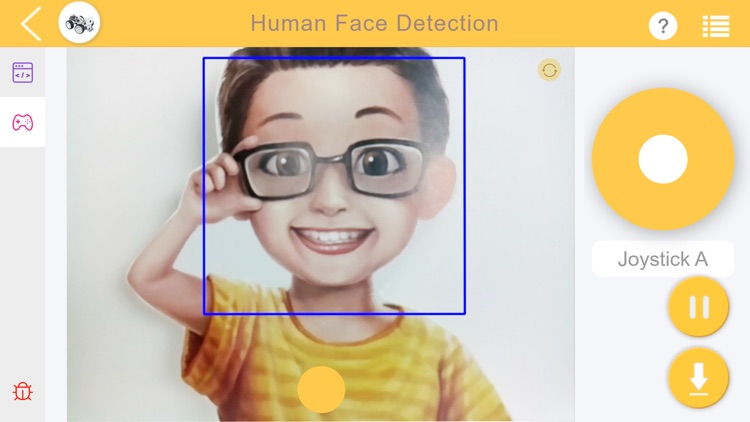
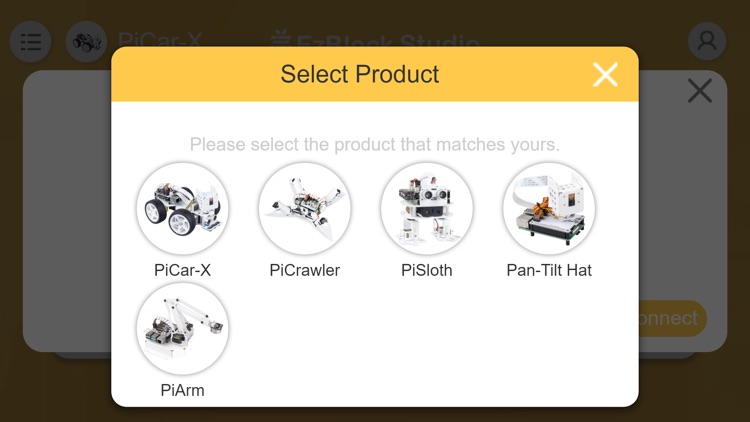
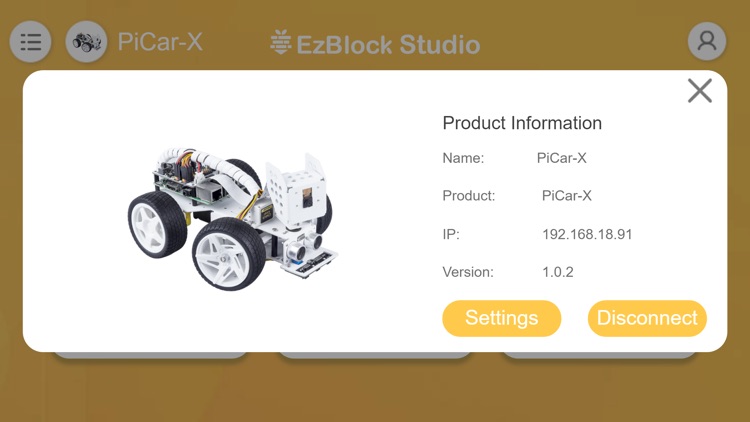
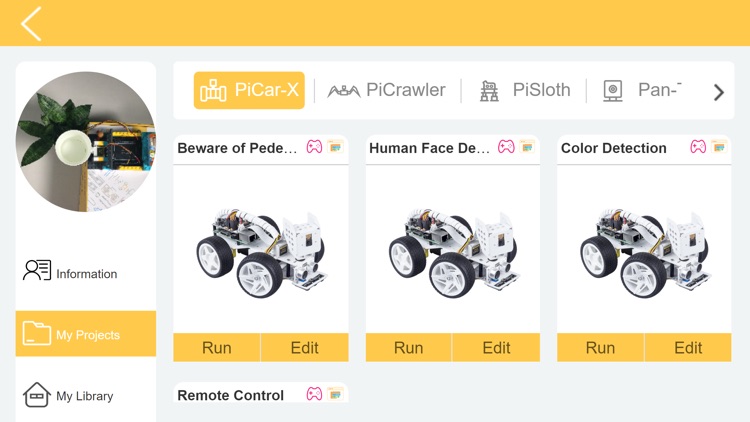
App Store Description
EzBlock Studio is an app for programming and controlling SunFounder Raspberry Pi robots, which allows beginners (students) to quickly get started with Raspberry Pi robot programming. It has built-in TTS, camera recognition, remote control, music/sound effects, and sensor control functions.
For more information, refer to: ezblock3.rtfd.io.
Features
1. Blockly & Python programming
2. Built-in TTS, camera recognition, remote control, music/sound effects, and sensor control functions.
3. Simply drag and drop and then check the effect immediately.
4. Support for SunFounder robots: PiCar-X, PiSloth, PiCrawler, PiArm, Pan-tilt HAT etc.
5. Ages: 7+
Required Devices
1. Raspberry Pi and Accessories
2. SunFounder Robot HAT or products with Robot HAT (Robot HAT online tutorials: robot-hat.rtfd.io)
Steps to use
1. Download the Raspberry Pi OS with EzBlock Pre-installed image file here: http://ezblock.cc/download/v31.html.
2. Insert the card and Robot HAT to the Raspberry Pi and start it.
3. Open the downloaded app and select the correct Bluetooth to connect.
4. Configure Wi-Fi.
5. Start to write programs for Raspberry Pi.
Tutorials & support
Online tutorials: ezblock3.rtfd.io.
Email: service@sunfounder.com
AppAdvice does not own this application and only provides images and links contained in the iTunes Search API, to help our users find the best apps to download. If you are the developer of this app and would like your information removed, please send a request to takedown@appadvice.com and your information will be removed.