
Whether you tend to lose your change, have trouble getting your change together at the store this - EzChange could be for you

EzChange
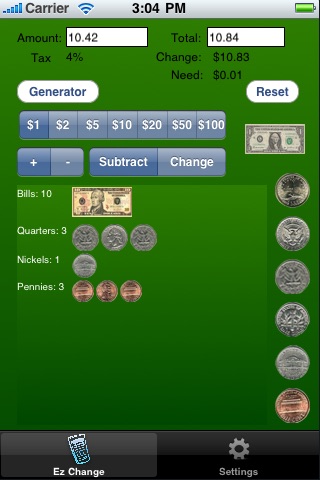


What is it about?
Whether you tend to lose your change, have trouble getting your change together at the store this - EzChange could be for you. Don't keep using that debit card, get into the habit of using up your change.. and save money in the long run.
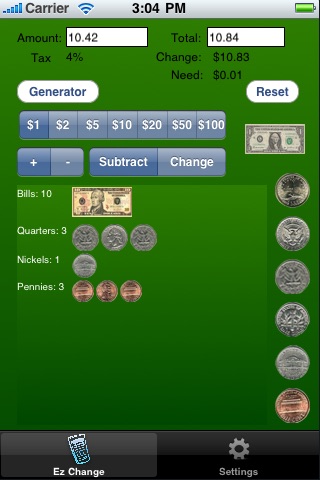
App Screenshots
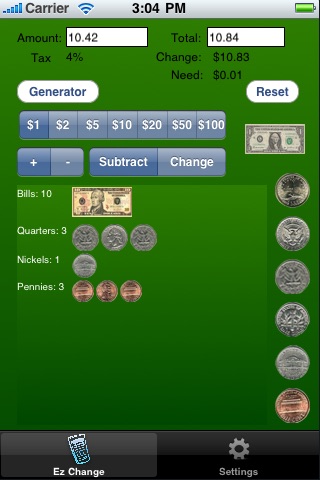



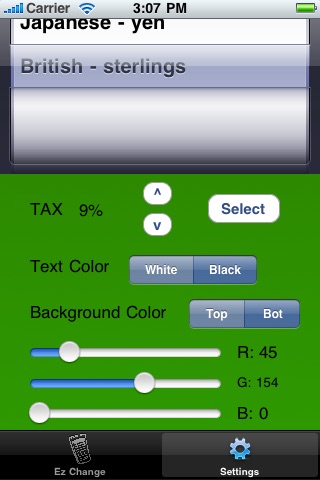
App Store Description
Whether you tend to lose your change, have trouble getting your change together at the store this - EzChange could be for you. Don't keep using that debit card, get into the habit of using up your change.. and save money in the long run.
EzChange Utility allows you to sort through your change and give your change to the cashier with less hassle and no mistakes.
How it works?
Enter the amount with tax, or total amount into the Amount or Total text fields. Press the Generate button. All the change is displayed with the correct amount of coins on screen. If you don't have a certain coin displayed, simply press the coin button associated with the coin (using "-/Change") options and the coins will be dispersed into lower ranking coins.
Example: Scenario with US Coins
Amount: 10.30 with Tax: 4% -> Gives Total: $10.71
'Generate' button gives the following amount :
-> $10 bills: 1
-> Quarters: 1
-> Nickels: 1
But you have: a bunch of $5 bills, dimes, and nickels
- Set the Options to -/Change
- Press the '$10 bill' button once, and the 'Quarter' button once
The Change is now converted to:
-> $5 bills: 2
-> Dimes: 3
-> Nickels: 2
Now that was EZ!
***User's Reference:
**Ez Change Tab
'Amount' text field: Enter amount without tax here. Press any button to escape the keyboard. The 'Total' text field will now be updated. 'Change' and 'Need' labels both updated.
'Total' text field: Enter amount after tax here. 'Change' and 'Need' labels both updated.
'Change' Label: Displays the amount of money entered.
'Need' Label: Displays the amount of money needed to obtain the total. Value will be negative if there is more change than needed.
'Generator' Button: Generate the amount of bills/coins needed. Rare coins ignored (US half dollars, Cdn half dollars, etc.).
'Reset' Button: Reset 'Amount', 'Total', and all bills/coins added.
'Bill' Segmented Button: Change bill type for 'Bill' button
'+/-' Segmented Button: + Add current bill/coin to change.
- Explained below
'Subtract/Change' Segmented Button: With '-' chosen this button comes into effect.
-> '-/Subtract' - Simply subtract the bill/coin from the change total if it is there.
-> '-/Change' - Remove the coin and add it with smaller contents of coins (ignoring rare coins)
** Settings Tab - All info is saved after you leave app on settings tab.
Picker View and 'Select' Button - Choose the correct currency type: US dollars, European euros, Canadian dollars, Japanese yen, and British sterlings.
'Tax' Buttons - Enter the correct tax amount using up and down keys.
'Text Color' Segmented Button - Change the text color from black to white.
'Background Color' with Sliders - Choose gradient color for application. Top - color prominent on top. Bot - color prominent on bottom.
AppAdvice does not own this application and only provides images and links contained in the iTunes Search API, to help our users find the best apps to download. If you are the developer of this app and would like your information removed, please send a request to takedown@appadvice.com and your information will be removed.