EZFi gives you an easy and convenient way to manage and configure your D-Link mobile router
EZFi


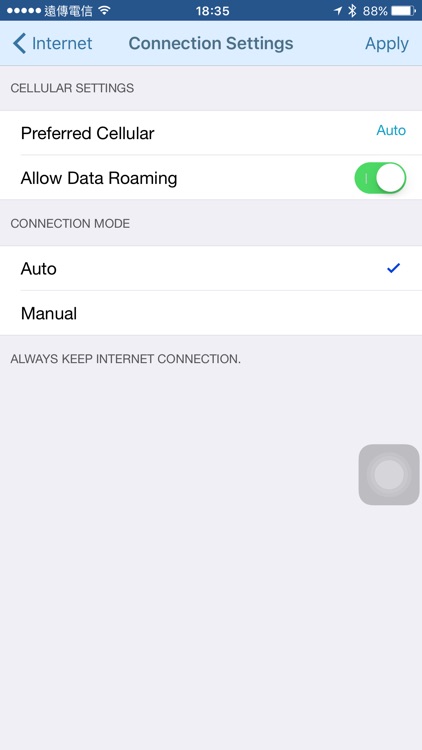
What is it about?
EZFi gives you an easy and convenient way to manage and configure your D-Link mobile router. Check on your data usage at a glance, or set up a wireless network and share your mobile Internet connection with others.

App Screenshots


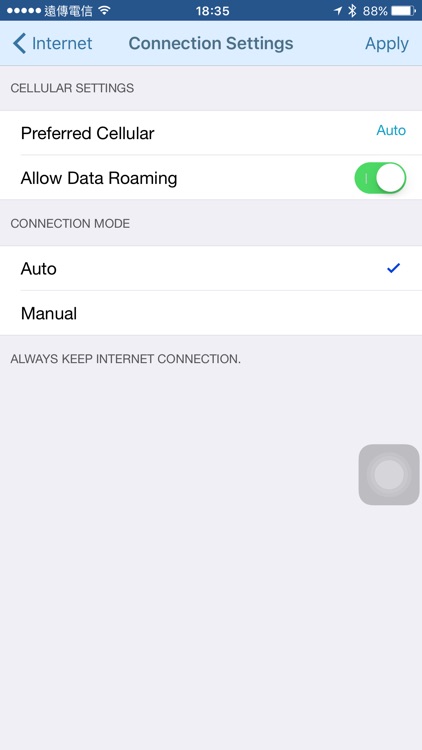


App Store Description
EZFi gives you an easy and convenient way to manage and configure your D-Link mobile router. Check on your data usage at a glance, or set up a wireless network and share your mobile Internet connection with others.
What can you do with the EZFi app?
• Check and manage your Internet connection status, signal strength, connection settings, SIM card PIN, data roaming, and more
• Check your data usage and set up notifications to alert you when you are nearing your usage limit
• Configure a wireless network to share your mobile Internet access with all your devices
• See what devices are connected to your network, and give or block access to specific devices
• Send and receive SMS messages on your mobile network
• Check your mobile router’s battery status and power saving plans
Please note that available features vary depending on which mobile router you are using the app with.
The EZFi app works with:
• DWR-932C
• DWR-932C B1
• DWR-932C E1
• DWR-933 B1
AppAdvice does not own this application and only provides images and links contained in the iTunes Search API, to help our users find the best apps to download. If you are the developer of this app and would like your information removed, please send a request to takedown@appadvice.com and your information will be removed.