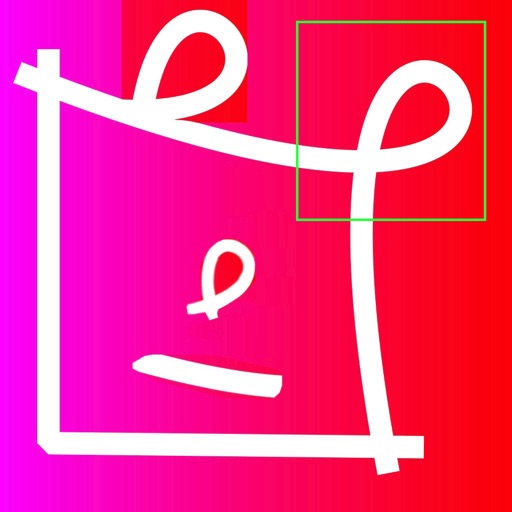
This app provides an easy, fast, precise and free-hand cropping tool for photos in iPhone's photo library

F1Cropalette



What is it about?
This app provides an easy, fast, precise and free-hand cropping tool for photos in iPhone's photo library. The app has paste feature where the user can crop a part of a photo and paste it on another with the ability to rotate and scale it. The result of the paste functionality automatically adjusts the scales of both the pasted and the background photos to get the precise visual result as the user needs.Moreover, the user can drill down in cropping as much as he needs with the option of reverting and going back at any stage. The crop tool is designed for easier touch rectangular selection or free-hand drawing where the user can mark the contour of any shape he wants to crop. The user can both zoom in for precise cropping and pasting. Finally, the user can save his work at any stage or pop out to choose any photo he wants.

App Screenshots



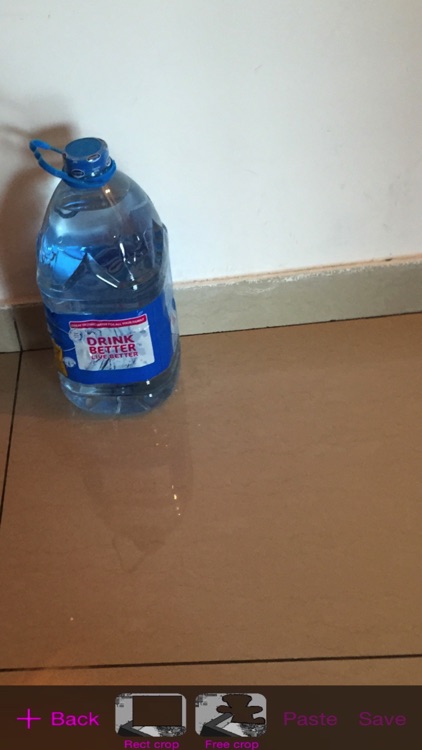
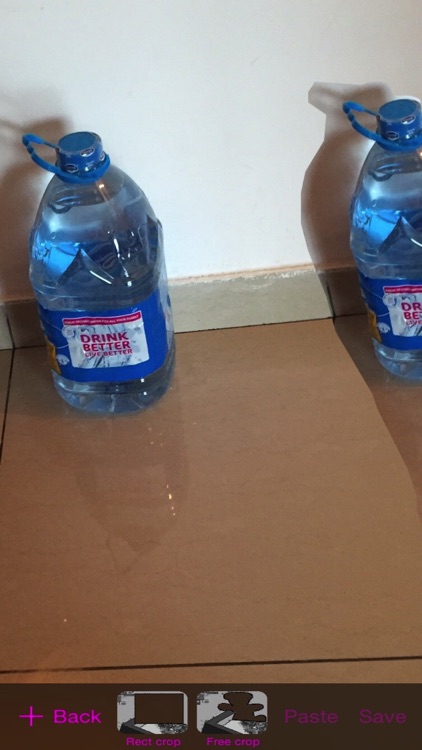
App Store Description
This app provides an easy, fast, precise and free-hand cropping tool for photos in iPhone's photo library. The app has paste feature where the user can crop a part of a photo and paste it on another with the ability to rotate and scale it. The result of the paste functionality automatically adjusts the scales of both the pasted and the background photos to get the precise visual result as the user needs.Moreover, the user can drill down in cropping as much as he needs with the option of reverting and going back at any stage. The crop tool is designed for easier touch rectangular selection or free-hand drawing where the user can mark the contour of any shape he wants to crop. The user can both zoom in for precise cropping and pasting. Finally, the user can save his work at any stage or pop out to choose any photo he wants.
AppAdvice does not own this application and only provides images and links contained in the iTunes Search API, to help our users find the best apps to download. If you are the developer of this app and would like your information removed, please send a request to takedown@appadvice.com and your information will be removed.