
FaceForward is an iOS app that helps users set out each day on their own terms

FaceForward App
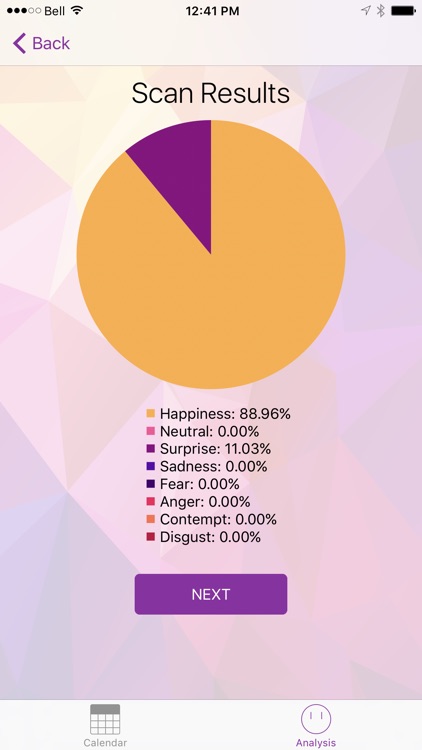

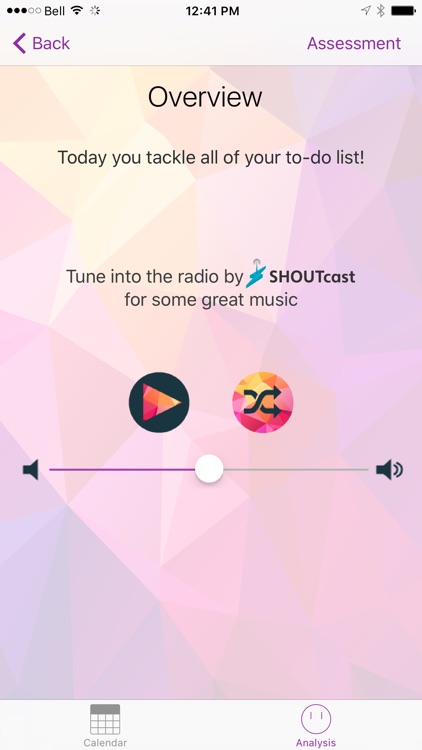
What is it about?
FaceForward is an iOS app that helps users set out each day on their own terms. Whether someone just had a great day, or they’re going through a rough patch, everyone experiences different emotional states. However, people are not always honest about the way they actually feel, or what they are portraying to the world, or they are simply unaware of their current emotional state or mood.
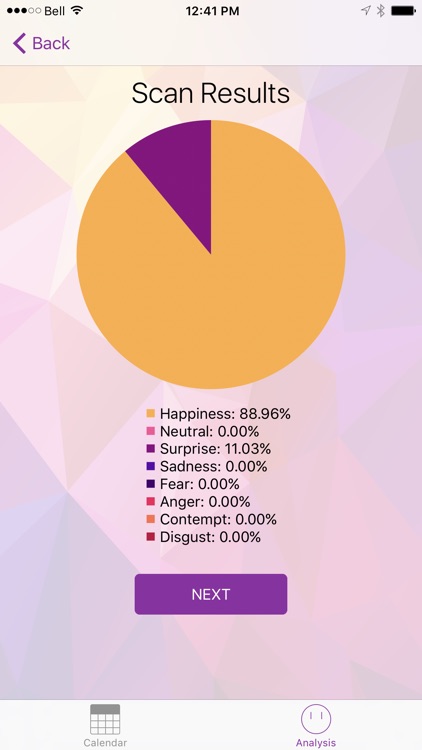
App Screenshots
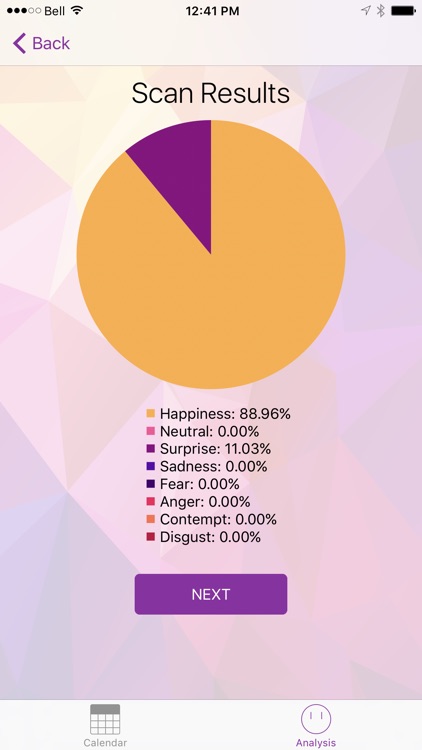

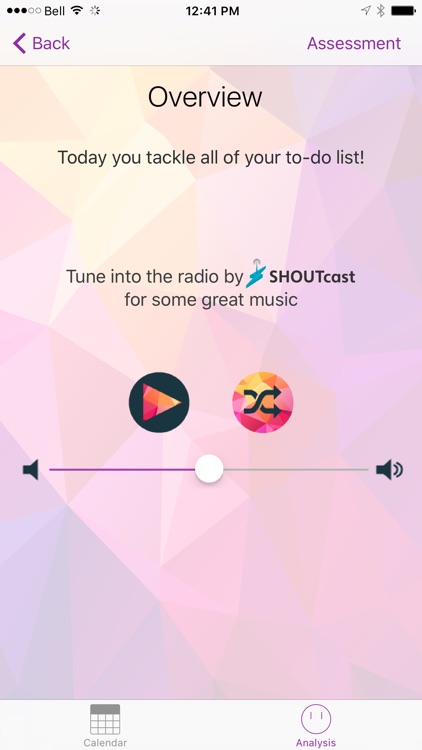
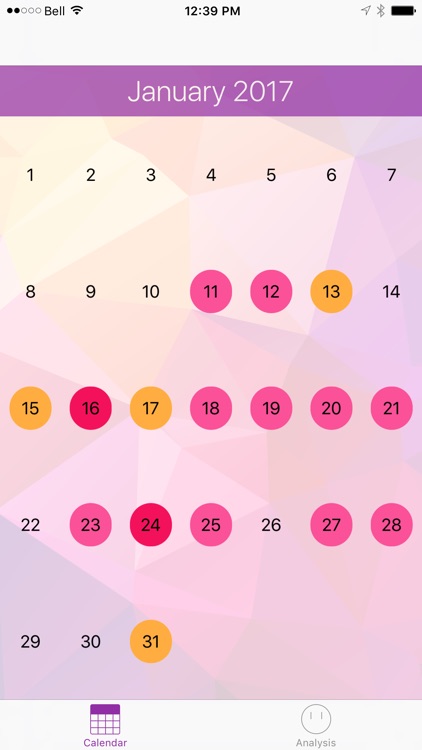
App Store Description
FaceForward is an iOS app that helps users set out each day on their own terms. Whether someone just had a great day, or they’re going through a rough patch, everyone experiences different emotional states. However, people are not always honest about the way they actually feel, or what they are portraying to the world, or they are simply unaware of their current emotional state or mood.
FaceForward helps them take a step forward in understanding how they truly feel. Users start by taking a short assessment survey, followed by taking a photo of themselves. The app utilizes emotion recognition software to assess the user’s emotional state. Then, based on the user’s primary emotion that was determined from their selfie, it provides some guidance on how best to greet the day, and gives them the option to play a suggested streaming radio station from SHOUTcast to lift their current mood (or maintain it), or they can shuffle through other radio stations. After doing a facial analysis, and before starting their day, the user can make a conscious decision to tackle work, a project, a relationship etc. head on, or understand that they may not be in the best state to deal with confrontation and decide to mitigate stressful situations.
Users can choose to later check in and do another analysis to see how they are feeling, and if there have been any changes in their mood. All of their assessment readings are tracked in a calendar that they can then look back on to reflect on their previous states.
While we do not claim that this is scientifically proven, FaceForward gives a non-biased analysis of a user’s current emotional state, allowing them to evaluate how they interact with others, and allow them the opportunity to improve their mood and put their best face forward.
Features:
• The short survey gives the user a quick check-in to see how they’re doing at that moment. A person’s mood is often affected by their immediate environment and those around them.
• The user takes a selfie, and the Emotion API scans their face for their current emotional state.
• The user’s facial scan shows their emotional state in a pie chart along with a legend that shows the percentage of each of the 8 emotions read:
- Happiness, Neutral, Surprise, Sadness, Fear, Anger, Contempt, and Disgust.
• Based on the largest emotion read from their facial scan, the user is presented with suggested guidance and a musical recommendation that aligns to their current mood, or suggests music to uplift their current mood.
• The calendar stores the results of each survey and the primary emotion read from the emotion recognition scan. The calendar populates with the corresponding colour of the primary emotion that was read from the first facial scan taken each day. Only those results are stored locally in the app’s calendar. Images are not stored locally.
Requirements:
• Access to camera.
• Audio output.
• Connection to WiFi or data.
Limitations:
• Camera can only take JPEG images up to 4MB.
• Emotion API can only read human faces.
• Emotion API cannot read image when camera’s flash is on.
Disclaimer:
FaceForward uses Microsoft Cognitive Services’ Emotion API (https://www.microsoft.com/cognitive-services/en-us/emotion-api). FaceForward is not using Microsoft Cognitive Service’s Emotion API to generate any revenues. FaceForward does not store any images or data from users on any cloud services. Microsoft will receive certain data from FaceForward to provide and improve its products. To report abuse of the Microsoft Cognitive Services to Microsoft, please visit the Microsoft Cognitive Services website at https://www.microsoft.com/cognitive-services, and use the “Report Abuse” link at the bottom of the page. For more information refer to the Microsoft Privacy Statement here: https://go.microsoft.com/fwlink/?LinkId=521839.
AppAdvice does not own this application and only provides images and links contained in the iTunes Search API, to help our users find the best apps to download. If you are the developer of this app and would like your information removed, please send a request to takedown@appadvice.com and your information will be removed.