
The slide show display photos sent by e-mail

FaceFrame - the digital photo frame

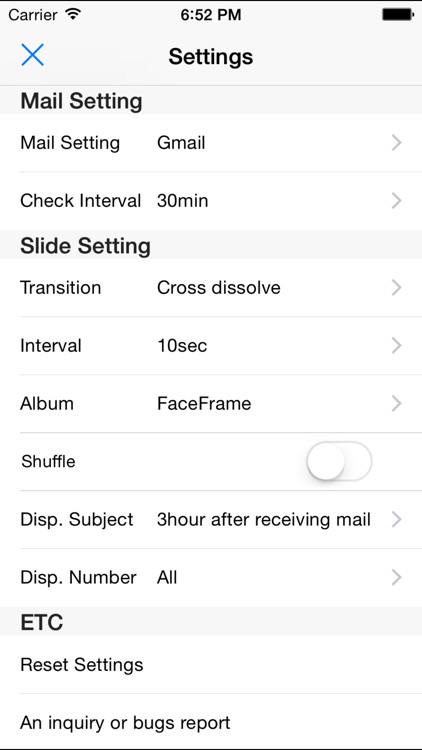
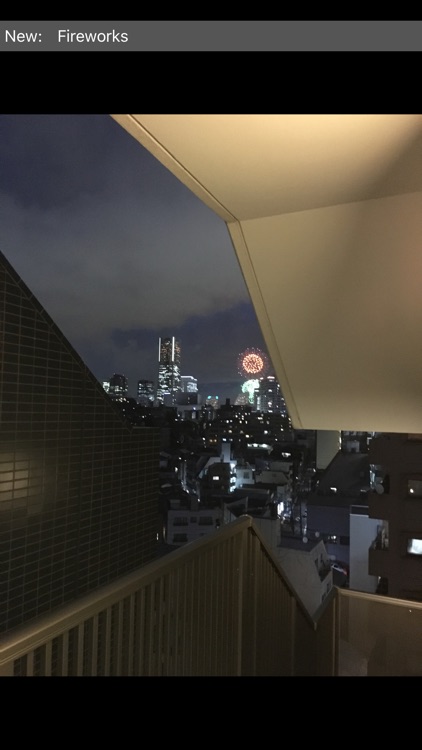


Check the details on WatchAware
What is it about?
The slide show display photos sent by e-mail

FaceFrame is FREE but there are more add-ons
-
$0.99
Remove Ads.
App Screenshots

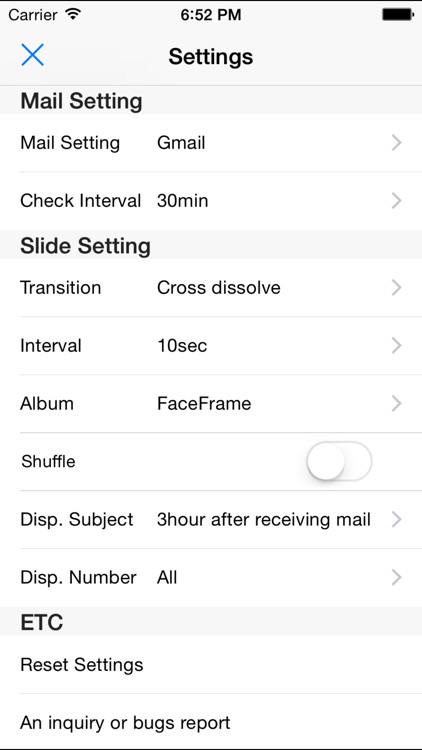
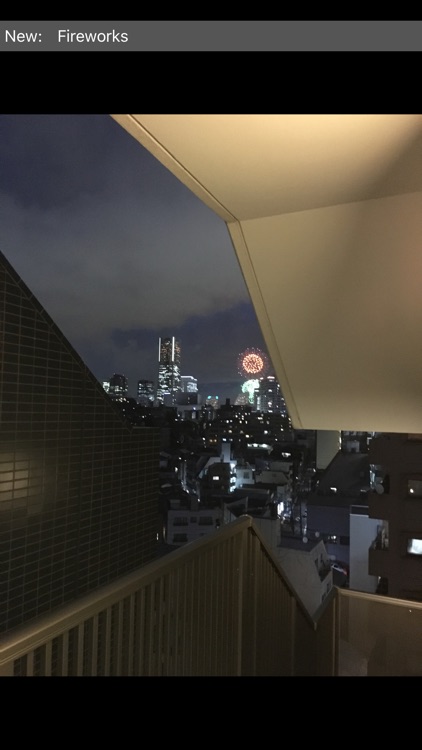


App Store Description
The slide show display photos sent by e-mail
- When you start the app, FaceFrame album is created in the camera roll. And slideshow will start.
- When you send an email with attached image file to the email address that has been set, the image will be added to the FaceFrame album.
- Even running a slide show, new image of the incoming mail will be displayed.
- A newcome picture is indicated with a mail title, and it's also possible to designate a period of newcome indication.
As a photo frame app generic
- Slideshow can be set such as the type of transition and switching interval of the image.
- Since the album of any of the camera roll can also be specified, it can also be used as a photo frame generic.
The effective use of the device that are no longer used
- Since to work with iOS5.1 or later, you can operate original iPad.
PLEASE NOTE
- If you are using the image received by e-mail, e-mail address of the IMAP support, such as Gmail and iCloud is required.
- If you use a Gmail account, you need to configure to enable IMAP in advance.
AppAdvice does not own this application and only provides images and links contained in the iTunes Search API, to help our users find the best apps to download. If you are the developer of this app and would like your information removed, please send a request to takedown@appadvice.com and your information will be removed.