
Creating an account:

FacePort
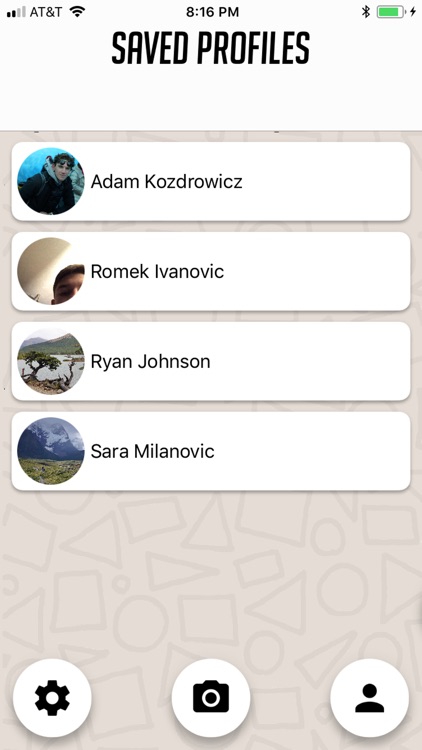
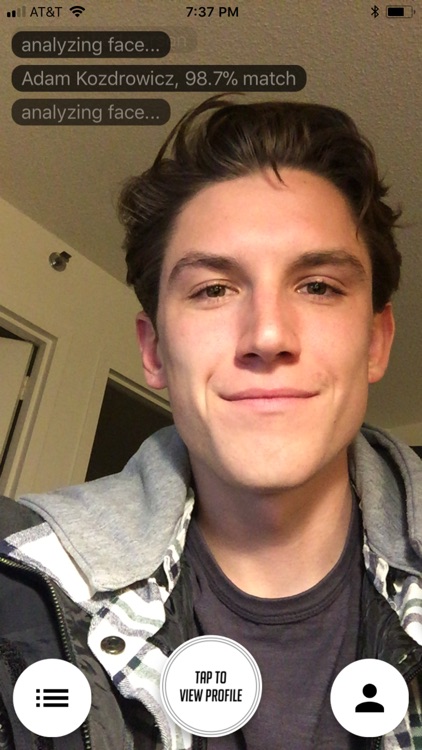
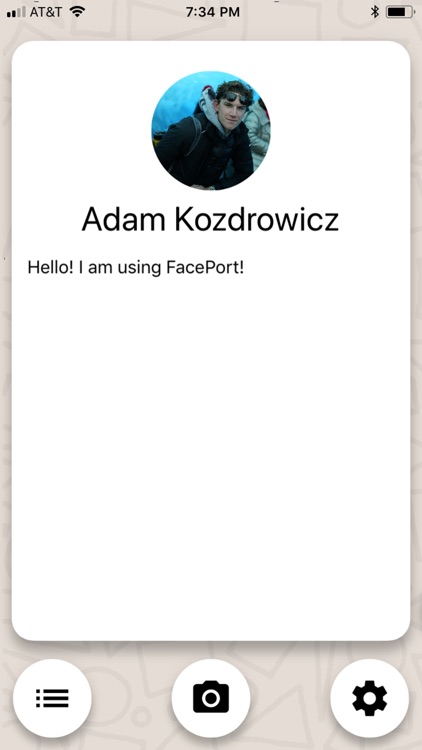
What is it about?
Creating an account:
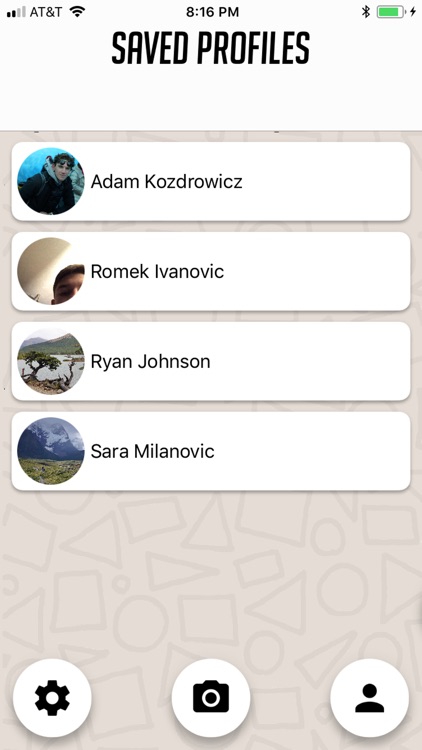
App Store Description
Creating an account:
New users first must create an account by submitting a few pictures of their own face. After account setup is completed, users are then granted access to the entirety of the FacePort community. If one FacePort user meets another, he or she simply has to open up the app, point the camera at the other person's face, and wait for the face to be identified. The user can then save the person's discovered profile to his or her contact list within FacePort for future reference. The whole process takes less than 15 seconds.
A user should think of his or her profile on FacePort as a platform for advertising themselves to the rest of the world. In other words, what are the immediate and most important things other people should know about the user? If he or she is an artist, the user could perhaps display a link to his or her gallery. A prominent YouTuber, on the other hand, could link his or her YouTube account. Equally valid ideas include simply listing the user's social media handles and profiles, or linking a resume. There is a plethora of possibilities, and it is up to the user to decide what type of information should be displayed on his or her profile.
How FacePort works:
The images that are taken during the initial account setup are first uploaded to the cloud, where they are then processed by a neural network. The network then outputs a vector representation of each face, which is stored for future cross referencing. The images themselves are never stored, and no facial data ever leaves the cloud.
When a user then tries to identify another person, that person's face is turned into a vector representation as well. A search algorithm finds the closest match among the vector representations stored in the cloud, and then checks if the match is above a similarity threshold. If it is, the corresponding profile can then be retrieved. When a user chooses to save the profile of a correctly identified person, the person's highest matching vector representations are added to the cloud. This is done to ensure that when a person's appearance changes over time, FacePort will still be able to identify the individual.
If an account on FacePort is deleted, all facial data associated with that account is completely deleted as well. The vector representations in the cloud are removed, and users can no longer identify the deleted account through the app.
Outlined are a few sample use cases:
1. A freshman in college is moving into his dorm and is meeting his roommate for the first time. Both he and his roommate have FacePort, so they quickly add one another in the app. They now have access to each other's Instagram and Twitter handles, Facebook profiles, and Snapchat usernames through their FacePort profiles. The freshman later on that night adds his roommate on all of these platforms.
2. A woman is working as a recruiter at a career fair, and she gives candidates the option to pass along their information with FacePort. The candidates have their FacePort profiles set up to contain links to their LinkedIn profiles and resumes, so they agree to being added by the woman. After the career fair, the woman has a much easier time reviewing candidates who gave their information through FacePort as opposed to those who just left an email.
3. A couple is watching a new television show and would like to find out more about a new actor. They pause the television show, open up FacePort, and direct the camera at the actor's face. Since the actor has a promotional account set up, FacePort identifies the actor and the couple can quickly view his information. They learn that he will be starring in another show soon, and resolve to watch it.
A note from the developer:
The face identification algorithm may not always be accurate. Poor lighting and harsh side profiles are known to cause issues with correct facial identification. That being said, within proper environment conditions, FacePort's accuracy is exceptional.
AppAdvice does not own this application and only provides images and links contained in the iTunes Search API, to help our users find the best apps to download. If you are the developer of this app and would like your information removed, please send a request to takedown@appadvice.com and your information will be removed.