"I did a lot of housework, but he doesn't know how hard I've worked
Family Chores List - TaskBuddy

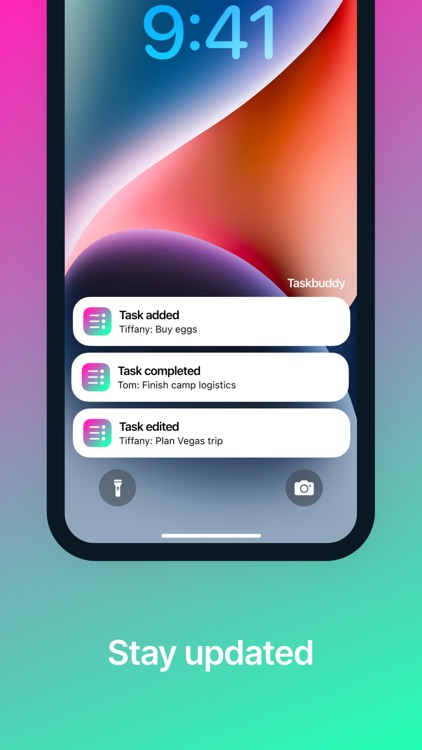
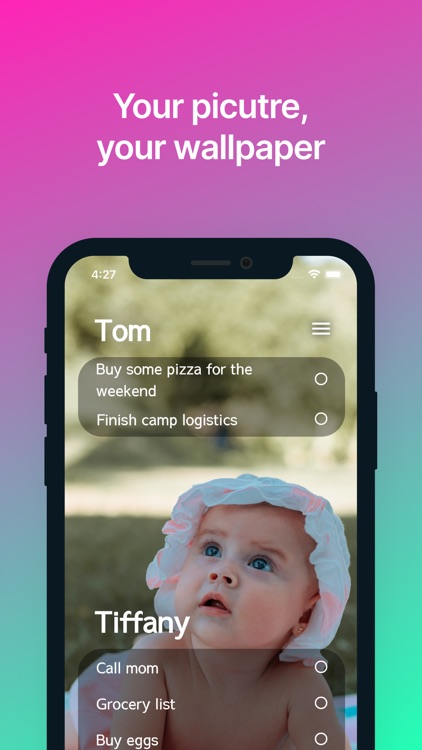
What is it about?
"I did a lot of housework, but he doesn't know how hard I've worked!"

App Screenshots

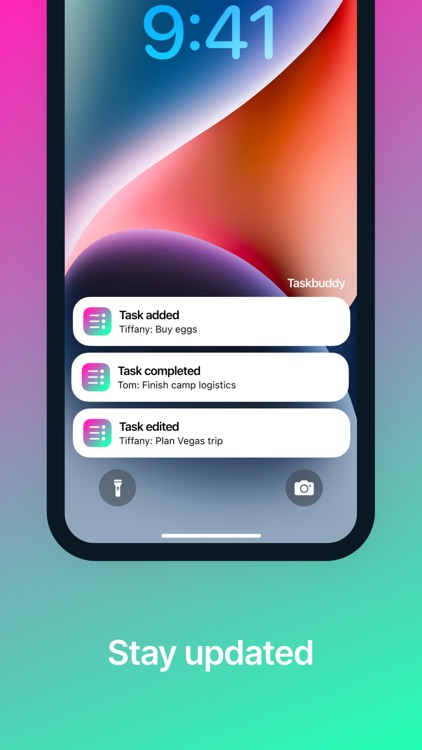
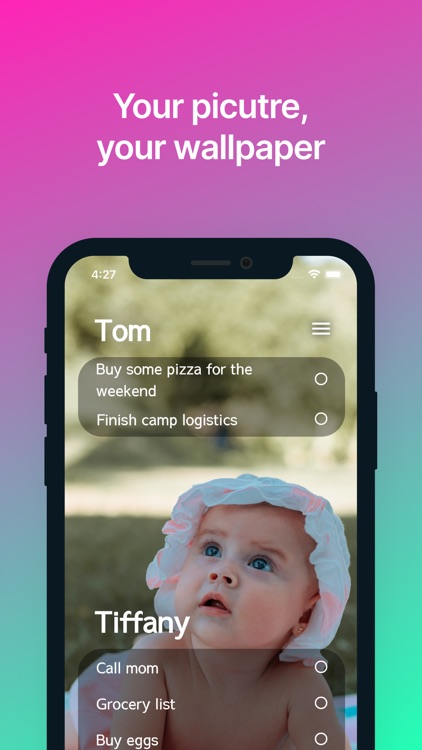

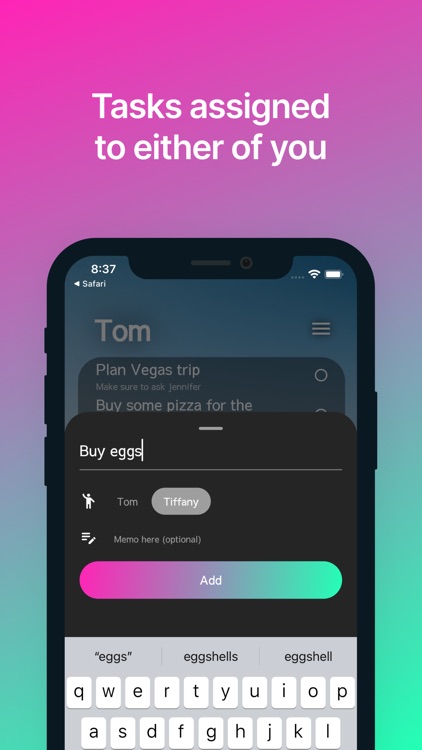


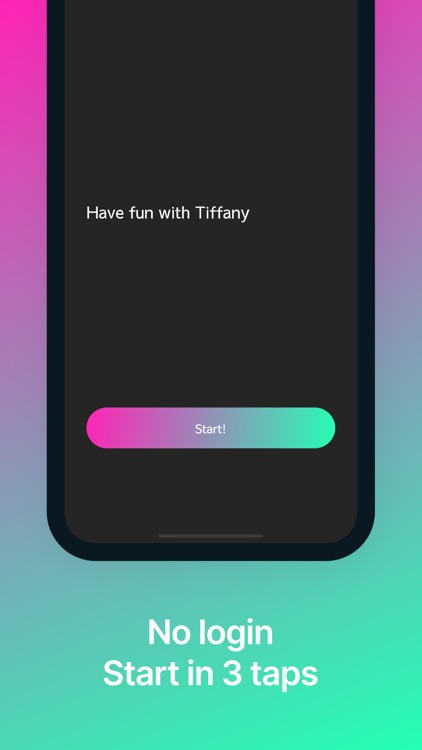
App Store Description
"I did a lot of housework, but he doesn't know how hard I've worked!"
"I feel like I should make a bucket list with my partner!"
Why don't you solve such a common problem of living together with Taskbuddy?
Taskbuddy is a simple todo app specifically designed fro for two people living together including a couple, family, and roommates.
It will notify you and your partner when any tasks are added or completed.
Features of Taskbuddy
-Simple layout
You can see your tasks and your partner's tasks at a glance on the home screen.
-Notification
When a task is added or completed, you and your partner will receive a push notification. You can let your partner know that you have finished your task even when you are not together.
-Wallpaper
You can use your favorite picture as wallpaper or chooose one from beautiful presets. Create your own design.
-One of you will be in charge
When you add a Task, you or your partner will be assigned to the Task. Do you want to do the task yourself? Do you want to ask your partner to do it? You decide.
-No login required
You can start using the app in 3 taps.
-Task Priority
You can change the task list order by holding the task.
-Modern design
The design of Taskbuddy is simple, modern, and beautiful. It looks like a photo app.
How to use Taskbuddy
Step 1: Download Taskbuddy
Step 2: Register your name and your partner's name. Add a task!
Step 3: Share the invitation link with your partner. Ask them to join!
-Developer's Message
It's been a year since my wife and I moved in together, and it's a lot more work than I thought it would be! Communication is a key. I created Taskbuddy hoping people around the world can make their daily lives more enjoyable and comfortable. I would really appreciate if you could give feedback on the app, even if it's just a simple comment about a bug or a new feature.
If you have any feedback or comments, please contact me (even a simple comment would be great)
yn42777@gmail.com
(the developer, Yudai)
AppAdvice does not own this application and only provides images and links contained in the iTunes Search API, to help our users find the best apps to download. If you are the developer of this app and would like your information removed, please send a request to takedown@appadvice.com and your information will be removed.