
Ever want to make a custom sticker from your own saved photos

Fancy Sticker-Stickers&Emojis
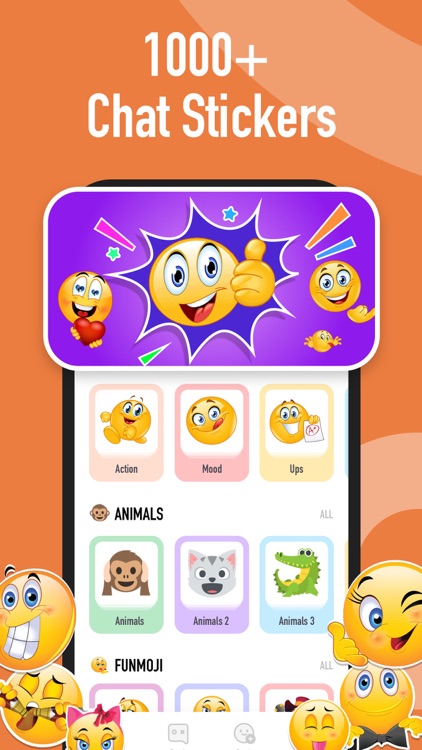


What is it about?
Ever want to make a custom sticker from your own saved photos? Fancy Sticker is the easiest way to create stickers. Just upload a photo from your gallery or take one, remove the background using our cutout tool, decorate your new sticker with emojis and cliparts, and send it instantly! Surprise your friends and make chatting more fun!
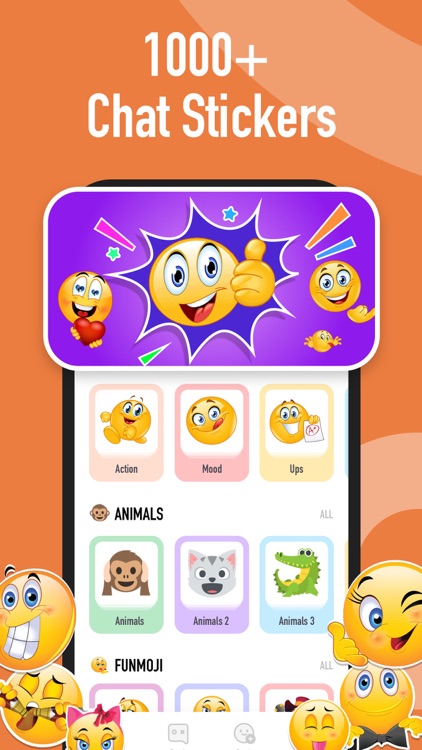
App Screenshots
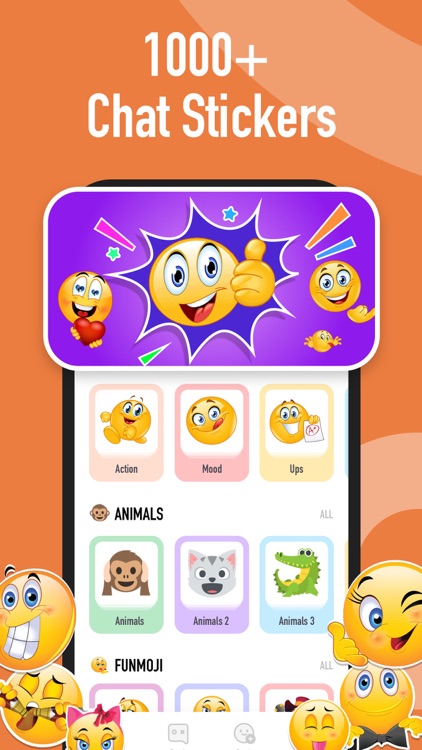


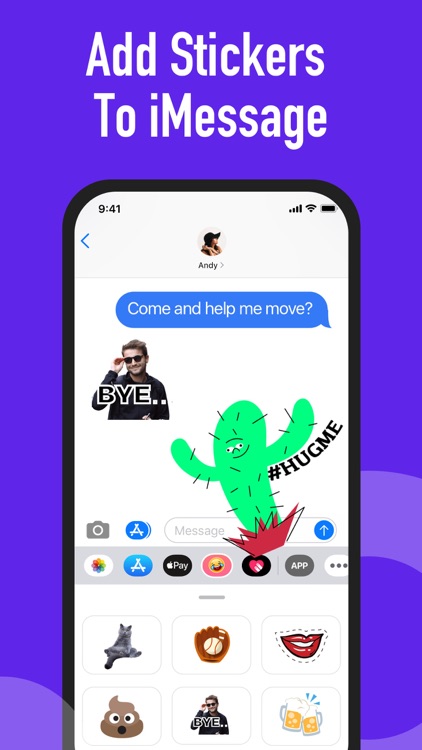
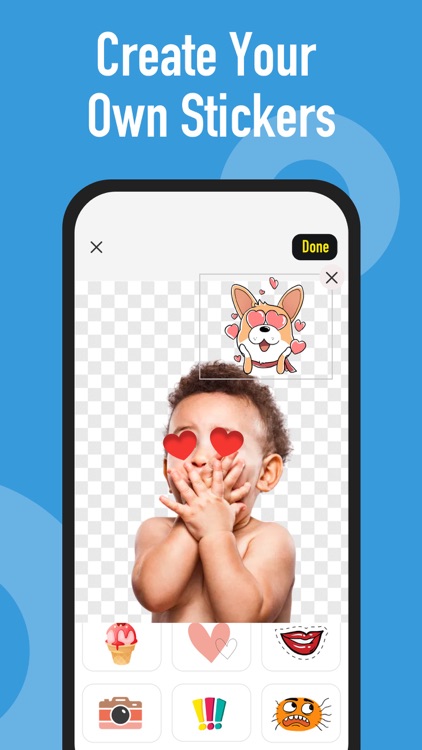
App Store Description
Ever want to make a custom sticker from your own saved photos? Fancy Sticker is the easiest way to create stickers. Just upload a photo from your gallery or take one, remove the background using our cutout tool, decorate your new sticker with emojis and cliparts, and send it instantly! Surprise your friends and make chatting more fun!
FEATURES
* Discover thousands of funny stickers and make your own stickers to look more awesome.
* Make fun of your friends with sticker meme generator.
* Make custom stickers from your or your friends’ photos.
* Use our magic AI crop tool or cut out with your finger.
* Make your version of a popular emoji or create a whole new reaction.
* Quick, simple, fun! Reply to messages with your cool handmade stickers!
* New stickers are added regularly.
How easy to use Fancy Sticker?
1. Take a photo or use an image from your gallery
2. Cutout your sticker using our professional background eraser
3. Add emojis, decorations and more to make your sticker stand out!
4. Click save when you finish editing. Then you can export your stickers to iMessage or photo library. Done!
Terms of Service: https://www.alphazetalimited.com/terms-of-service
Privacy Policy: https://www.alphazetalimited.com/privacy-policy
AppAdvice does not own this application and only provides images and links contained in the iTunes Search API, to help our users find the best apps to download. If you are the developer of this app and would like your information removed, please send a request to takedown@appadvice.com and your information will be removed.