Features:
FasLinkM2
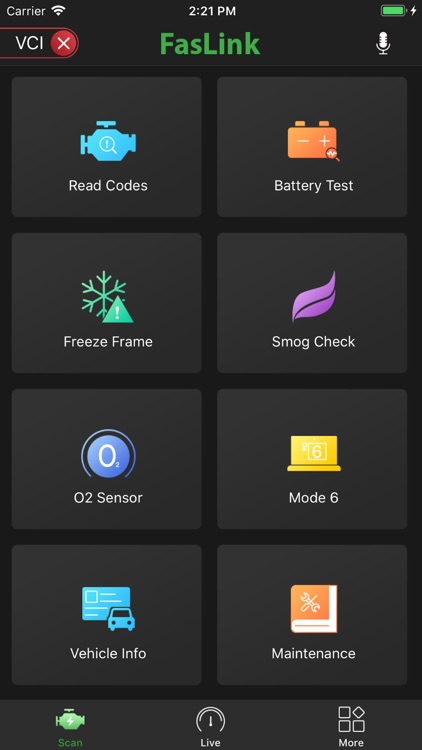
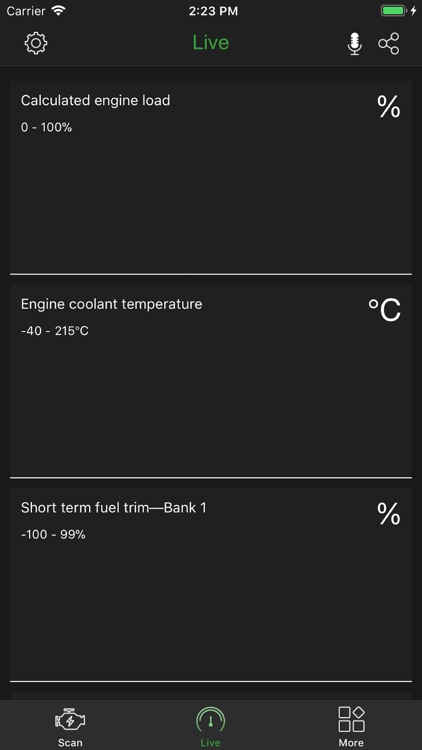
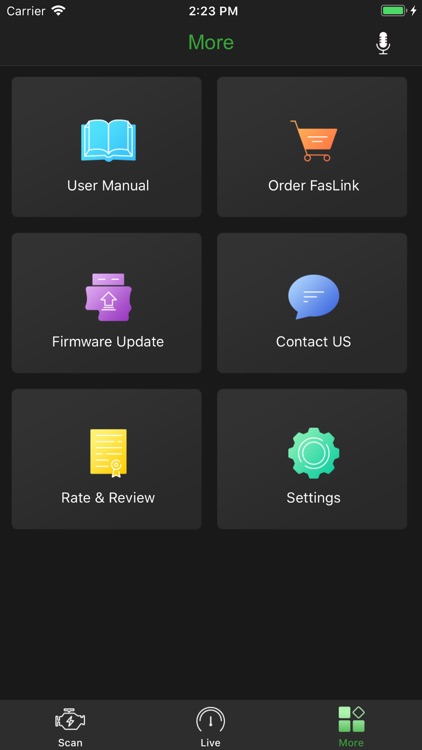
What is it about?
Features:
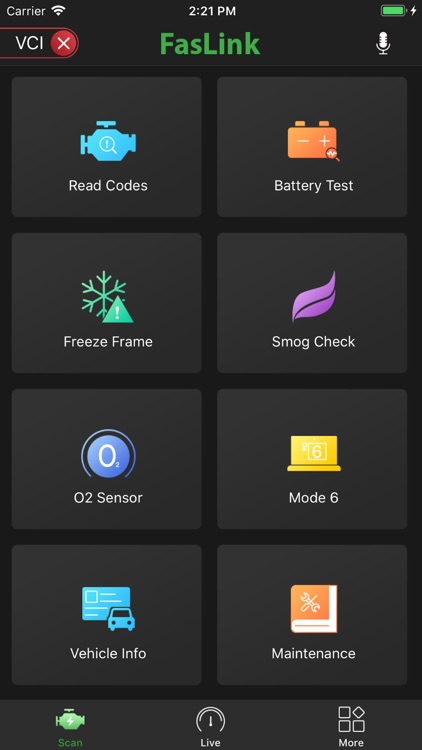
App Screenshots
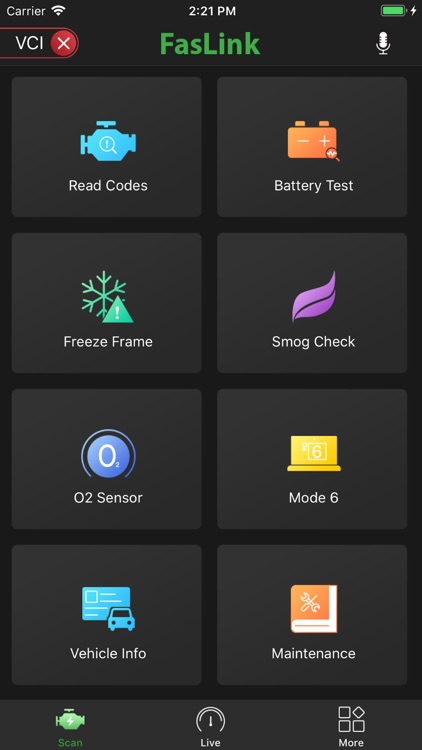
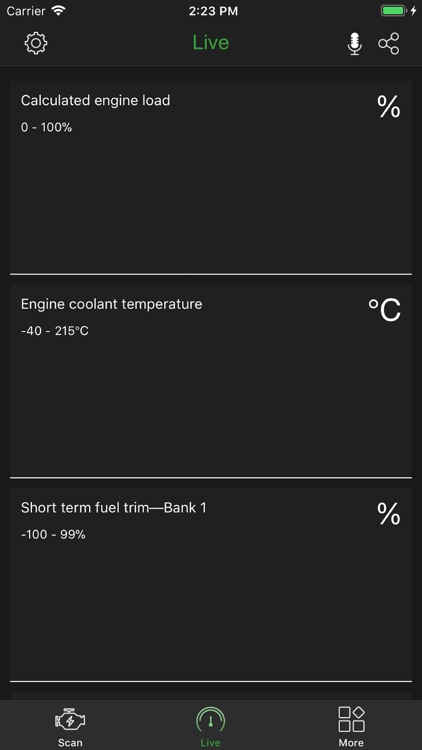
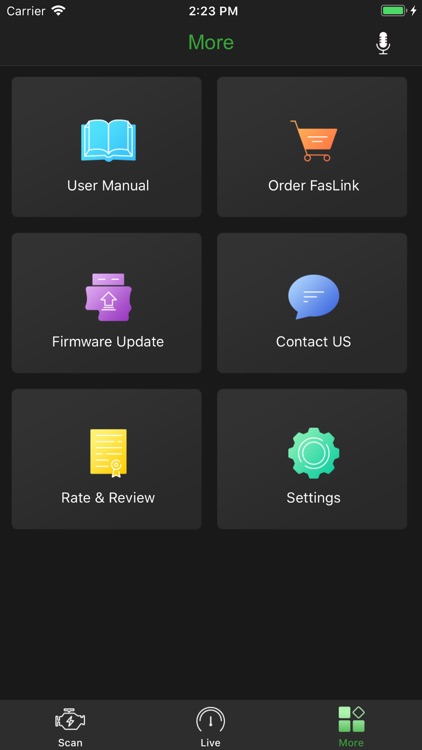

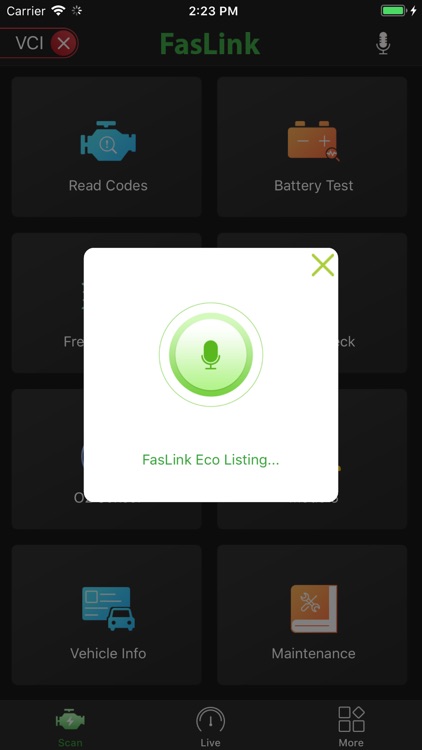
App Store Description
Features:
• Generate, print, and share Repair Reports (PDF Format)
• Scan & Clear Trouble Codes
• Worldwide car brand diagnostic support
• Mode 6 (On-Board Monitoring Test Results)
• O2 Sensor Check
• Freeze Frame Data
• Vehicle Maintenance information (TPMS Reset, Service Oil Reset, Brake Reset, Service Light Reset)
• DTC Dictionary (DTC Defination Lookup)
• Smog Readiness Check
• MIL Status Check
• Multi data (PID) interactive graphing and logging
• No Wires! Bluetooth 4.0 BLE. Communicates with your vehicle wirelessly
• Metric and Imperial settings
• Multi languages support
• FasLink Echo voice control (Save time and hands free!)
••••••••JDiag FasLink Vehicle Report Information••••••••
The JDiag Vehicle Database contains over 6.5 million experienced-based Vehicle Fixes for Trouble Codes (DTC's). Ranked as Top Reported Fixes, World wide vehicle information search database, FasLink Vehicle report is specific to your vehicle's year, make and model. The detailed report goes well beyond providing a cryptic code definition by giving you validated explaination for your trouble codes. Save time by using FasLink to prioritize how your vehicle can be repaired. Preview a sample Vehicle Report in App.
••••••••IMPORTANT INFO••••••••
JDiag FasLink is a professional diagnostic scan tool and the App is free to install but does require the purchase of the JDiag® FasLink OBD2 device to communicate with your vehicle. The device is sold separately under the 'More' tab in App or at www.FasLink.net. Repair Reports can be generated without purchasing a Sensor by tapping 'Vehicle info' > and entering the VIN.
The JDiag FasLink simply connects to your data port located inside your car near the steering wheel. Every car made since 1996 has a data port. FasLink has global vehicle compatibility and can be used anywhere in the world.
AppAdvice does not own this application and only provides images and links contained in the iTunes Search API, to help our users find the best apps to download. If you are the developer of this app and would like your information removed, please send a request to takedown@appadvice.com and your information will be removed.