
"Start Zen Mode

Fast Control for Philips Hue
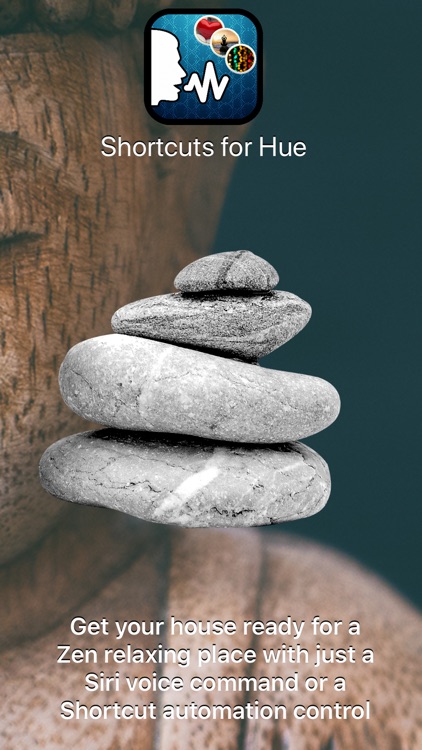
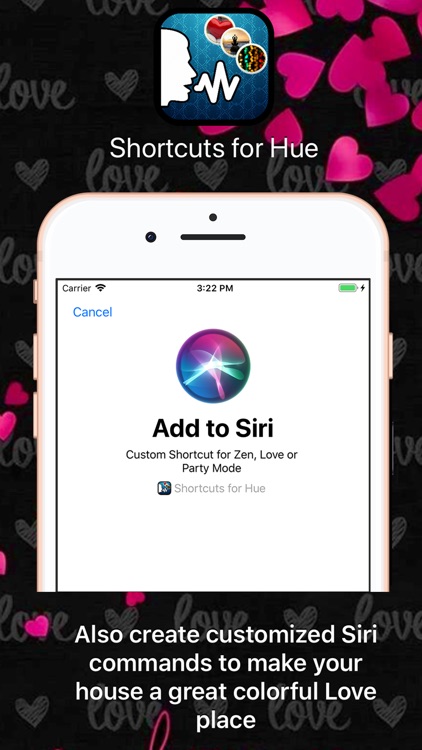

What is it about?
"Start Zen Mode."
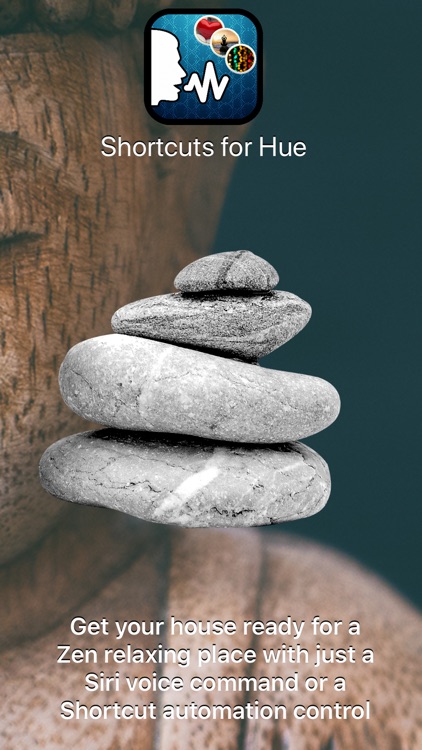
App Screenshots
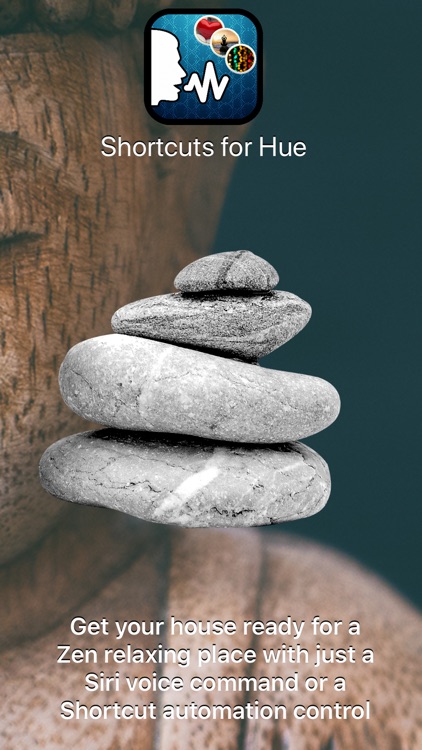
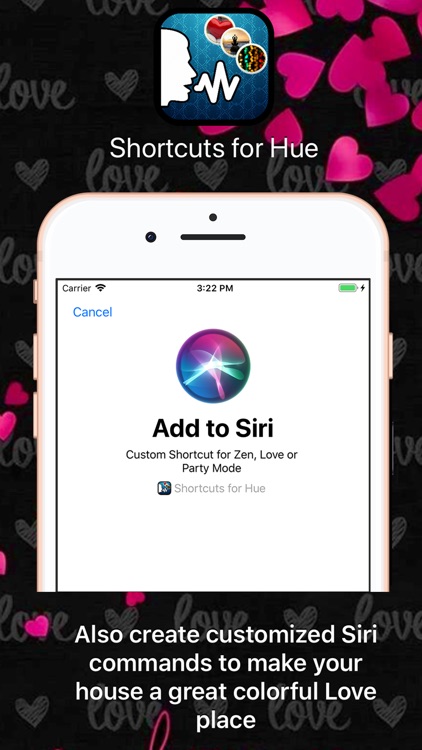

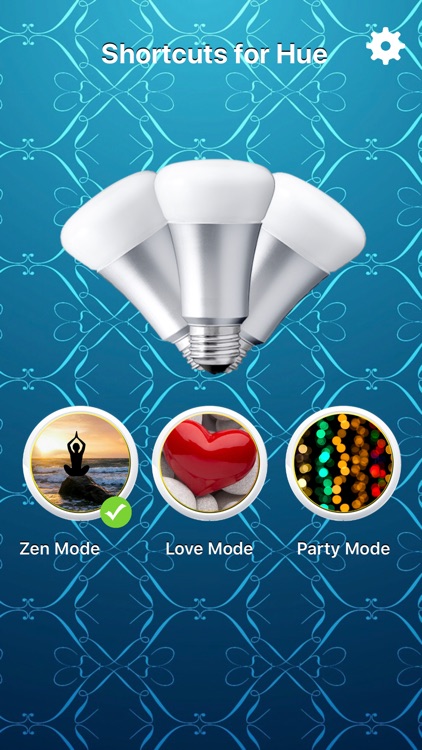
App Store Description
"Start Zen Mode."
Just say this and let the relaxing sounds and lights flow into your home.
With Shortcuts for Hue you can control your lights by recording custom Siri Shortcuts to transform your house into a relaxing place, a romantic moment or a great party, using only your voice! You can even use Shortcuts app to automate multiple tasks combined with the in-app sounds and lights.
INSTRUCTIONS:
After launching the app and setting up your Philips Hue Bridge and Lights, go to settings app on your iPhone, Siri & Search, add the shortcut "Custom Shortcut for Zen, Love or Party Mode" and record your personalized command. After this, every time you say this command to Siri, the app will launch and execute the proper sound and light effects! Note that the last used mode will be the one executed (marked with a green tick).
You can also use Shortcuts app to automate multiple tasks. Just add the "Custom Shortcut for Zen, Love or Party Mode" action with another tasks, like do something based on your current location, etc to your shortcut flow and let the magic begin!
Download Shortcuts fot Hue Lights now!
AppAdvice does not own this application and only provides images and links contained in the iTunes Search API, to help our users find the best apps to download. If you are the developer of this app and would like your information removed, please send a request to takedown@appadvice.com and your information will be removed.