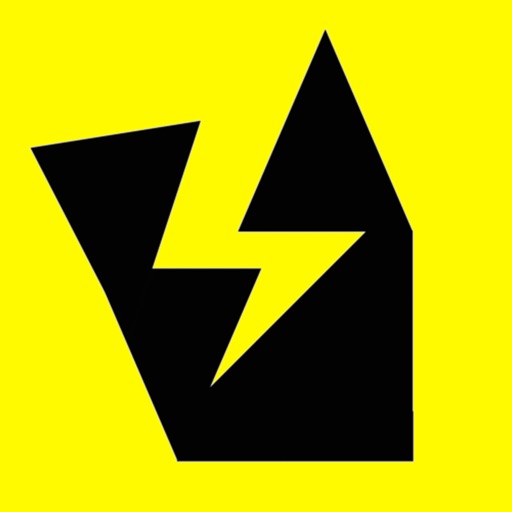
We know that so many hard working Social Media, eCommerce, and Virtual Assistant Professionals market themselves and their brands online by commenting on hundreds of posts by other people everyday on all Social Media platforms

Fast Phrase
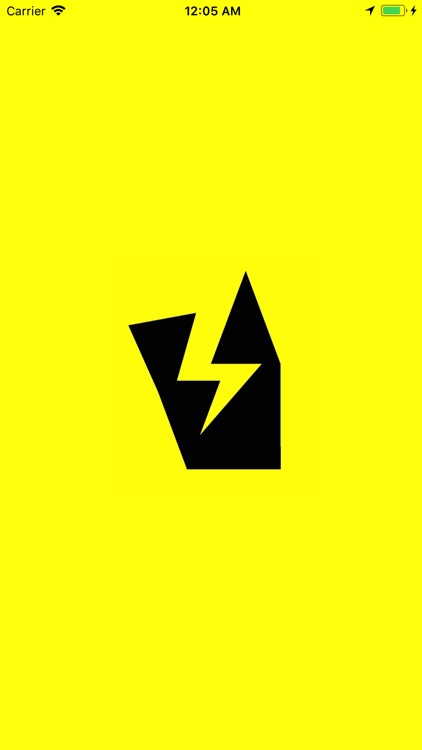
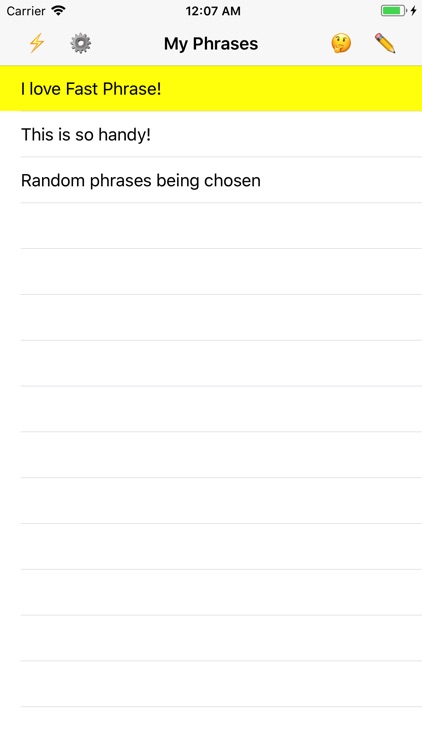
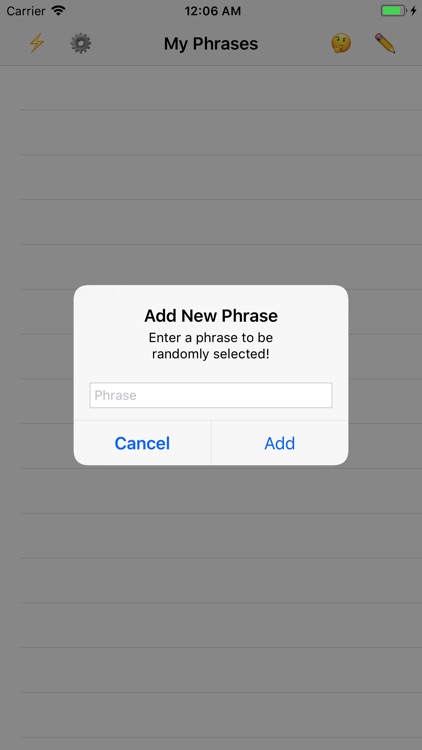
What is it about?
We know that so many hard working Social Media, eCommerce, and Virtual Assistant Professionals market themselves and their brands online by commenting on hundreds of posts by other people everyday on all Social Media platforms. Moreover, they have to make sure each comment is a quality one. However, writing fresh and original comments on each post is difficult when you’re doing it so many times for so long.
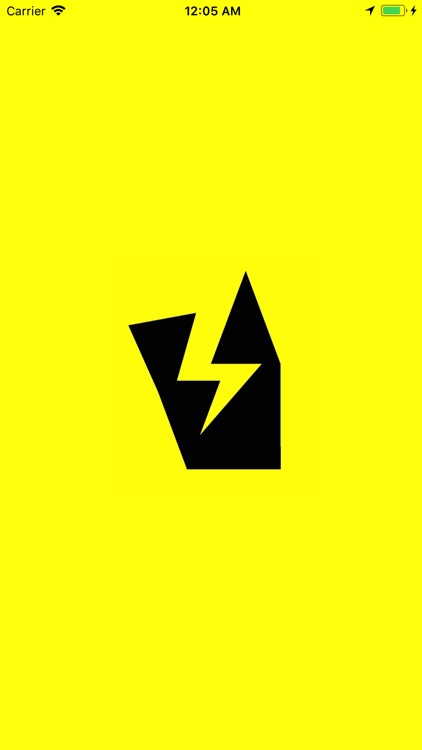
App Screenshots
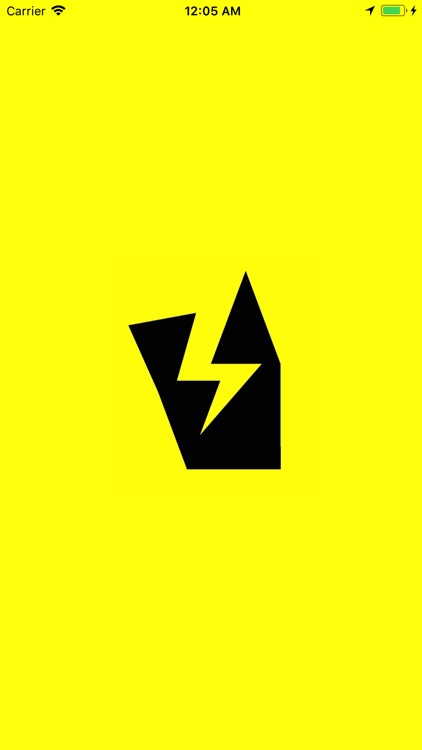
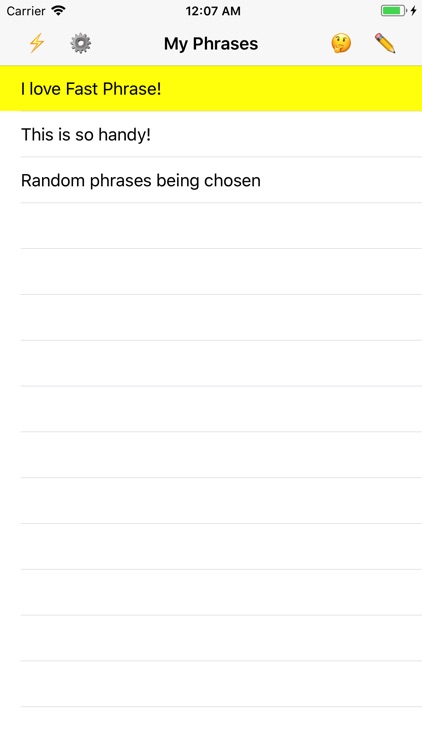
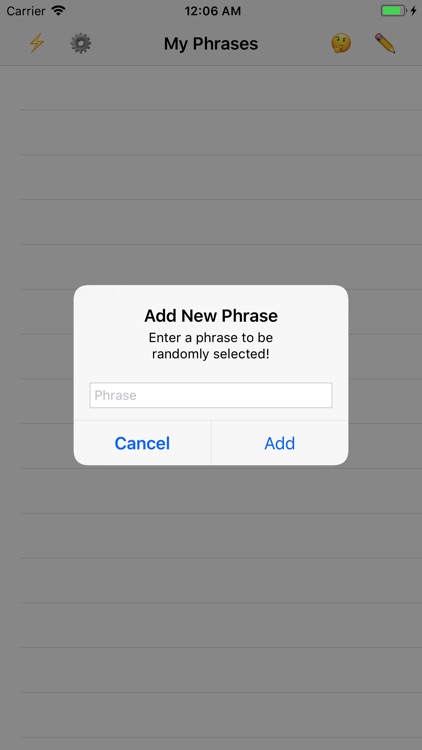
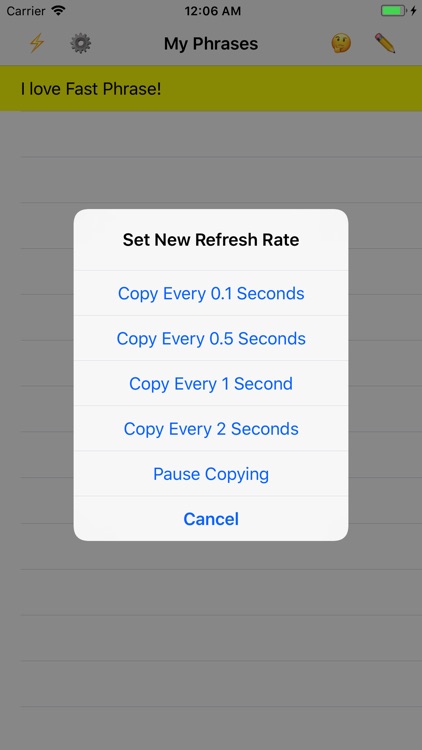
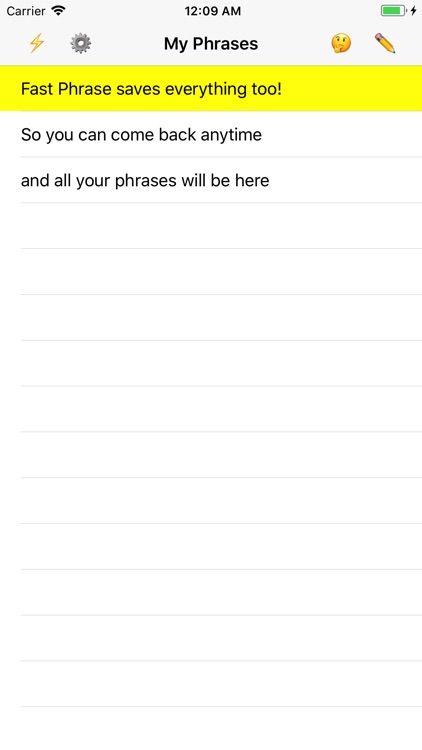
App Store Description
We know that so many hard working Social Media, eCommerce, and Virtual Assistant Professionals market themselves and their brands online by commenting on hundreds of posts by other people everyday on all Social Media platforms. Moreover, they have to make sure each comment is a quality one. However, writing fresh and original comments on each post is difficult when you’re doing it so many times for so long.
Fast Phrase is a tool for Virtual Assistants who need to
copy and paste comments on social media platforms for hours each day and need to randomize the comments every so often.
How to use Fast Phrase:
1. Add phrases you want to your list.
2. Now, one of your phrases are being chosen at random and copied to your clipboard every 1 second by default! (intervals of 0.1, 0.5, and 2 seconds are also available)
3. Switch to another app and when you paste, it will be
one of your phrases.
4. To switch phrases, switch to Fast Phrase and switch right back to your other app or click the lightning button to force a phrase copy.
AppAdvice does not own this application and only provides images and links contained in the iTunes Search API, to help our users find the best apps to download. If you are the developer of this app and would like your information removed, please send a request to takedown@appadvice.com and your information will be removed.