
FastMem provides a way for its users to learn effectively and expedites the memorizing of information

FastMem
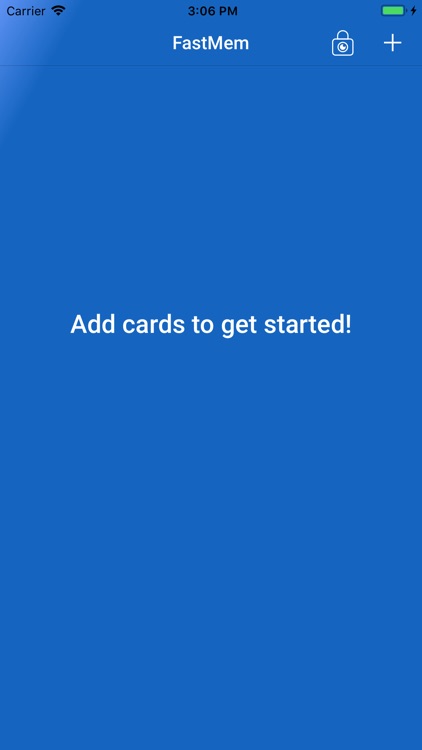
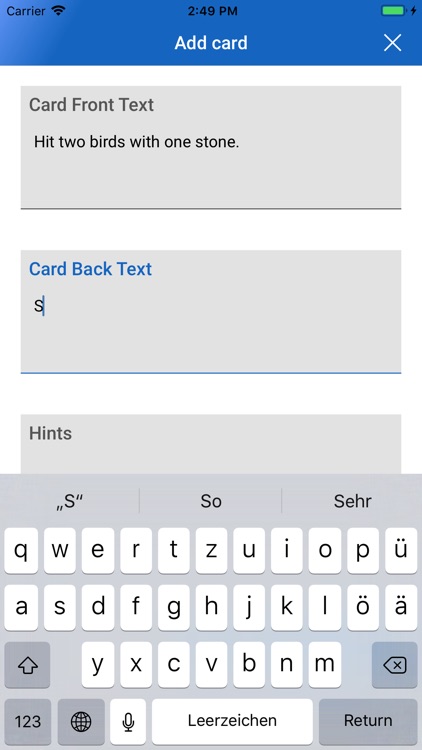
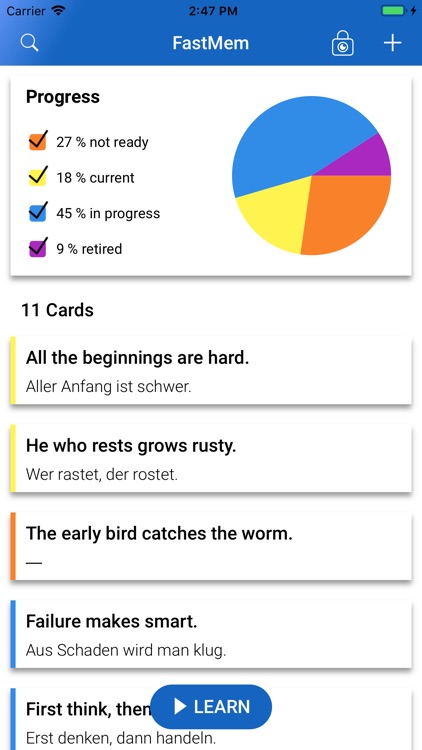
What is it about?
FastMem provides a way for its users to learn effectively and expedites the memorizing of information. It can be used to learn languages or any other field which requires memorizing information, such as chemistry, biology, etc. In this method, the flashcards are used for learning. The efficiency is achieved by using the spaced repetition technique proposed by the German science Journalist Sebastian Leitner. This technique provides the user with the opportunity to repeat the more difficult cards more often, and the easier cards less often. This way, the user saves a lot of time by focusing on more difficult cards.
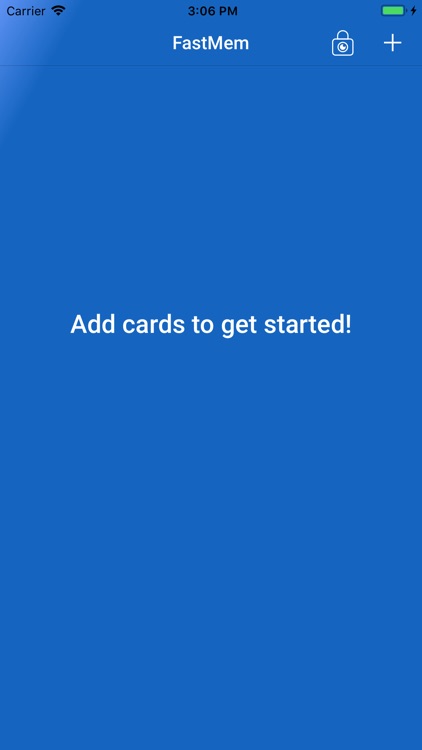
App Screenshots
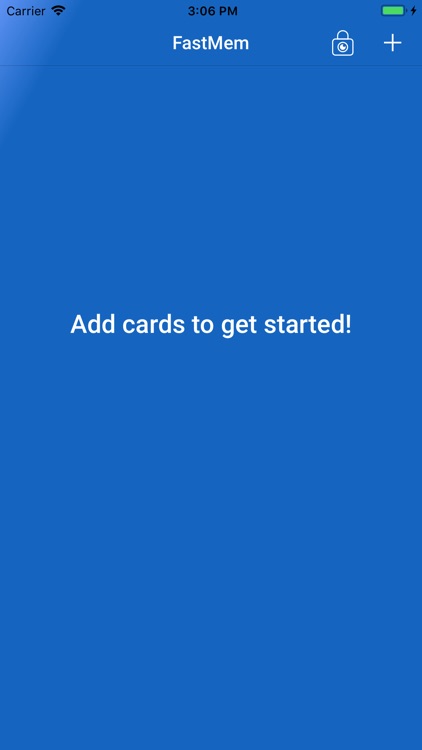
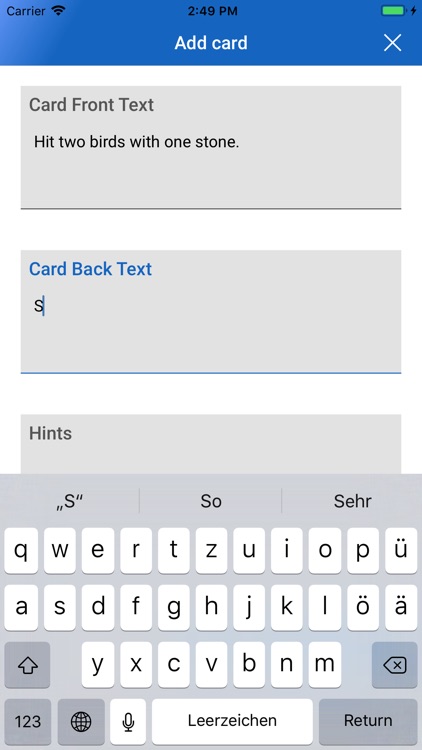
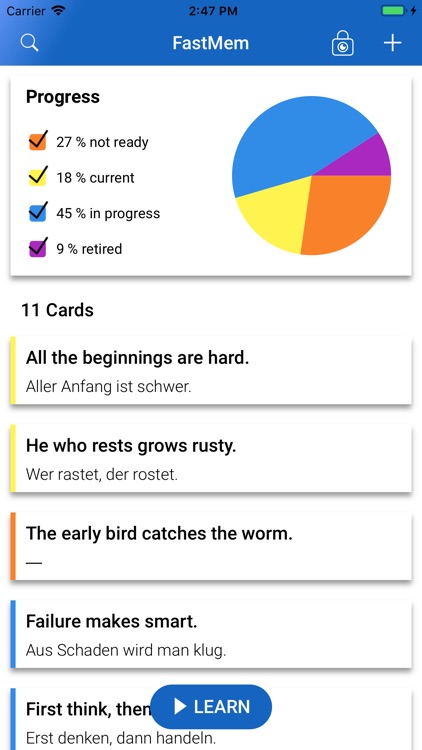
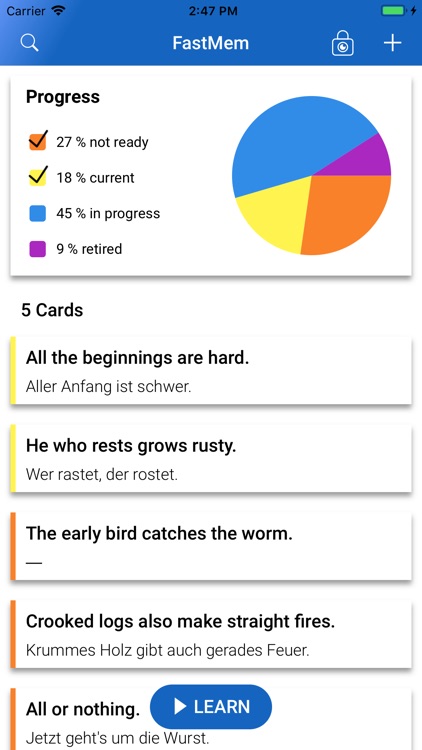

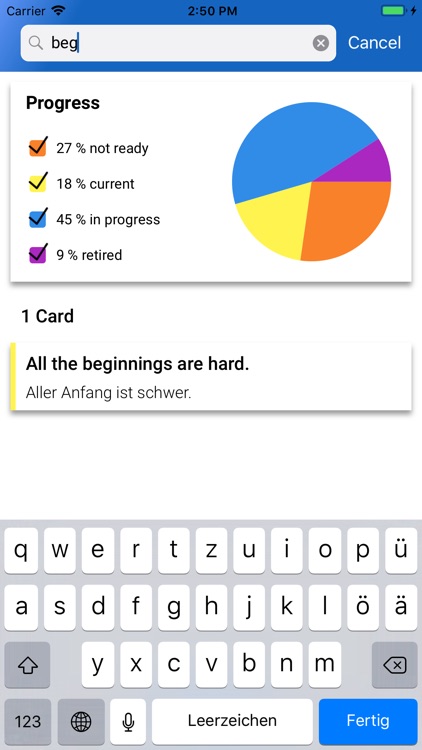
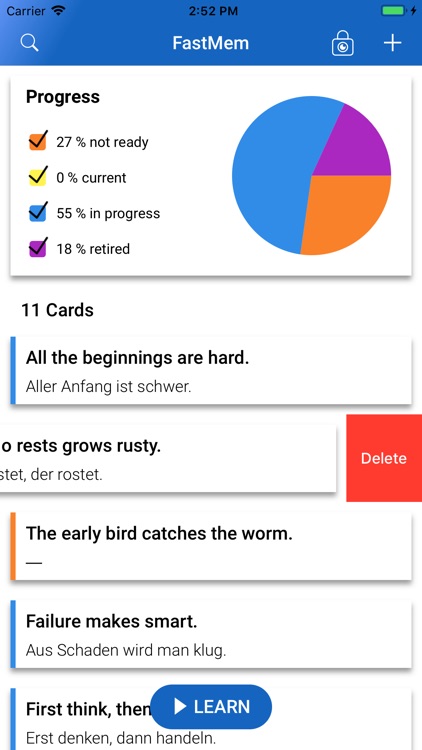
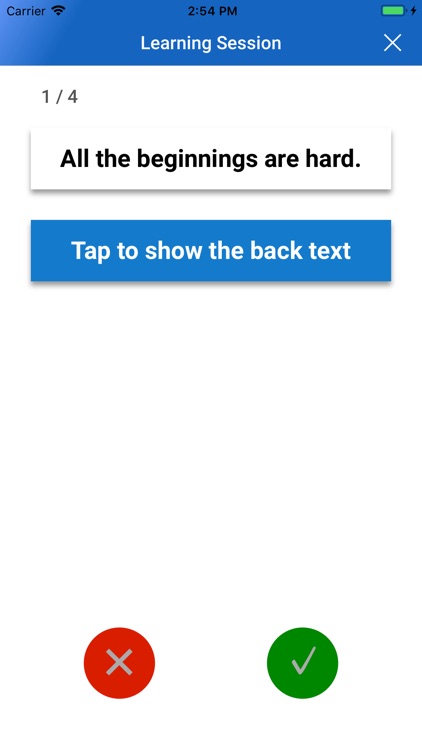
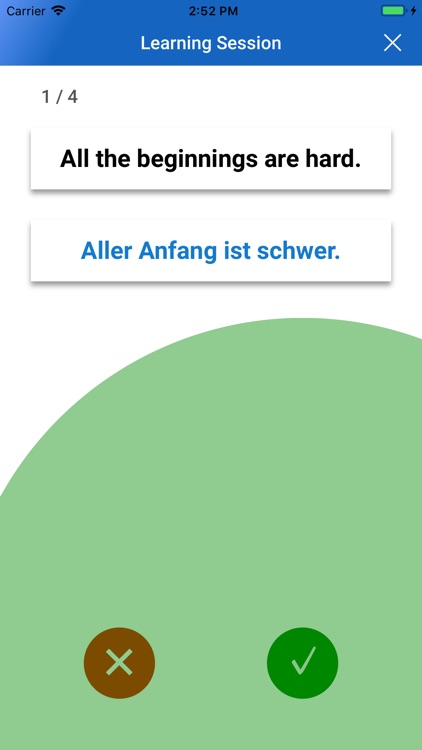
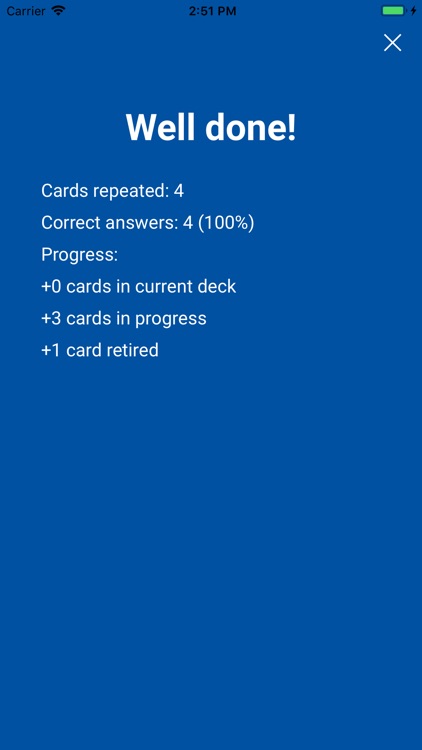
App Store Description
FastMem provides a way for its users to learn effectively and expedites the memorizing of information. It can be used to learn languages or any other field which requires memorizing information, such as chemistry, biology, etc. In this method, the flashcards are used for learning. The efficiency is achieved by using the spaced repetition technique proposed by the German science Journalist Sebastian Leitner. This technique provides the user with the opportunity to repeat the more difficult cards more often, and the easier cards less often. This way, the user saves a lot of time by focusing on more difficult cards.
As this app is based on the flashcards, the user needs to create a card for every single piece of information. They write their questions on the front side of the cards and the answers on the back side of the cards. When the card is ready to go to the learning cycle, it will be added to the “current deck”. In every learning session, the user is shown the front side of a card, and they have to remember the answer. They can, then, see the back of the card, and decide for themselves, whether they knew the answer or not. If they could not remember, they press the “wrong” button and the card is sent to the current deck, where they have to repeat that in the next session. If their answer was correct, that card will be sent to the “In-Progress deck”, where it is scheduled for the future sessions. If the user has answered a question on a card correctly in all the repetitions, then the card is sent to the “retired deck”. Retired deck contains all the cards that are in the user’s long-term memory.
The user can also create the cards partially, and complete them later. These cards are placed in the “not-ready” deck. It is possible to filter the cards based on the deck they belong to. The user can also search all the decks for a certain term. If you’d like to learn more about the Leitner system, please refer e.g. to its wikipedia page: https://en.wikipedia.org/wiki/Leitner_system
AppAdvice does not own this application and only provides images and links contained in the iTunes Search API, to help our users find the best apps to download. If you are the developer of this app and would like your information removed, please send a request to takedown@appadvice.com and your information will be removed.