Faturah is A Point of Sale (POS) system for a restaurant is a comprehensive software solution that facilitates various aspects of the restaurant's operations related to order processing, payment handling, and overall transaction management
Faturah POS
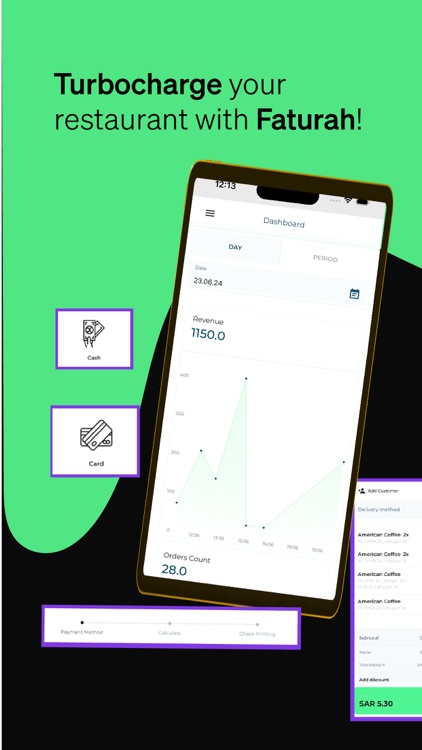

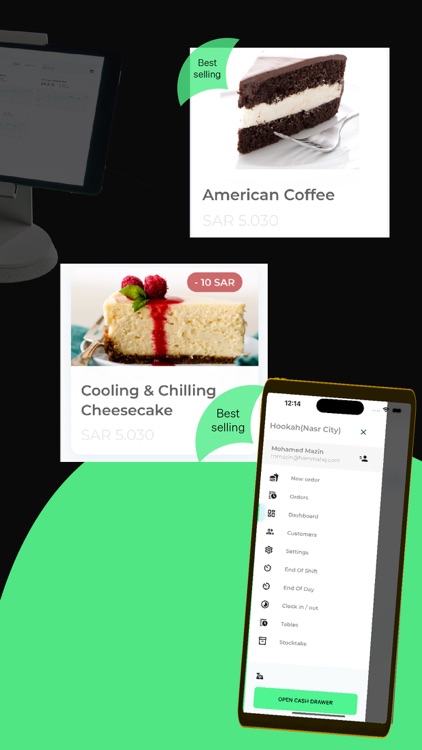
What is it about?
Faturah is A Point of Sale (POS) system for a restaurant is a comprehensive software solution that facilitates various aspects of the restaurant's operations related to order processing, payment handling, and overall transaction management. Here's a description of key features and functionalities commonly found in a restaurant POS system app:
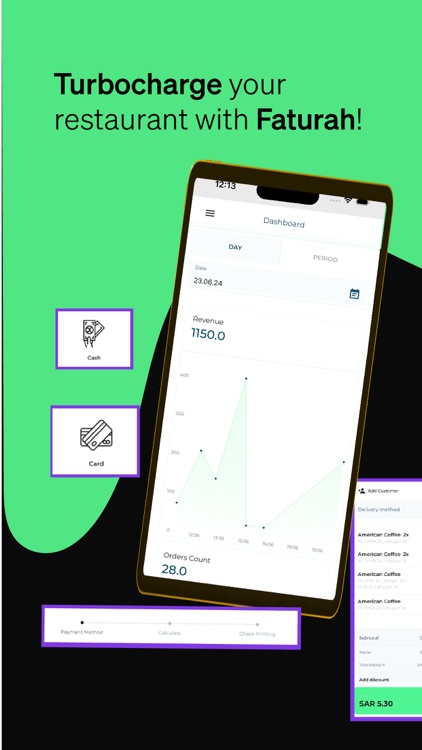
App Screenshots
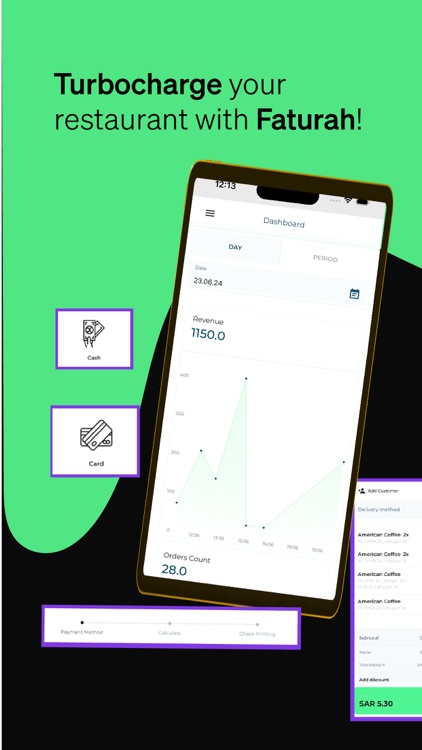

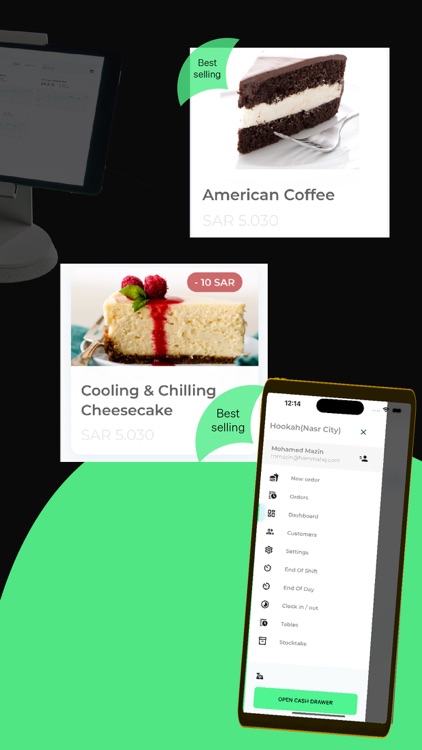

App Store Description
Faturah is A Point of Sale (POS) system for a restaurant is a comprehensive software solution that facilitates various aspects of the restaurant's operations related to order processing, payment handling, and overall transaction management. Here's a description of key features and functionalities commonly found in a restaurant POS system app:
Order Management:
The POS system allows restaurant staff to input customer orders efficiently, specifying items, quantities, and any customizations or special requests.
Menu Customization:
The app enables easy customization of the menu, including adding, removing, or modifying items, as well as setting prices and updating descriptions.
Table Management:
For dine-in establishments, the POS system assists in table assignment and tracking, allowing servers to associate orders with specific tables.
Order Tracking:
Staff can monitor the status of orders in real-time, from the moment they are placed to when they are prepared and ready for service.
Splitting and Combining Bills:
The POS system supports the ability to split bills among multiple customers or combine separate orders onto a single bill.
Inventory Management:
POS systems include inventory tracking features, helping restaurants manage stock levels, automatically updating inventory as sales occur, and generating alerts for low-stock items.
Integration with Kitchen Display System (KDS):
Seamless integration with a Kitchen Display System ensures that orders are transmitted instantly to the kitchen, minimizing delays and errors.
Customer Relationship Management (CRM):
The app may include CRM features to track customer preferences, order history, and enable loyalty programs or promotions.
Payment Processing:
The POS system supports various payment methods, including cash, credit/debit cards.
Receipt Printing and Emailing:
The ability to print receipts for customers and, in some cases, email digital receipts for a more eco-friendly approach.
Employee Management:
The POS system may have features for employee clock-in/clock-out, access control, and performance tracking, including sales metrics and tips.
Reporting and Analytics:
Comprehensive reporting tools help restaurant owners and managers analyze sales trends, track performance, and make informed business decisions.
Offline Mode:
A reliable POS system should have an offline mode, allowing the restaurant to continue processing orders and payments even if there is a temporary loss of internet connectivity.
Compatibility with Hardware:
The POS system should be compatible with various hardware components, such as receipt printers, cash drawers, barcode scanners, and card readers.
A restaurant POS system is a crucial tool in managing day-to-day operations efficiently, improving customer service, and providing valuable insights for strategic decision-making
AppAdvice does not own this application and only provides images and links contained in the iTunes Search API, to help our users find the best apps to download. If you are the developer of this app and would like your information removed, please send a request to takedown@appadvice.com and your information will be removed.