The first fax is always Free
Fax from iPhone: Free of ad

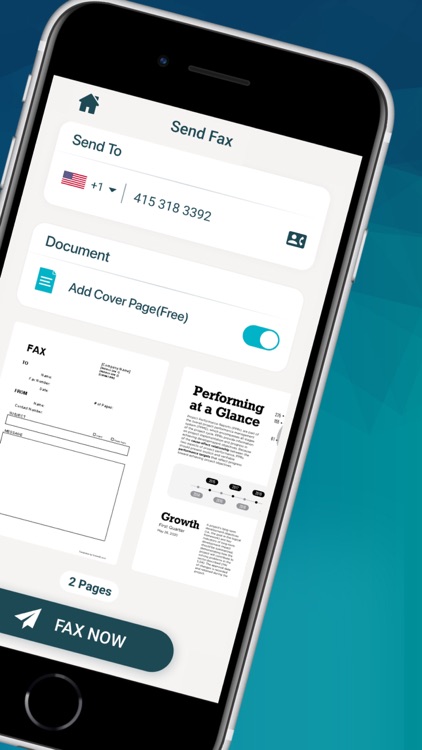
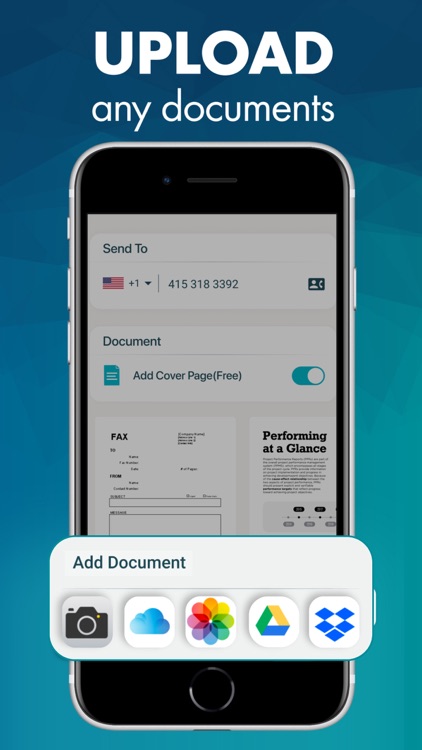
What is it about?
The first fax is always Free!

Fax from iPhone is FREE but there are more add-ons
-
$3.99
50 Fax Credits
-
$2.99
60 Fax Credits
-
$9.99
150 Fax Credits
-
$7.99
180 Fax Credits
-
$14.99
360 Fax Credit
-
$39.99
1000 Fax Credits
-
$19.99
400 Fax Credits
-
$39.99
1080 Fax Credits
-
$29.99
760 Fax Credits
App Screenshots

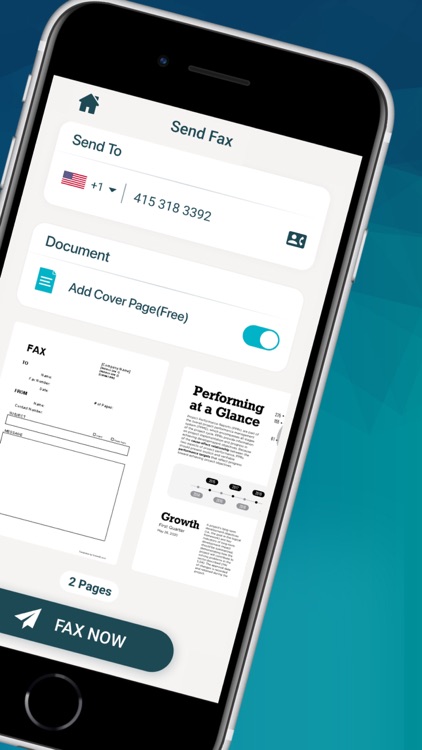
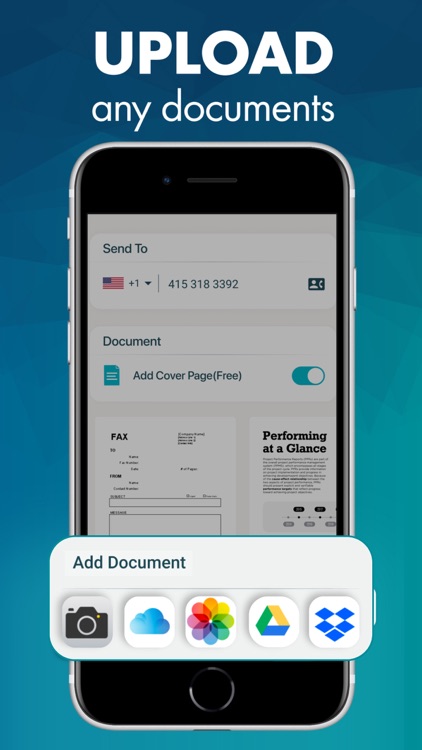


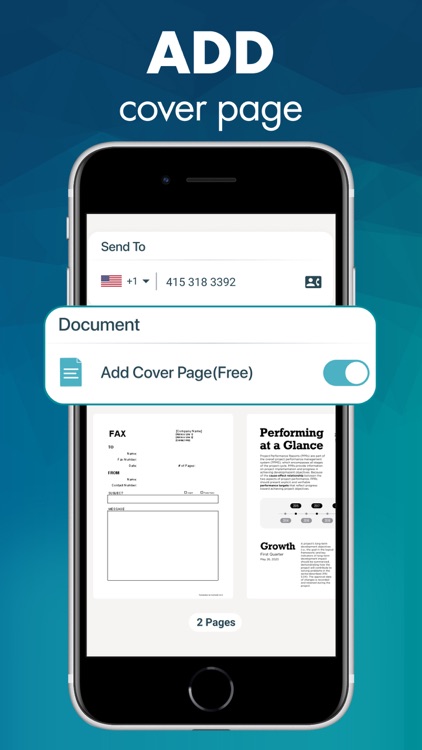
App Store Description
The first fax is always Free!
Download Easy Fax and turn your iPhone or iPad into a full-featured and powerful fax machine in a second.
Save time and money with Easy Fax by skipping old-school fax machine or fax office.
Scan any documents with Easy Fax's advanced built-in scanner or add images from your camera roll and fax them anywhere with a few taps. You can also choose documents from your favorite cloud services, iCloud, Google Drive or Dropbox for faxing.
Easy Fax's built-in advanced scanning algorithm automatically detects borders of the page, corrects perspective, eliminate shadows and set a perfect contrast for text - black on white.
SEND FAX FEATURES:
◉ Send faxes on the go. No fax machine or dedicated phone line needed
◉ Fax images and documents from your camera roll or using iPhone camera.
◉ Import and fax PDF documents from Dropbox, Google Drive or iCloud.
◉ Advanced document scanner with auto corner detection, perspective correction, color enhancement and more
◉ Combine multiple documents into a single fax.
◉ Preview any document before sending.
◉ Use address book to select recipient number.
◉ Add cover pages to your faxes for more professional look
◉ Send faxes to more than 25 countries (see list of countries below)
◉ Track sent fax's status with ease
◉ Easily delete faxes from the history
RECEIVE FAX FEATURES:
◉ Select your own fax number in the US or CA to receive faxes.
◉ Share your new fax number with your contacts easily
◉ Share received faxes via Mail, Text Message, Whatsapp etc.
◉ Print your received fax via AirPrint from your phone
Countries Supported:
US, Canada, UK, Japan, France, Germany, Spain, Austria, Portugal, Italy, Belgium, Denmark, Luxembourg, Jersey, Switzerland, Netherlands, Norway, Sweden, Greece, Romania, Ireland, South Africa, Israel, India, Hong Kong, Argentina, Brazil, Puerto Rico and Australia
Easy Fax automatically and repeatedly retries faxes that don't go through initially without an additional charge. After automatic retries, If the fax still can't be successfully sent, no charge applies no matter what is the reason for failure.
If you have any problem or suggestions please contact us within the app or send an email to support@easyfaxapp.co before leaving negative reviews to App Store. We always reply to every email and provide a solution within 24 hours.
Payment will be charged to iTunes Account at confirmation of purchase. Subscription automatically renews unless auto-renew is turned off at least 24-Hours before the end of the current period. Account will be charged for renewal within 24-hours prior to the end of the current period, and identify the cost of the renewal. Subscriptions may be managed by the user and auto-renewal may be turned off by going to the user’s account settings after purchase
Terms of Service: http://bit.ly/easyfaxterms
Privacy: http://bit.ly/easyfaxprivacy
By using Easy Fax, you agree to the terms of use. These terms can be found in the app settings menu
AppAdvice does not own this application and only provides images and links contained in the iTunes Search API, to help our users find the best apps to download. If you are the developer of this app and would like your information removed, please send a request to takedown@appadvice.com and your information will be removed.