Transform your iPhone and iPad into a powerful fax machine with our cutting-edge Fax app
Fax from Phone: Send PDFs,Doc
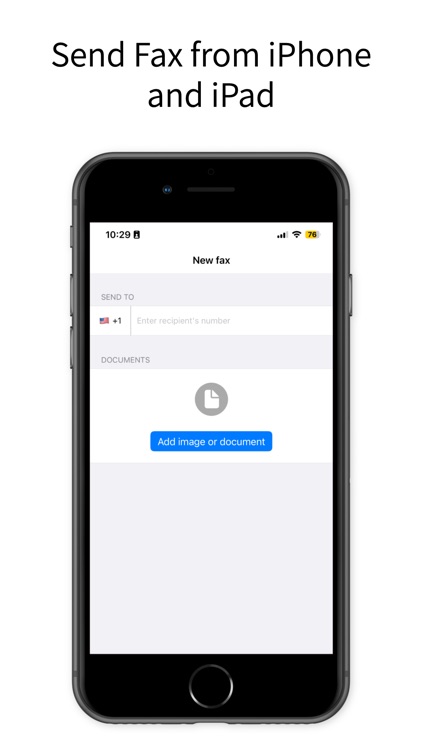

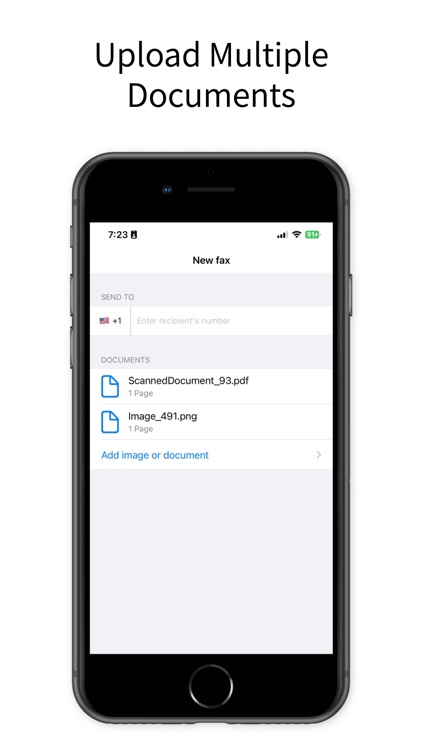
What is it about?
Transform your iPhone and iPad into a powerful fax machine with our cutting-edge Fax app! Send faxes effortlessly and securely from anywhere, anytime. Whether it's a document, photo, or PDF, our app allows you to fax directly from your device without the need for a traditional fax machine.
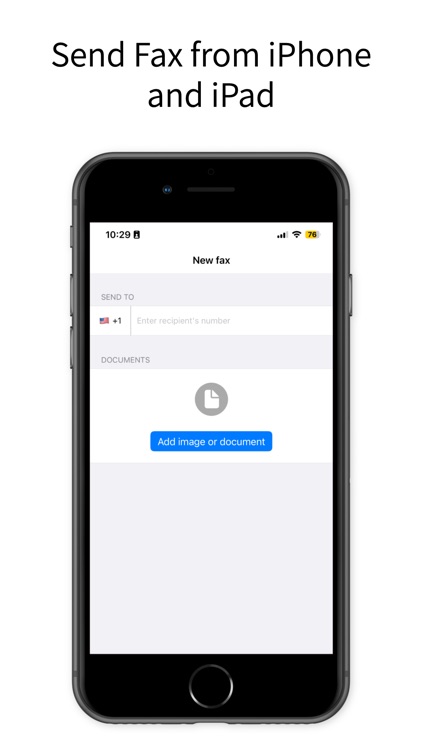
App Screenshots
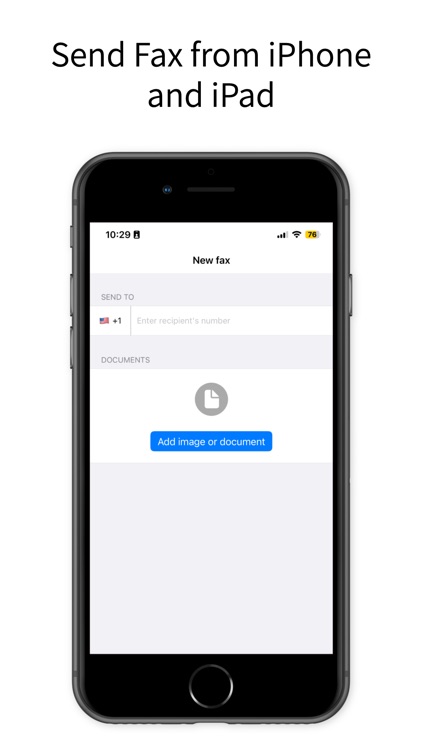

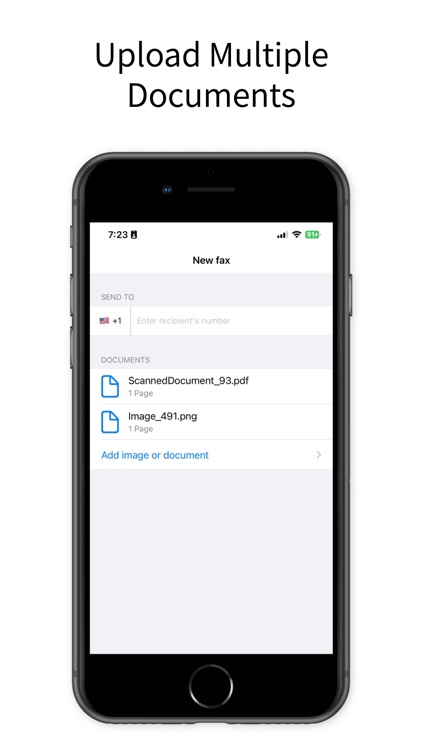
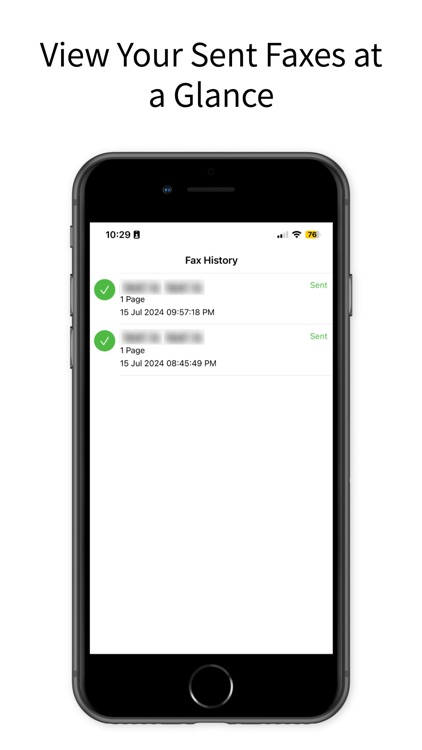
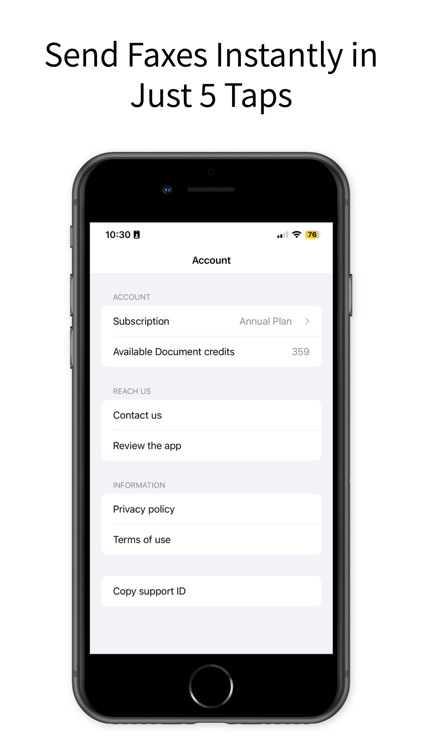
App Store Description
Transform your iPhone and iPad into a powerful fax machine with our cutting-edge Fax app! Send faxes effortlessly and securely from anywhere, anytime. Whether it's a document, photo, or PDF, our app allows you to fax directly from your device without the need for a traditional fax machine.
Key Features:
• Send Faxes Quickly: Easily send faxes from your iPhone or iPad in a few simple steps. Perfect for business or personal use.
• Wide Document Support: Fax various types of documents including PDFs, photos, and Word files. Upload from your device or cloud storage.
• Secure & Confidential: Ensure your documents are sent securely with advanced encryption. Protect your sensitive information.
• Intuitive Interface: User-friendly design makes sending faxes a breeze. Perfect for all ages and tech skill levels.
• Fax History: Keep track of all your sent faxes with our comprehensive fax history feature. Never lose track of your documents.
• International Faxing: Send faxes globally to over 90 countries. Stay connected no matter where you are.
• Real-time Notifications: Get instant updates on the status of your faxes. Know exactly when your fax has been delivered.
Why Choose Our Fax App?
• Convenience: Send faxes directly from your iPhone or iPad without needing a fax machine.
• Cost-effective: Save money on fax services and eliminate the need for a landline.
• Efficiency: Send faxes quickly, helping you stay productive and efficient.
• Mobility: Fax on-the-go from your mobile device. Perfect for busy professionals and travellers.
How It Works:
• Download and install the Fax PDFs - Send Docs on your iPhone or iPad.
• Open the app and select the document you want to fax, and pick the subscription plan between Weekly, Monthly & Yearly.
• Enter the recipient’s fax number and any additional information.
• Hit send and wait for the confirmation notification.
Experience the future of faxing with our Fax PDFs - Send Docs. Download now and simplify your faxing needs with the power of your iPhone and iPad!
Subscription Information:
• Subscription options are: Weekly, Monthly and Yearly. Weekly Plan: Send up to 15 documents per week, Monthly Plan: Send up to 30 documents per month, Yearly Plan: Send up to 360 documents per year.
• Your iTunes Account will be charged with the payment after purchase confirmation
• Subscription will be automatically renewed at least 24 hours before the end of the current period. Auto-renewal can be manually turned off in the corresponding settings.
• User can manage the subscriptions. Auto-renewal can be deactivated in the Account Settings after a successful purchase.
Privacy Policy: https://sites.google.com/view/faxfromiphone-ifaxdocs/terms-of-use
Terms of Use: https://sites.google.com/view/faxfromiphone-ifaxdocs/privacy-policy
Please refer to EULA here: https://www.apple.com/legal/internet-services/itunes/dev/stdeula/
If you have any questions or suggestions, we are always ready to help: wallpapestudio@gmail.com
AppAdvice does not own this application and only provides images and links contained in the iTunes Search API, to help our users find the best apps to download. If you are the developer of this app and would like your information removed, please send a request to takedown@appadvice.com and your information will be removed.