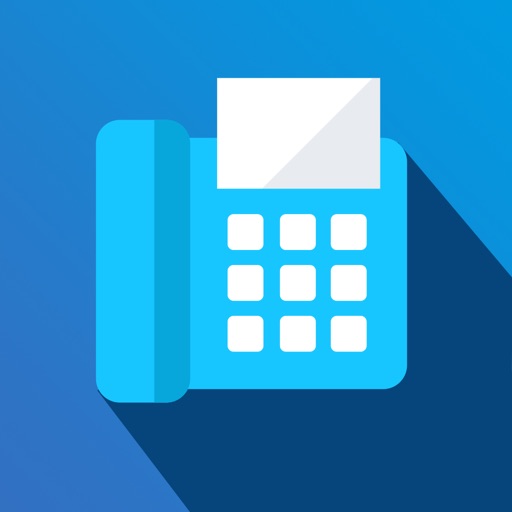
Turn your iPhone or iPad into a powerful fax machine and send faxes with just a few simple taps

FAX - Scan, Sign & Edit Faxes
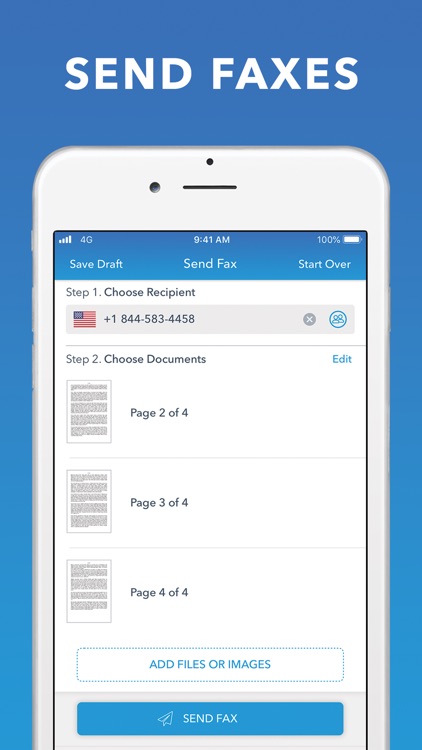
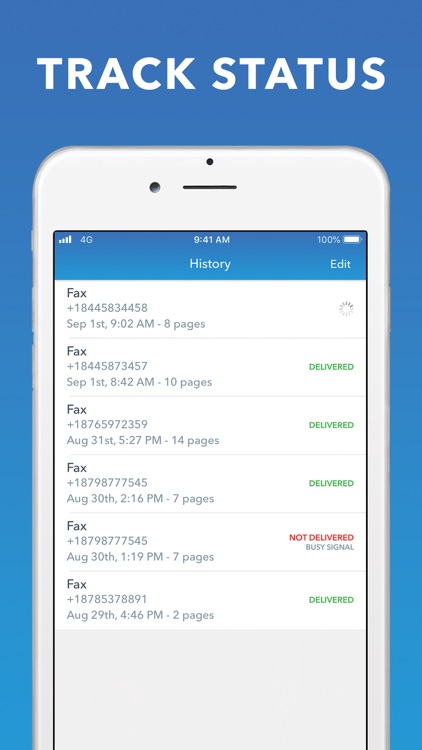
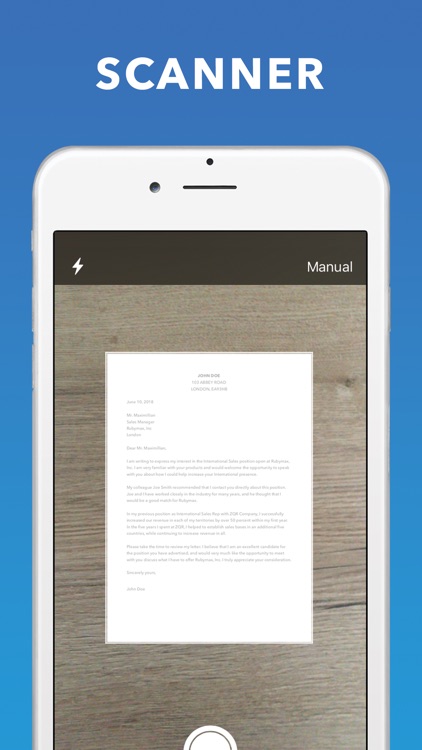
What is it about?
Turn your iPhone or iPad into a powerful fax machine and send faxes with just a few simple taps!
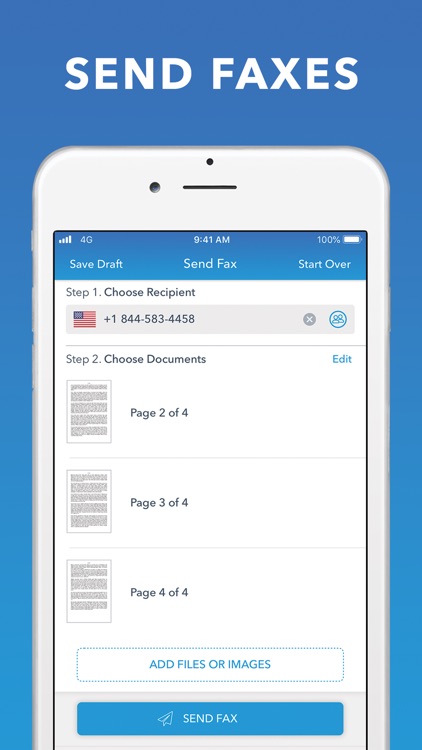
App Screenshots
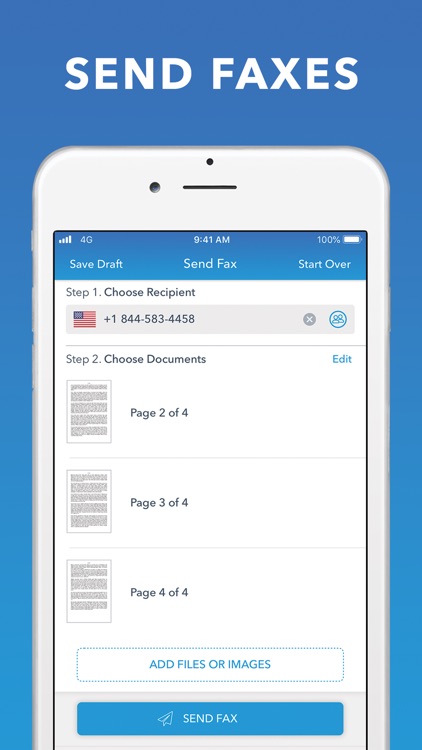
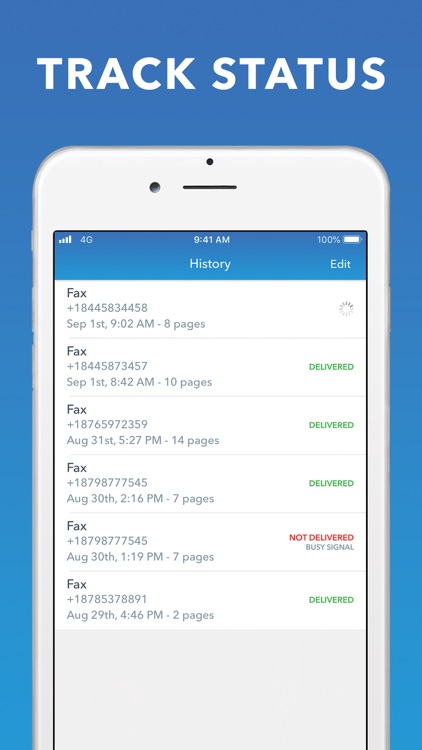
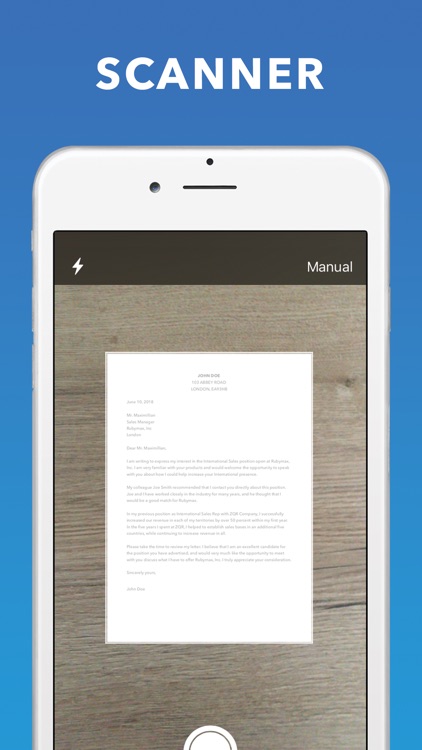
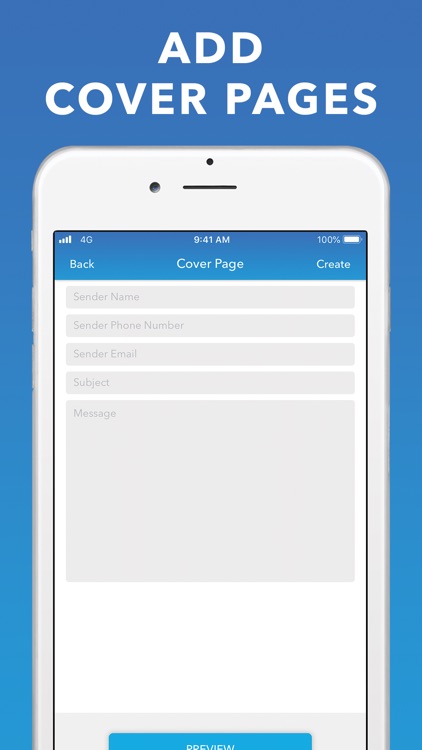
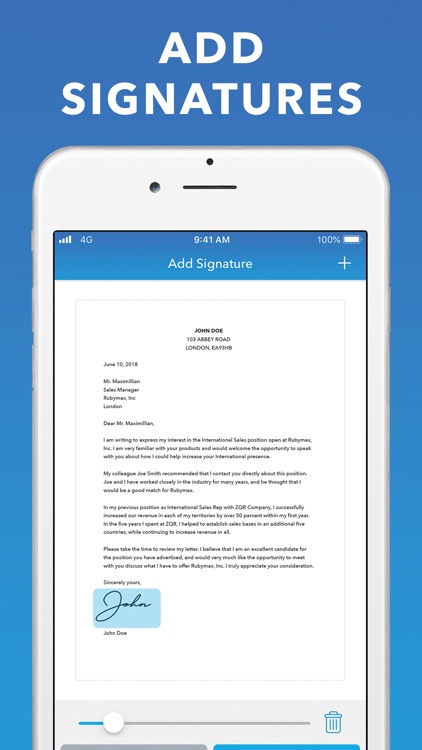
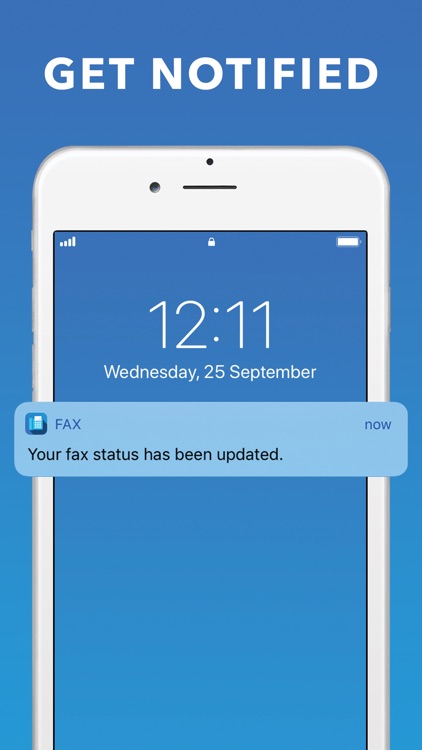
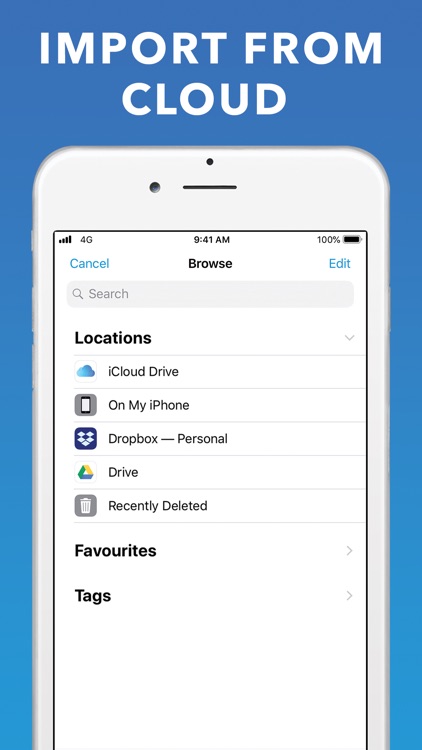
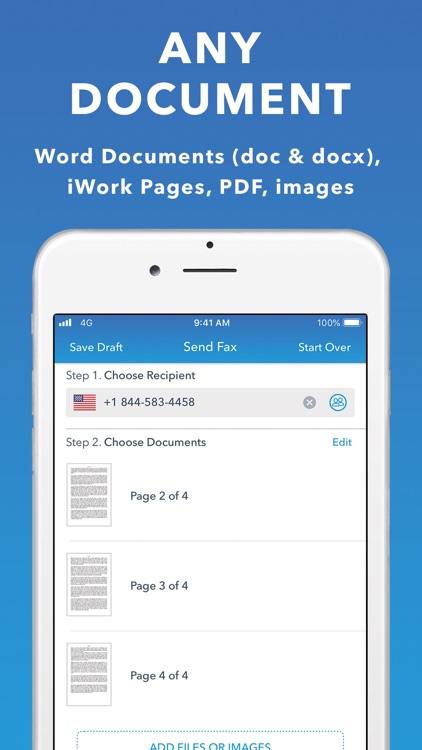
App Store Description
Turn your iPhone or iPad into a powerful fax machine and send faxes with just a few simple taps!
Key features:
- Track the status of your fax to make sure it's delivered
- Receive a notification when the status of your fax has been updated
- Scan documents using your iPhone's or iPad's camera
- Create fax from any file type (doc, docx, iWork Pages, PDF, JPG, PNG)
- Add signatures to documents
- Combine multiple documents into single fax
- Move or delete pages
- Import documents or images from any cloud service
- Import documents or images from email or any other app
- Add a customizable cover page
- Preview your fax before sending
Do you have any questions or need support? Our support team is always happy to help! You can contact them by tapping Support in the settings screen.
If you choose to upgrade to unlimited faxing, you will be charged a price according to your country. The price will be shown in the app before you complete the payment.
- The duration of the subscriptions available are 1 month or 3 months, during which time you can send unlimited faxes;
- Payment for subscriptions will be charged to your iTunes Account at confirmation of purchase;
- Subscriptions automatically renew and your iTunes Account will be charged the subscription price each renewal, unless auto-renew is turned off at least 24-hours before the end of the current period;
- Subscriptions may be managed by the user and auto-renewal may be turned off by going to the user's Account Settings after purchase;
- Any unused portion of a free trial period, if offered, will be forfeited when the user purchases a subscription to that publication, where applicable.
By using FAX, you are agreeing to its Privacy Policy and Terms and Conditions:
https://appliberty.net/fax-privacy-policy/
https://appliberty.net/fax-terms-and-conditions/
AppAdvice does not own this application and only provides images and links contained in the iTunes Search API, to help our users find the best apps to download. If you are the developer of this app and would like your information removed, please send a request to takedown@appadvice.com and your information will be removed.