The National Stolen Art File (NSAF) is a database of stolen art and cultural property
FBI National Stolen Art File



What is it about?
The National Stolen Art File (NSAF) is a database of stolen art and cultural property. Law enforcement agencies across the world submit stolen objects for inclusion. When an object is recovered, it is removed from the database. However, not all recoveries are reported to the NSAF. If you have information on a work of art in the NSAF, please report it to tips.fbi.gov.

App Screenshots



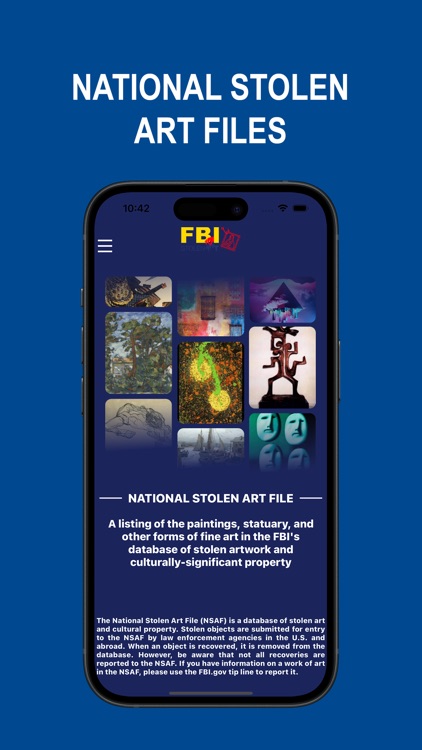
App Store Description
The National Stolen Art File (NSAF) is a database of stolen art and cultural property. Law enforcement agencies across the world submit stolen objects for inclusion. When an object is recovered, it is removed from the database. However, not all recoveries are reported to the NSAF. If you have information on a work of art in the NSAF, please report it to tips.fbi.gov.
This app enables you to:
§ Use the free search to find stolen objects by location, description, type of art, etc.
§ Filter stolen art by category, such as drawings, watercolors, paintings, tapestries, and more. · Save entries of interest for future reference.
§ Share entries via text, email, or social media.
Using the App
The app defaults to most recently entered objects first.
§ Frame – Use the frame icon in the upper left corner to filter by category or date or submit a tip to the FBI.
§ Art Entries – Once you’ve filtered, select the pieces of art of interest to you and select them to see the description, photos, and how to share information with the FBI. You can also save entries as favorites.
§ Star – If you have selected pieces of art as favorites, go to the star button to see them.
§ Search Bar – Use the search bar to search by keyword or location.
AppAdvice does not own this application and only provides images and links contained in the iTunes Search API, to help our users find the best apps to download. If you are the developer of this app and would like your information removed, please send a request to takedown@appadvice.com and your information will be removed.