The FBI Wanted mobile application is a tool designed to help track down criminals and recover victims
FBI Wanted

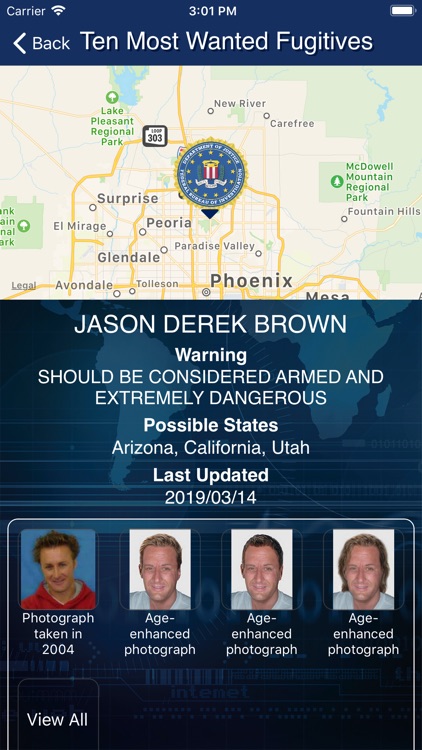
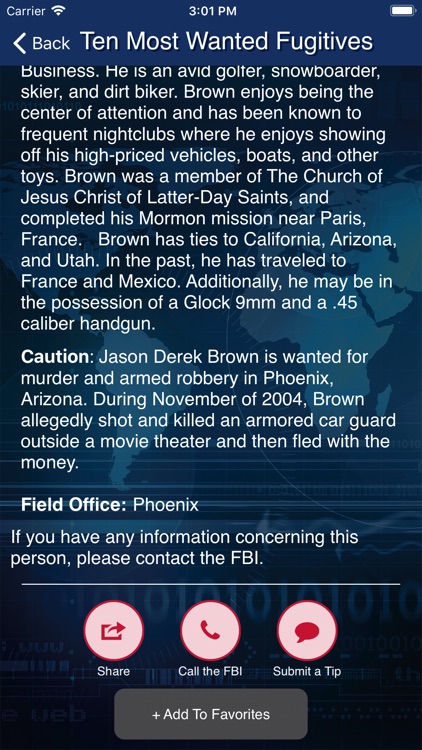

Check the details on WatchAware
What is it about?
The FBI Wanted mobile application is a tool designed to help track down criminals and recover victims. The app provides information issued by the FBI in a user-friendly interface with various search and filtering options not available on the FBI.gov website.

App Screenshots
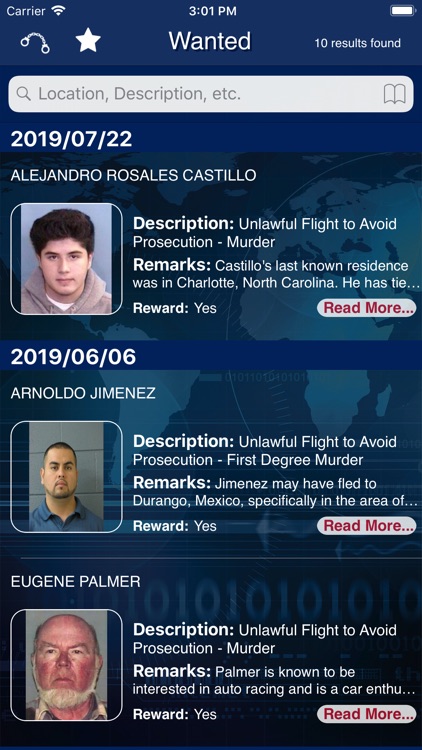
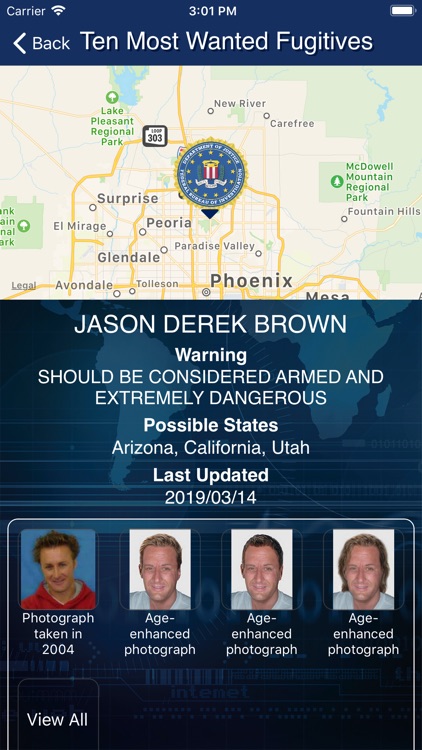
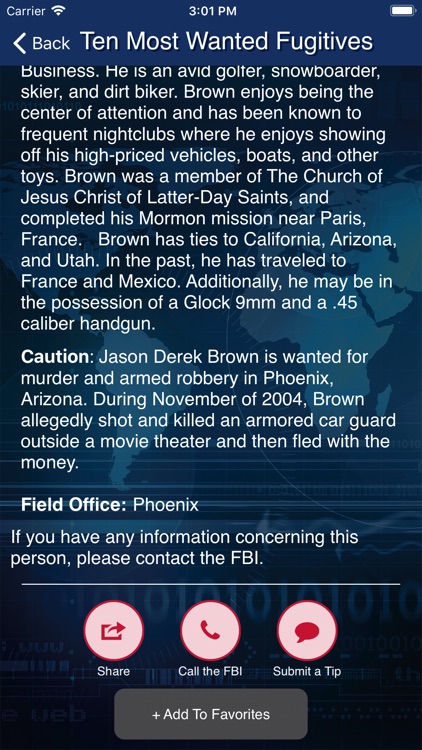
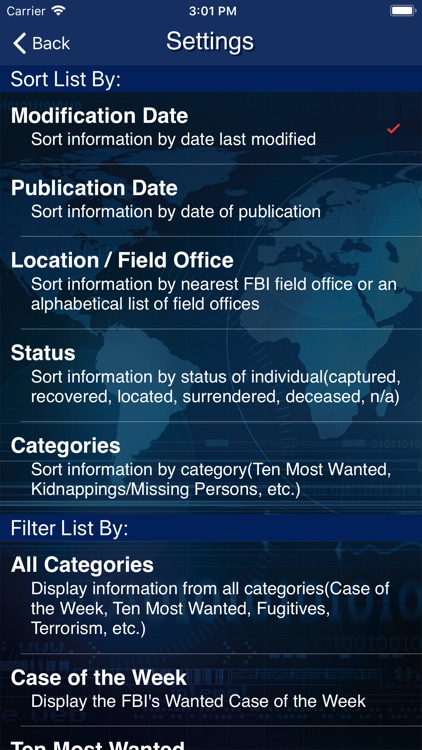
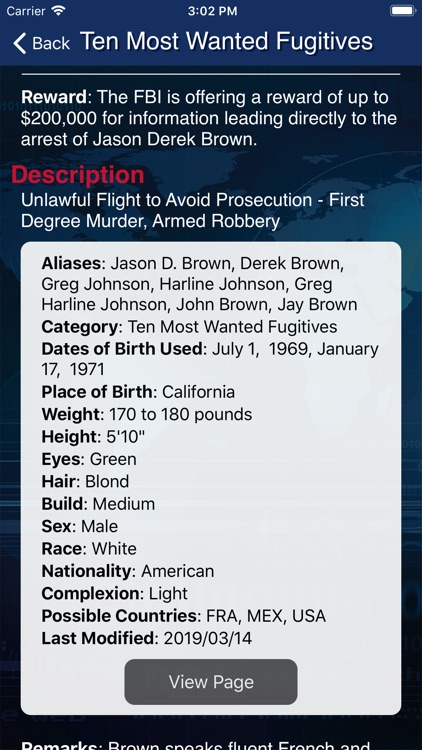
App Store Description
The FBI Wanted mobile application is a tool designed to help track down criminals and recover victims. The app provides information issued by the FBI in a user-friendly interface with various search and filtering options not available on the FBI.gov website.
The app enables you to:
§ Use the search function to find fugitives and missing persons by name, alias, location, or any other descriptive information contained in their profile;
§ Sort or filter profiles by modification date, publication date, field office, status, and subject/crime category;
§ Easily report information by using buttons that either call the relevant FBI field office or link directly to the Bureau’s online tips page;
§ Customize your home screen based on your preferences for displaying data; and
§ Bookmark individual profiles for easy access later.
Using the App
After downloading the app, scroll through the various summaries and tap “Read More” for the full profile. Profiles may include a map showing the local field office working the case, a link to the poster on the FBI.gov website, and descriptive details on the individual wanted or missing. Tap any image to enlarge the photo. Use the button at the bottom of the page to add the profile to your bookmarks page for future reference.
You can access the settings page by going to the home screen and tapping the handcuffs icon on iOS devices. On the settings page, you can choose how you would like to filter and display information in the app. For example, you can sort profiles according to the following categories: Case of the Week, Ten Most Wanted, Fugitives, Terrorism, Kidnappings/Missing Persons, Seeking Information, Parental Kidnappings, Known Bank Robbers, Endangered Child Alert Program, and Violent Criminal Apprehension Program. You can also organize information by FBI field office, publication or modification date, and status (captured, deceased, located, etc.).
AppAdvice does not own this application and only provides images and links contained in the iTunes Search API, to help our users find the best apps to download. If you are the developer of this app and would like your information removed, please send a request to takedown@appadvice.com and your information will be removed.