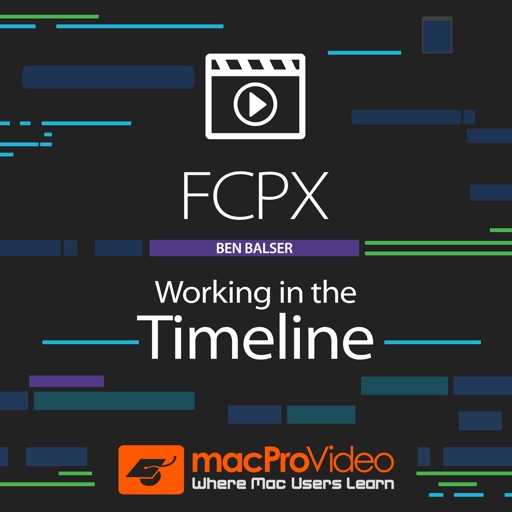
In this 25 video tutorial, Ben Balser shows you everything you need to know about editing, trimming and creating a storyline in Final Cut Pro X’s timeline

FCPX Working in the Timeline
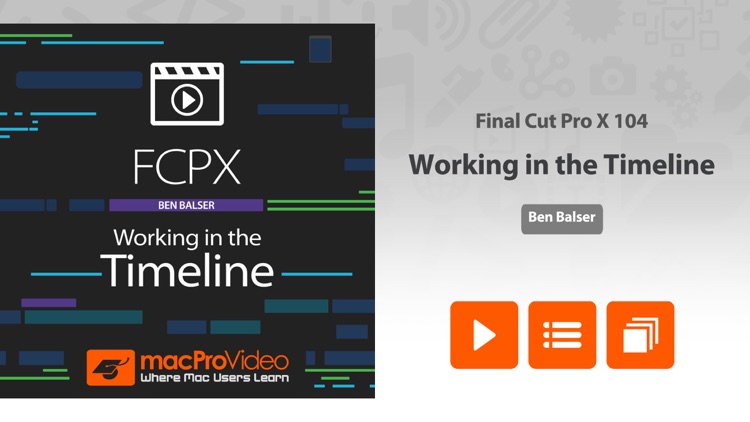
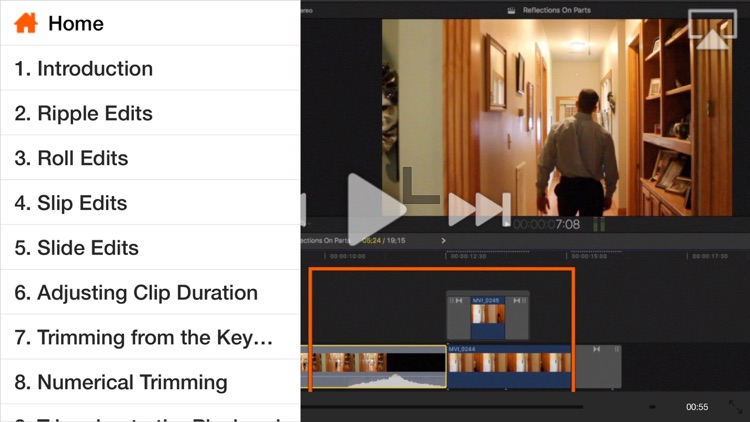

What is it about?
In this 25 video tutorial, Ben Balser shows you everything you need to know about editing, trimming and creating a storyline in Final Cut Pro X’s timeline.
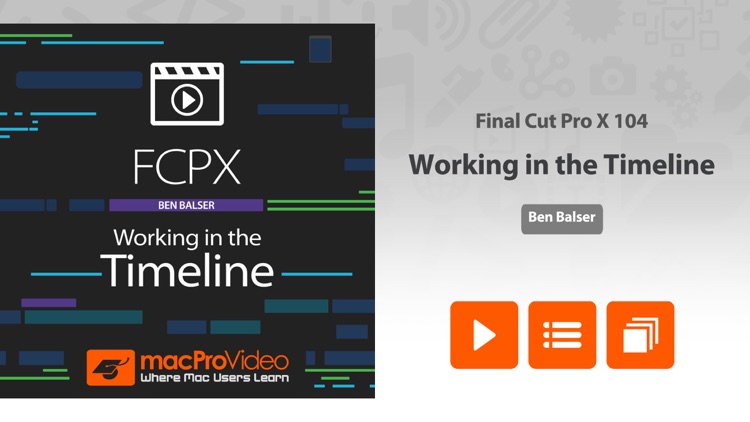
App Screenshots
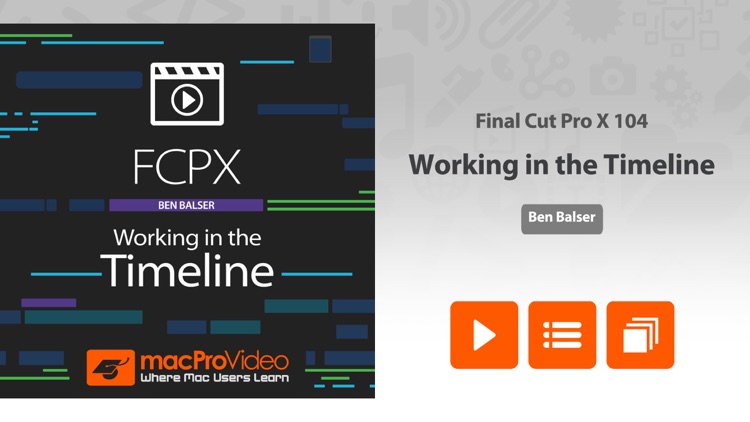
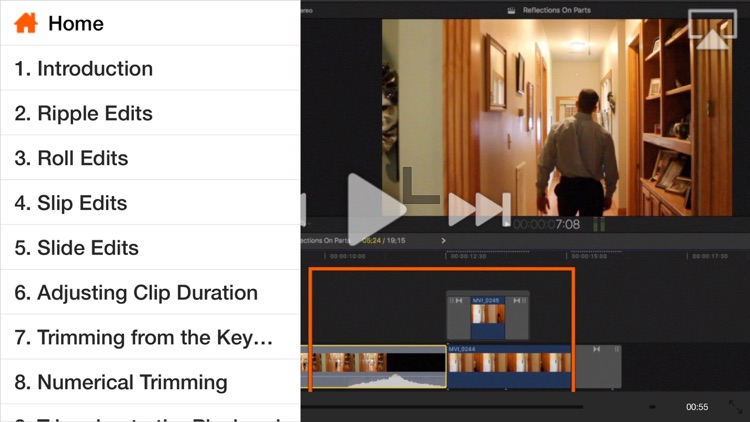

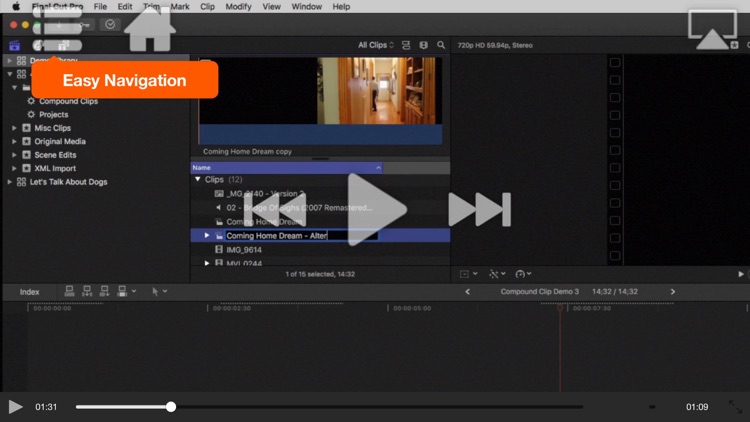
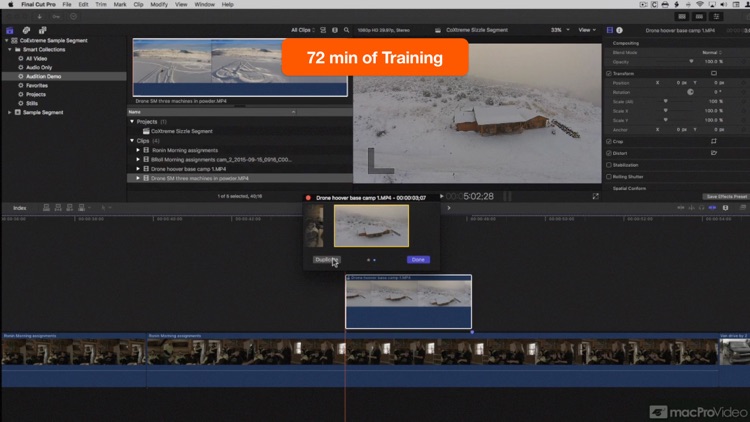
App Store Description
In this 25 video tutorial, Ben Balser shows you everything you need to know about editing, trimming and creating a storyline in Final Cut Pro X’s timeline.
App Features:
• 72 minutes of video training
• Super clear explanations
• Offline Playback (no internet connection needed)
• Easy to navigate
Course Outline:
1. Introduction (01:09)
2. Ripple Edits (03:48)
3. Roll Edits (03:17)
4. Slip Edits (03:02)
5. Slide Edits (03:15)
6. Adjusting Clip Duration (03:11)
7. Trimming from the Keyboard (03:54)
8. Numerical Trimming (03:29)
9. Trimming to the Playhead (02:21)
10. Trimming Connected Clips (04:02)
11. The Precision Editor (03:06)
12. Cutting with Purpose (03:58)
13. Creating Secondary Storylines (02:11)
14. Editing Secondary Storylines (02:50)
15. Moving Clips & Breaking Apart (03:31)
16. Creating Compound Clips (03:16)
17. Compound Clips with Layered Clips (02:05)
18. Editing Compound Clips (03:08)
19. Creating New Parent Clips (02:40)
20. Breaking Apart Compounds (02:40)
21. Creating Audition (03:36)
22. Switching Between Audition Clips (02:01)
23. Duplicate & Delete Inside Audition (01:51)
24. Applying Effects to Audition (01:16)
25. Finalizing Audition (02:01)
AppAdvice does not own this application and only provides images and links contained in the iTunes Search API, to help our users find the best apps to download. If you are the developer of this app and would like your information removed, please send a request to takedown@appadvice.com and your information will be removed.