With FebBox, anyone can upload and transfer big files to the cloud and share them with anyone
FebBox:No Ads,1TB base storage



What is it about?
With FebBox, anyone can upload and transfer big files to the cloud and share them with anyone. You can back up and sync documents, photos, videos, and other files to cloud storage, and access them from any device anytime, anywhere. With advanced sharing features, no matter the size of the document or file, it can be easily shared and sent to friends, family, and colleagues.

App Screenshots






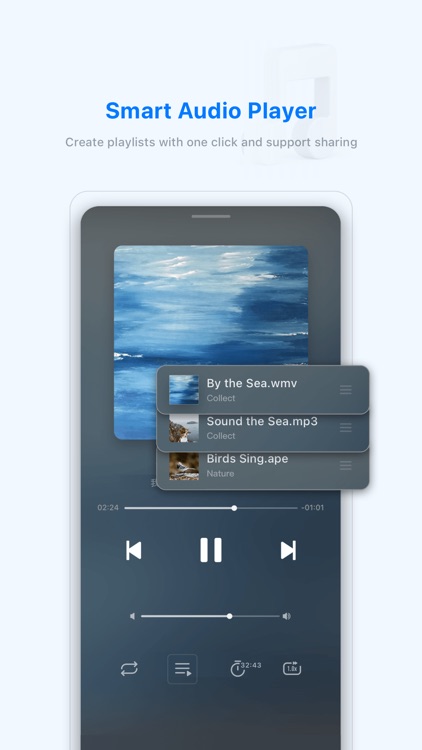


App Store Description
With FebBox, anyone can upload and transfer big files to the cloud and share them with anyone. You can back up and sync documents, photos, videos, and other files to cloud storage, and access them from any device anytime, anywhere. With advanced sharing features, no matter the size of the document or file, it can be easily shared and sent to friends, family, and colleagues.
ePub Reader has the following key features:
1. No need to download the whole novel, saving time and traffic
2. Change font, size, conversion between Simplified Chinese and Traditional Chinese, line spacing
3. Background change, multiple built-in backgrounds, fully customizable backgrounds
4. Night mode, day mode
5. Auto read, auto page turn, customizable page turn speed
6. Online and offline voice reading
7. Source change, comparison of individual novel source catalogs
8. Bookmarks function
9. Full text search
10. Multiple page turning methods: emulation, overlay, sliding, scrolling up and down
File Sharing:
1. Subscription mode
2. Complete permission management
3. List mode: Photo Wall, List, Thumbnail, General
4. File support binding IMDB
5. Video file code stream analysis
Built-in powerful video player:
1. Built-in two kinds of playback engine: iOS media player ,VLC
2. Subtitle function: external subtitle, support search OpenSubtitle, translation, correct messy code, change size, subtitle background, subtitle color, height adjustment, fast and slow adjustment
3. Support AirPlay, ChromeCast, MiraCast, DNLA
4. Speed Adjustment
5. Screen adjustment, stretch, 16:9, 4:3
6. Small window playback, picture-in-picture (only supports system player)
Audio music player.
1. Playlist management
2. Background Playback
3. Random play
4. Single song repeat
5. Timer off
Terms of Service: https://www.febbox.com/Terms_of_Service
Privacy Policy: https://www.febbox.com/privacy_policy
AppAdvice does not own this application and only provides images and links contained in the iTunes Search API, to help our users find the best apps to download. If you are the developer of this app and would like your information removed, please send a request to takedown@appadvice.com and your information will be removed.