A Natural Twitter Experience
Fenix for Twitter
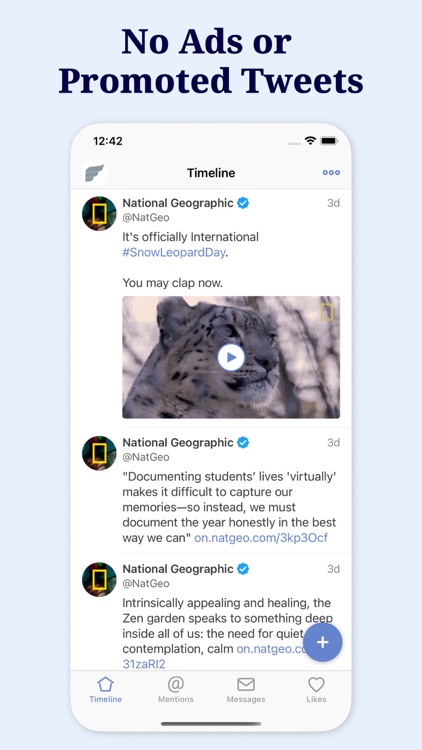


Fenix for Twitter says goodbye to any ads and present your timeline in chronological order instead of with an algorithm. Users can customize their main screen tabs to quickly access lists and searches. On the iPad, a multi-column layout will show a nice amount of content.
What is it about?
Enjoy Twitter without ads and browse your timeline in an intuitive chronological order, free from intrusive promoted content.
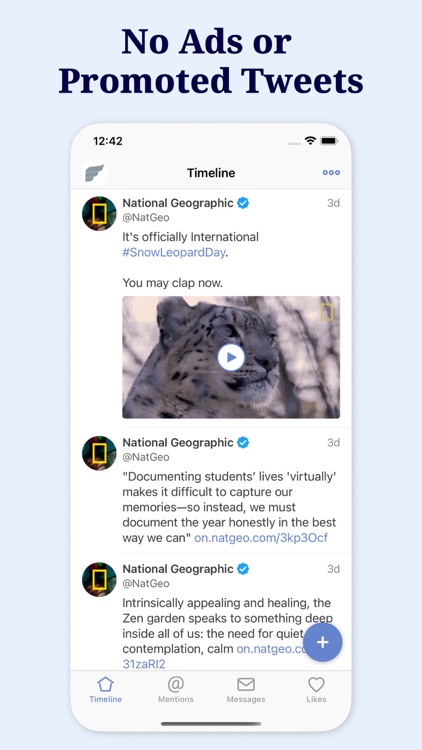
App Screenshots
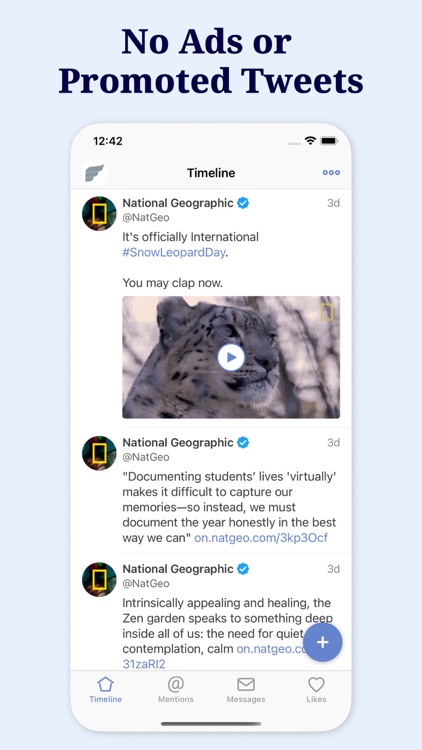


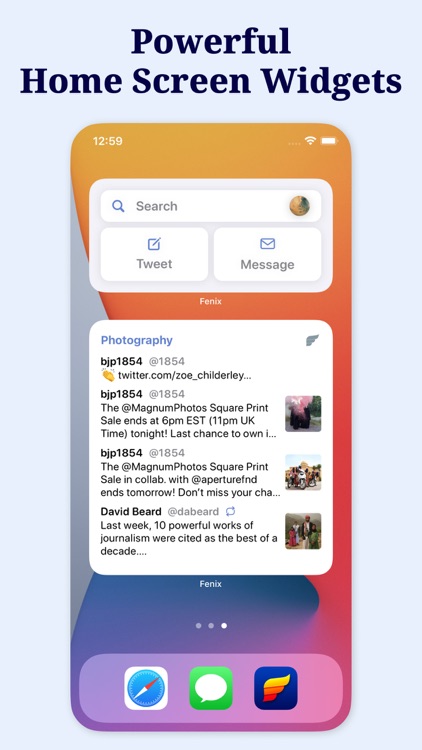
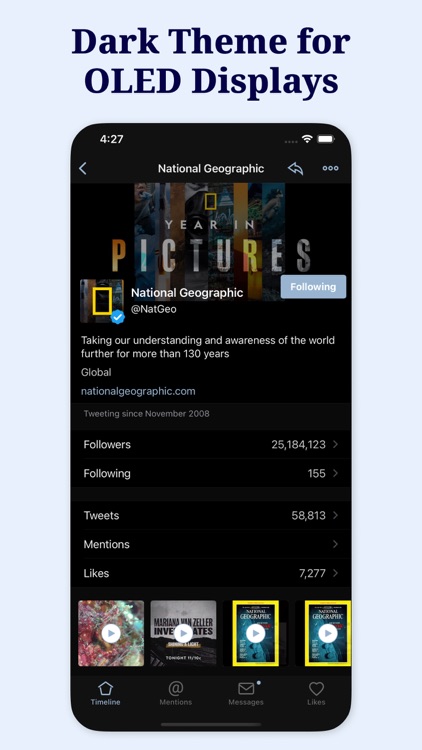
App Store Description
Enjoy Twitter without ads and browse your timeline in an intuitive chronological order, free from intrusive promoted content.
Mute noisy or unwanted users, hashtags or keywords.
Customise your main screen tabs by adding all your favourite lists and saved searches.
• Enjoy Twitter without ads and promoted content
• Browse your timeline in a natural chronological order, say no to the Algorithm!
• Fully customisable main screen tabs, where your lists and saved searches can be just a tap away
• Powerful iPad multi-column layout, showing all your favourite content in one place
• Powerful widgets giving you access to your timeline, mentions and lists right from your device home screen
• Choose from a selection of beautiful light or dark themes, with a special option optimised for OLED displays
• Automatically sync your timelines positions across your iOS devices
• Quickly add GIFs to your tweets, thanks to the GIPHY integration
• Mute noisy or unwanted users, hashtags or keywords
• Manage all your Twitter accounts in one place
• Quickly preview tweets content with a simple long press
** Upgrade to Fenix Pro with a single in-app purchase to unlock all the app features:
- Compose, Reply and Quote Tweets.
- Like and Retweet.
- Follow New Users.
- Add Multiple Accounts.
- Unlock all Themes and Icons.
- Add Unlimited Columns.
AppAdvice does not own this application and only provides images and links contained in the iTunes Search API, to help our users find the best apps to download. If you are the developer of this app and would like your information removed, please send a request to takedown@appadvice.com and your information will be removed.