
If you’re looking for a sleek expense tracking app that makes it extremely easy to track and get paid back for reimbursable expenses, look no further than Fetch

Fetch - Expense Reporting
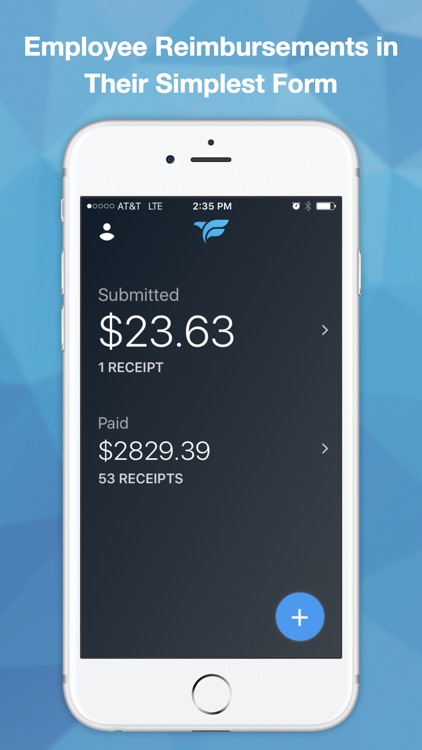
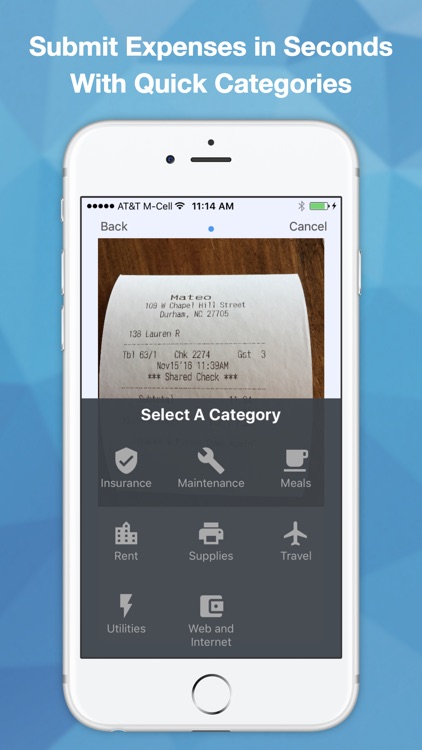
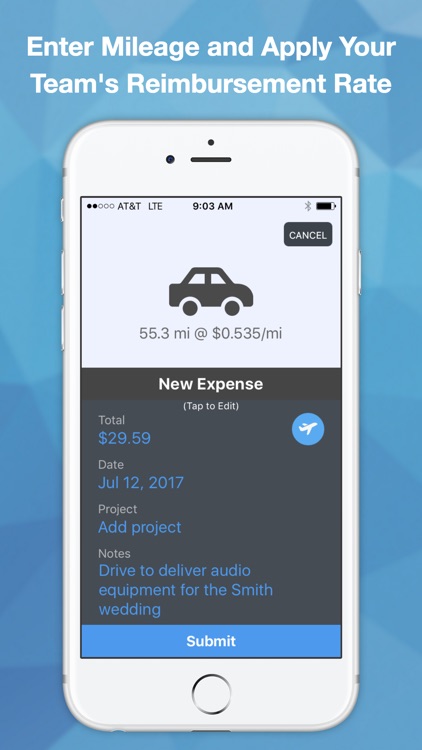
What is it about?
If you’re looking for a sleek expense tracking app that makes it extremely easy to track and get paid back for reimbursable expenses, look no further than Fetch.
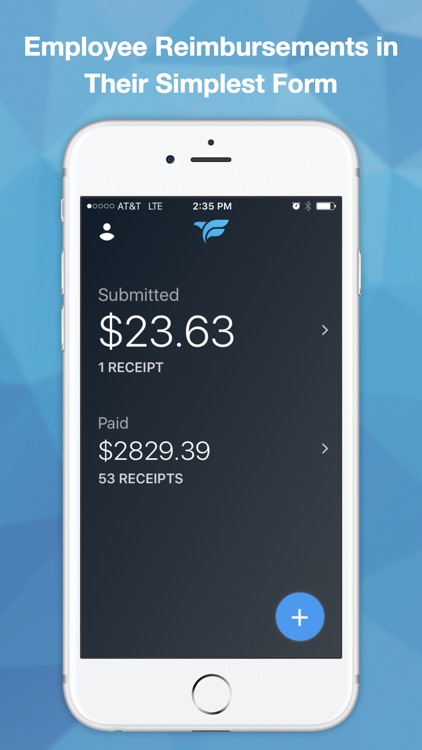
App Screenshots
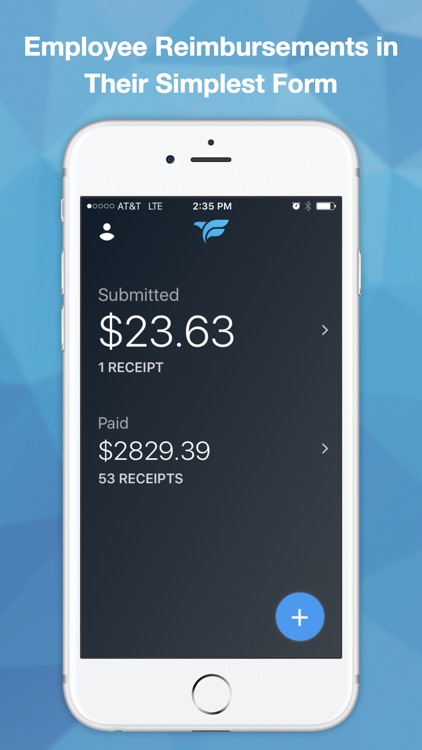
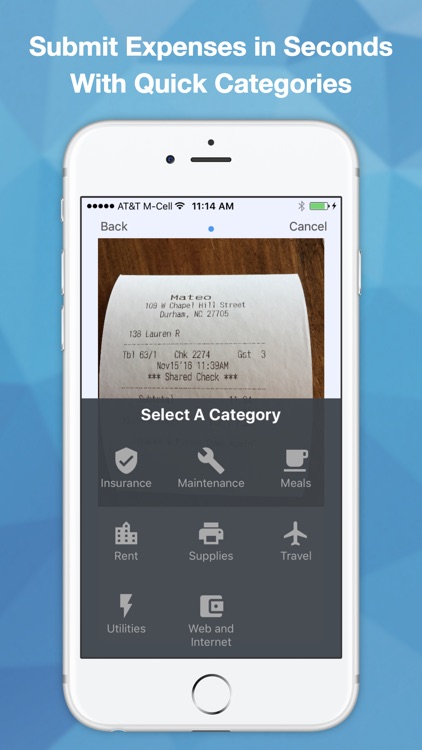
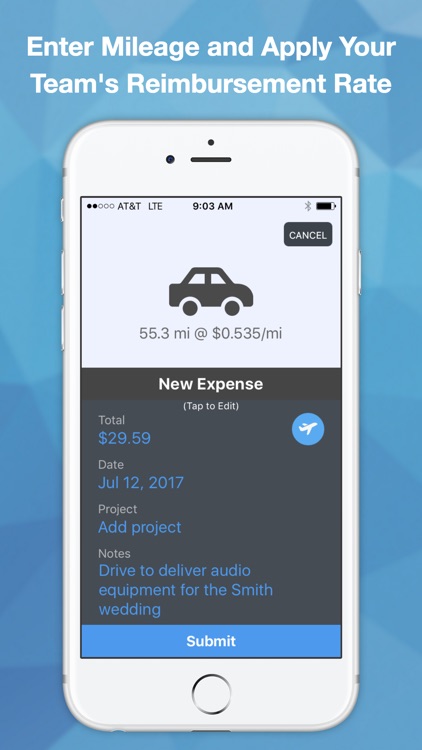
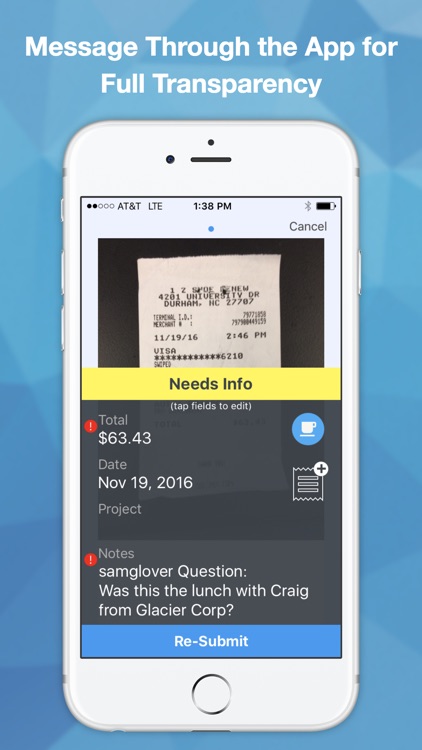
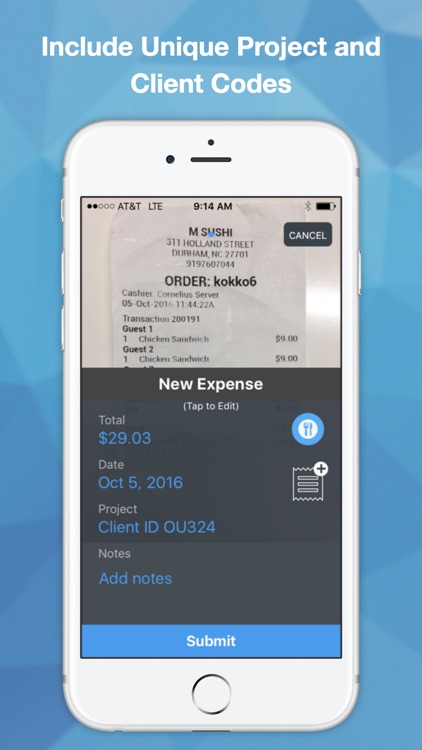
App Store Description
If you’re looking for a sleek expense tracking app that makes it extremely easy to track and get paid back for reimbursable expenses, look no further than Fetch.
Fetch has simplified the expense report process down to the basics — tracking and categorizing expenses and getting reimbursed for them as quickly as possible.
With Fetch, employees simply snap a picture of receipts and assign a category with an optional note. Fetch will then extract the total amount and automatically submit the expense to that employee’s admin or manager for approval.
There is no time spent agonizing over building expense reports only to have that expense report kicked back if something is wrong. Fetch batches expenses for approval, which means expenses are paid faster and receipts in question can be handled quickly using Fetch’s in-app messaging feature.
Fetch is loved by employees and admins alike. On average, companies using Fetch reimburse employees 5 days faster than excel spreadsheet expense reports. Administrative time and costs associated with approvals and cutting checks are cut by nearly half for most businesses using Fetch.
Drive for work? Track your mileage using Fetch’s super simple mileage tracking capability. Simply enter the mileage you drove, apply your company’s mileage reimbursement rate and submit for approval! You’re money will be reimbursed to you as quickly as your admin clicks “approve”.
About Fetch
Fetch was released in August 2017 and was built by the same team who made Shoeboxed. Fetch uses Shoeboxed’s advanced receipt tracking technology to ensure that submitting expenses is as quick and seamless as possible.
Fetch saves measurable time and promotes transparency so teams can focus on the real work. Our process for tracking expenses has been perfected through hundreds of hours of user testing.
Features:
- Automated receipt tracking with total amount and date recognition
- Custom receipt categories for your team’s specific needs
- Pay employees back through the app using Fetch’s fast ACH deposit feature
- Effortless mileage tracking using your company’s reimbursement rate
- Super sleek and easy mobile and web interfaces
- Tailored approval flows that support your team’s needs
- Custom project code field to track expenses for different clients
- Easy email receipt forwarding using receipts@fetchmoney.com
- Real-time, mobile reimbursement status updates
- Simple employee-admin messaging through the app
- Customizable .csv and .pdf reports based on expenses
AppAdvice does not own this application and only provides images and links contained in the iTunes Search API, to help our users find the best apps to download. If you are the developer of this app and would like your information removed, please send a request to takedown@appadvice.com and your information will be removed.