Description:
Fetchfruit Movies Video Editor
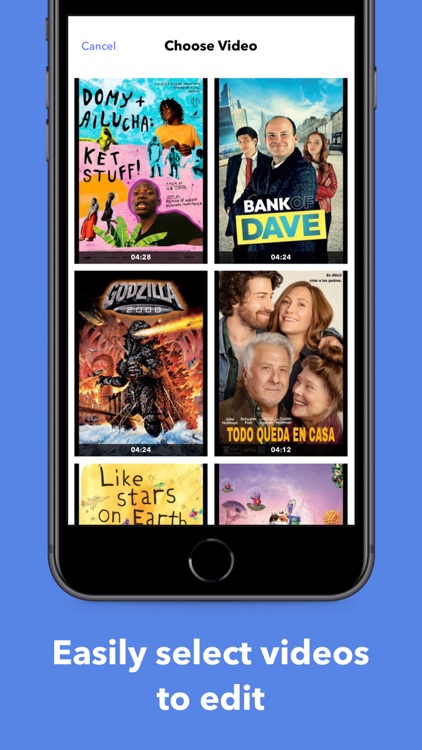
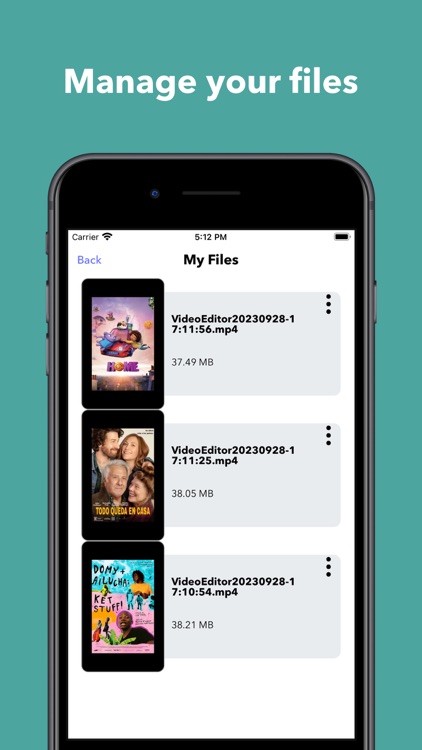
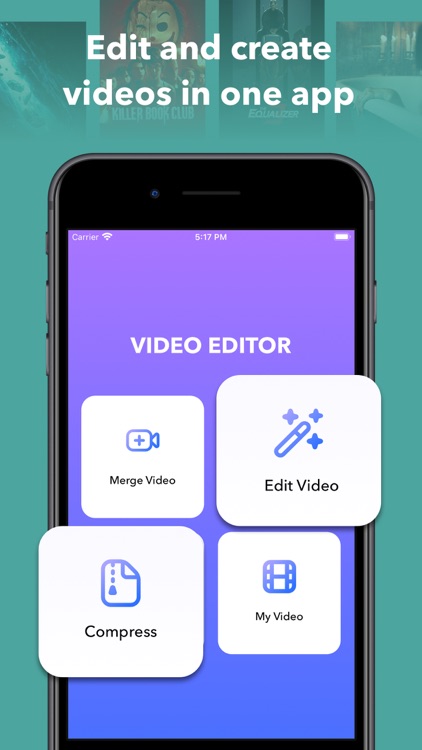
What is it about?
Description:
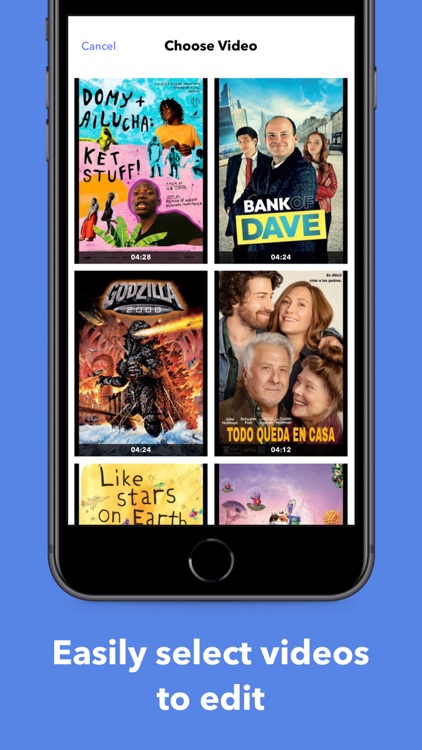
App Screenshots
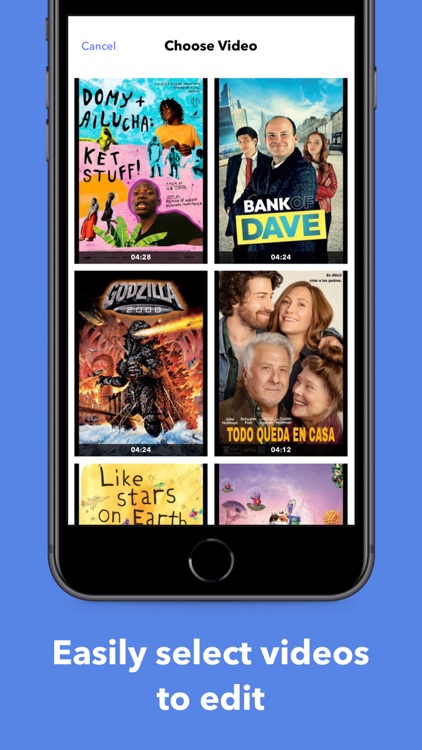
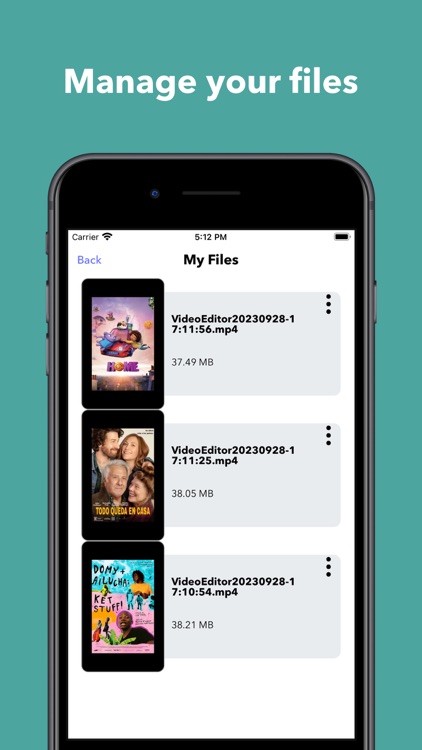
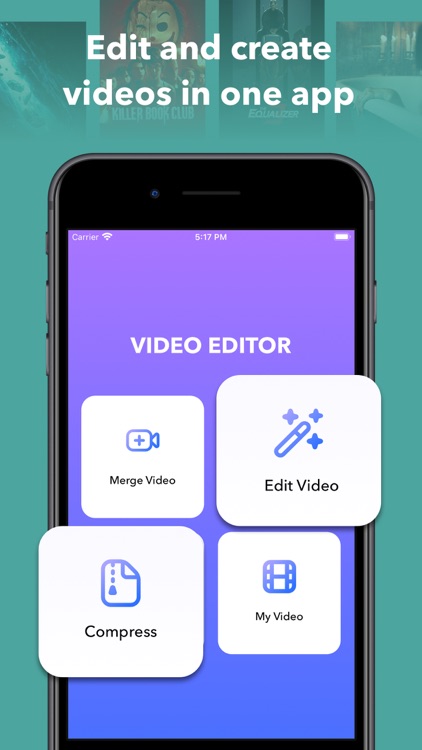
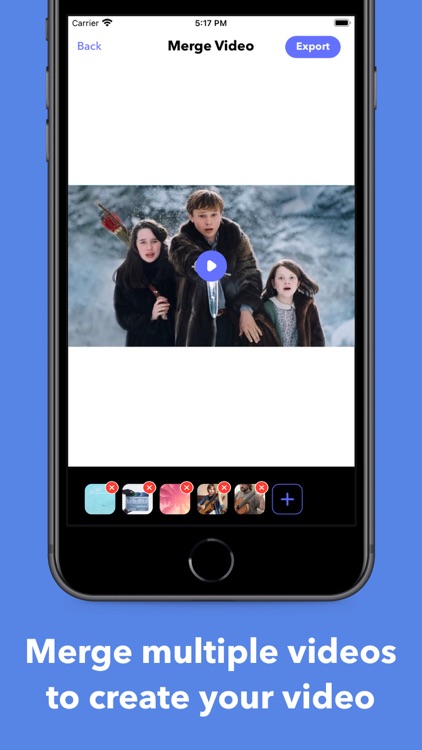
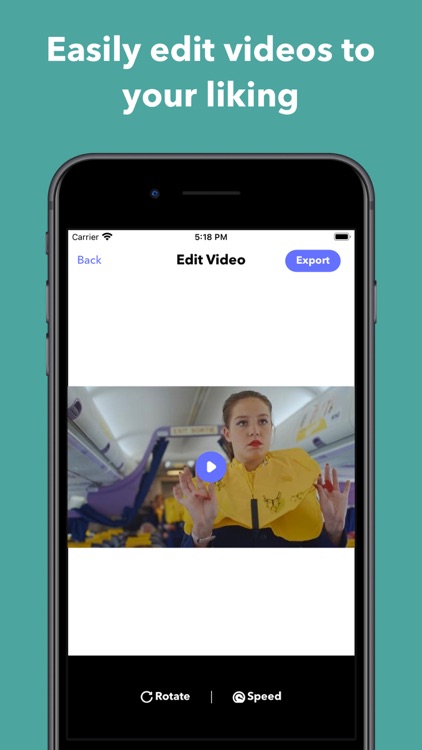
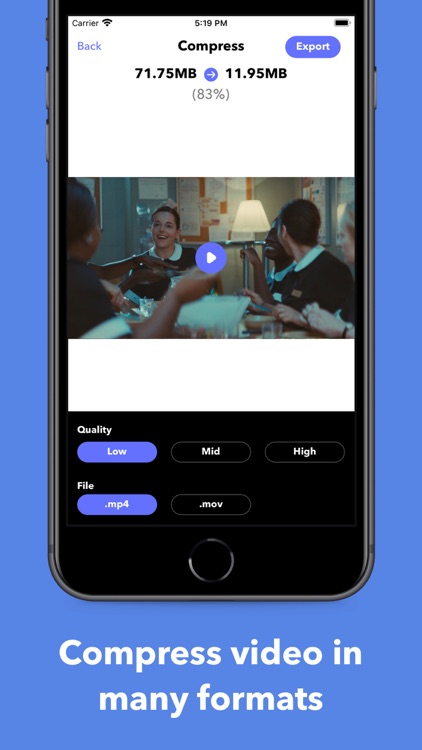
App Store Description
Description:
• Fetchfruit Movies Video Editor : is a video editor that offers excellent video editing features.
• Fetchfruit Movies Video Editor offers the best tools for you to choose video/edit/merge/compress/speed your clips.
• You can merge, compress video without losing quality to make a interesting piece of art
• Share compressed and converted video to Facebook, Instagram, Whatsapp or your friends
How to use Fetchfruit Movies Video Editor
1. Open Fetchfruit Movies Video Editor application
2. Click Editor/Merge/Compress Video
3. Choose video what you want to compress and reduce size
4. Choose compress option. We have a lot of option to compress like: high quality or acceptable quality, change file format, edit video with rotate and speed, etc.
5. Confirm video name before compressing
6. Wait until Video Compressor finish compress
AppAdvice does not own this application and only provides images and links contained in the iTunes Search API, to help our users find the best apps to download. If you are the developer of this app and would like your information removed, please send a request to takedown@appadvice.com and your information will be removed.