
Filter meets frame in a most fantastic combination

FFrame - Filter Frame, Photo Collage Effect Editor
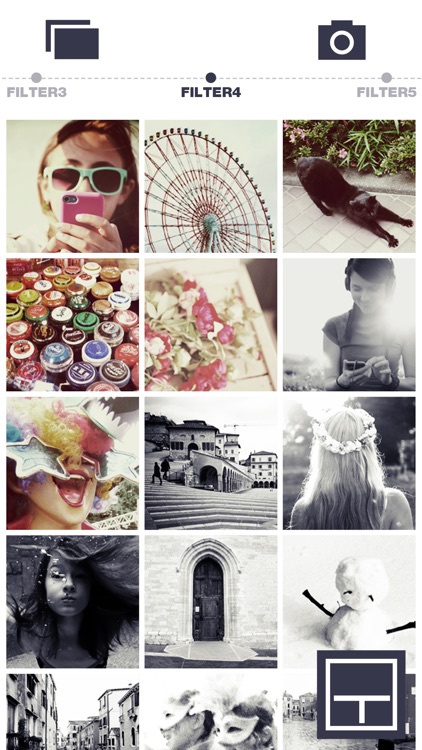
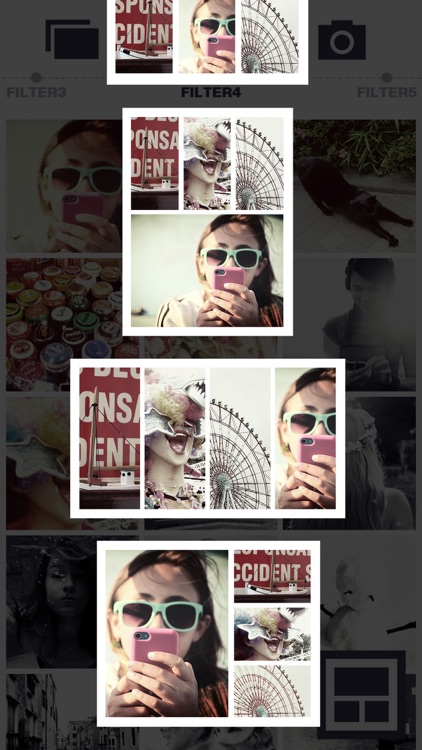
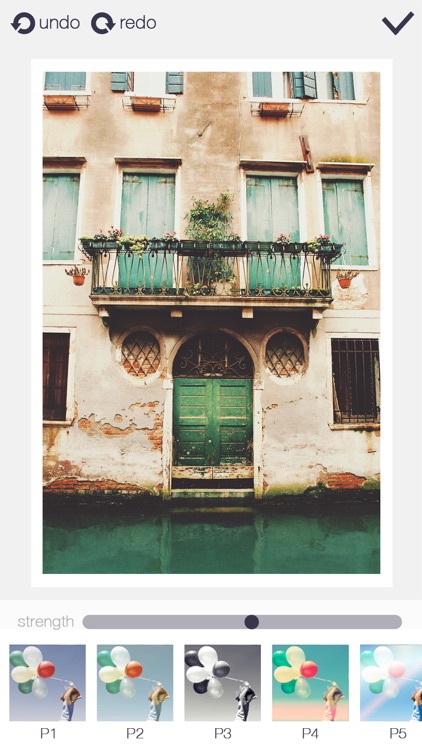
What is it about?
Filter meets frame in a most fantastic combination.
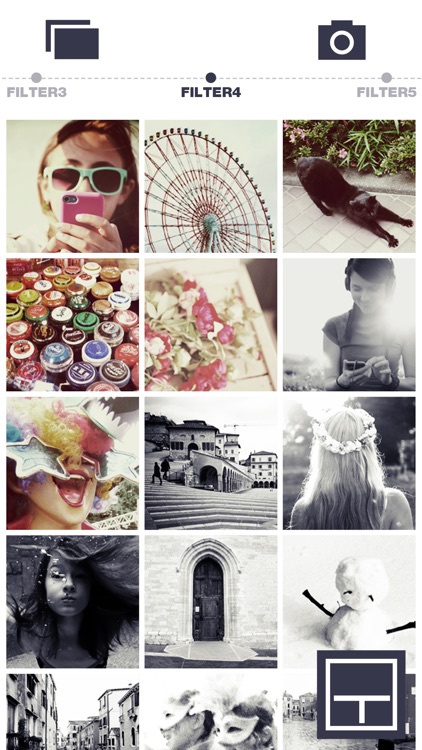
FFrame is FREE but there are more add-ons
-
$2.99
PREMIUM PACK
-
$1.99
SAVE/LOAD FRAME
-
$1.99
ALL FILTER PACKS
-
$2.99
ALL STICKER PACKS
-
$0.99
PERSON FILTER PACK
-
$0.99
STAMP STICKER PACK
-
$0.99
LOVELY STICKER PACK
-
$0.99
DIVIDER STAMP PACK
-
$0.99
ORNAMENT STAMP PACK
-
$0.99
MOOD FILTER PACK
App Screenshots
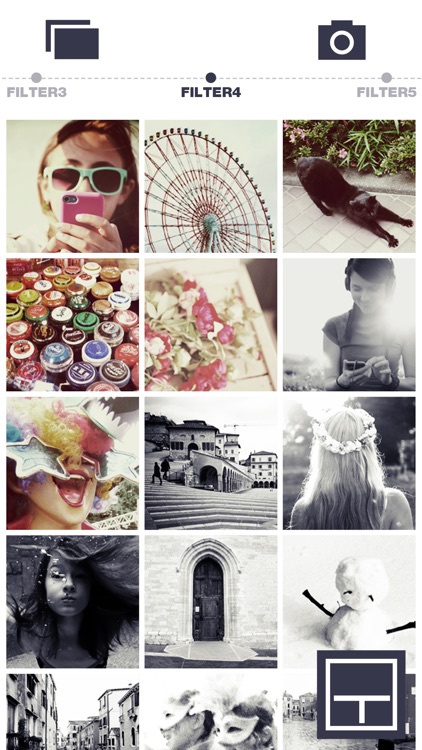
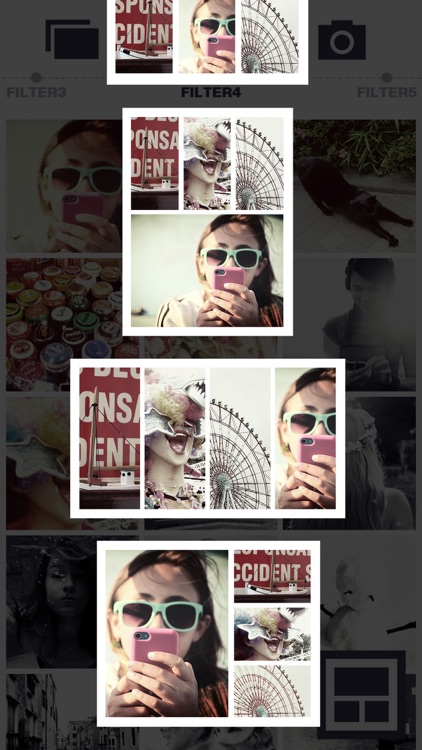
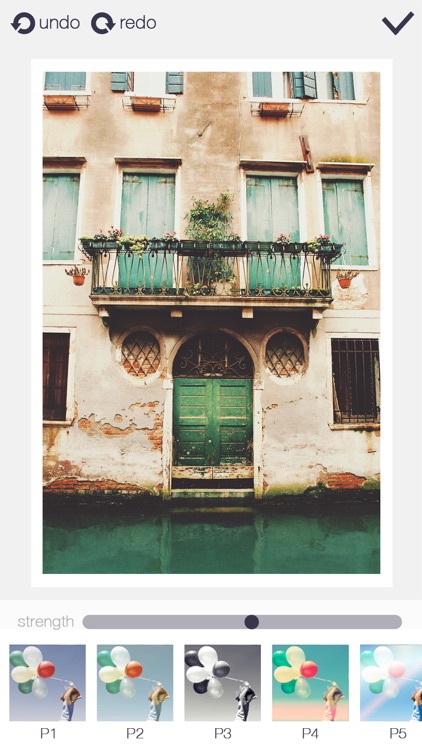
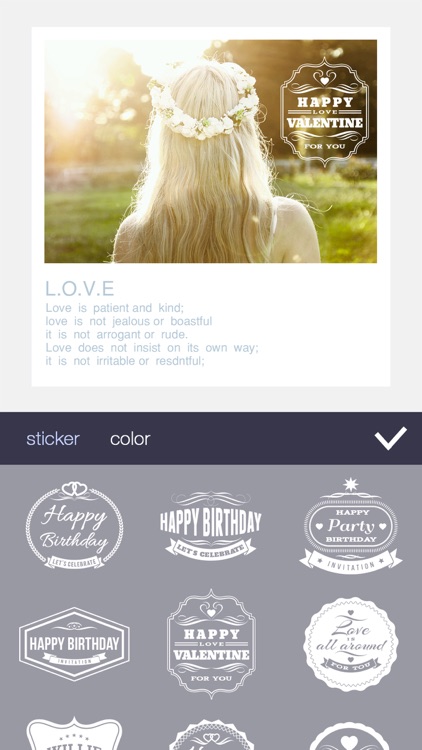
App Store Description
Filter meets frame in a most fantastic combination.
FFrame proudly presents a whole new innovative UI, distinct from any other existing frame apps.
With FFrame, you can create beautiful combinations of photos to your own liking, quickly and easily.
Simply select a photo, and a filter you’d like to use, and create beautiful works of your own.
So simple and easy.
If you’ve only used pre-set frames so far,
FFrame allows you to add, delete, and adjust frame width to create anything you can imagine with simplicity and ease.
-= Features =-
[Filter]
: Over twenty filters are offered, perfect and beautiful
[Layout]
: You can add and delete cells, adjust the spaces between cells, and make the canvas bigger or smaller as you like
[Border]
: You can adjust the margins, round the corners, adjust interior and exterior spaces, adjust the spaces between cells, and change the shading
[Font]
: A large range of font types are available. You can type in several lines, in different colors
[Stamp]
: Fifty stamps to match different events
[Edit]
: Undo, Redo features provided to correct your editing mistakes
[Resolution]
: High quality, high-resolution printouts without reducing the resolution of the original photo
[Share]
: Supports Facebook, Twitter, Instagram
AppAdvice does not own this application and only provides images and links contained in the iTunes Search API, to help our users find the best apps to download. If you are the developer of this app and would like your information removed, please send a request to takedown@appadvice.com and your information will be removed.