Use the FieldScout Mobile app to instantly collect and display data from your FieldScout TDR 350 or Bluetooth enabled TDR 300 and TDR 150 Soil Moisture Meters or FieldScout TruFirm Firmness Meter
FieldScout Mobile


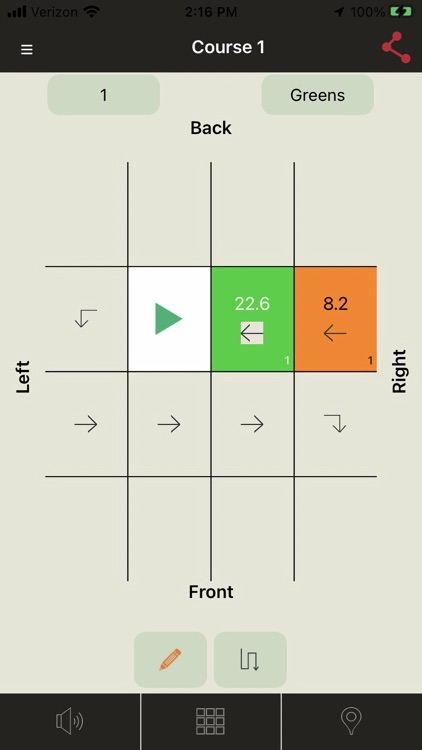
What is it about?
Use the FieldScout Mobile app to instantly collect and display data from your FieldScout TDR 350 or Bluetooth enabled TDR 300 and TDR 150 Soil Moisture Meters or FieldScout TruFirm Firmness Meter. The app allows you to see a basic grid of zones up to 5 wide by 5 deep and view an average reading for each zone.

App Screenshots


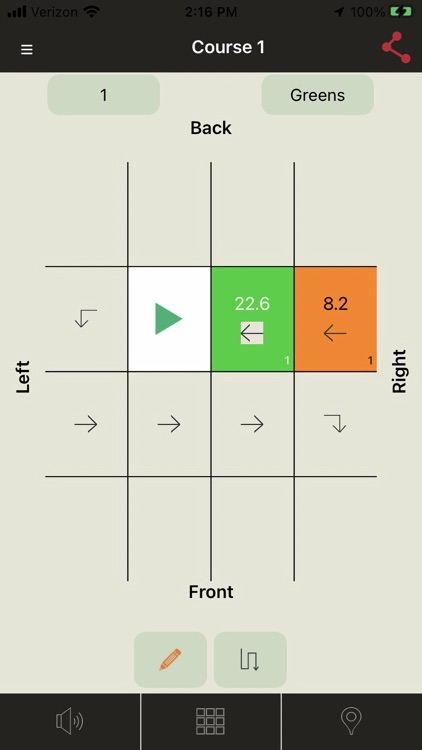



App Store Description
Use the FieldScout Mobile app to instantly collect and display data from your FieldScout TDR 350 or Bluetooth enabled TDR 300 and TDR 150 Soil Moisture Meters or FieldScout TruFirm Firmness Meter. The app allows you to see a basic grid of zones up to 5 wide by 5 deep and view an average reading for each zone.
If you have a SpecConnect account, you can use the Pro features in the app to deliver data from the FieldScout TDR 350, 150, or 300 Soil Moisture Meters and/or FieldScout TruFirm Firmness Meter to access information in SpecConnect. It also offers the flexibility to customize the number of zones as well as email data 24 hours a day 7 days a week. In addition, users can also choose to auto-advance through the measurement zones, or by FieldScout Mobile's integration with the SpecConnect mapping functions, you can switch to a freeform mode that enables you to take and view measurements with complete flexibility. You can even tap and drag a point to reposition the reading to a new location on the map. For more information on the SpecConnect family of products, visit us online at www.specmeters.com/specconnect
AppAdvice does not own this application and only provides images and links contained in the iTunes Search API, to help our users find the best apps to download. If you are the developer of this app and would like your information removed, please send a request to takedown@appadvice.com and your information will be removed.