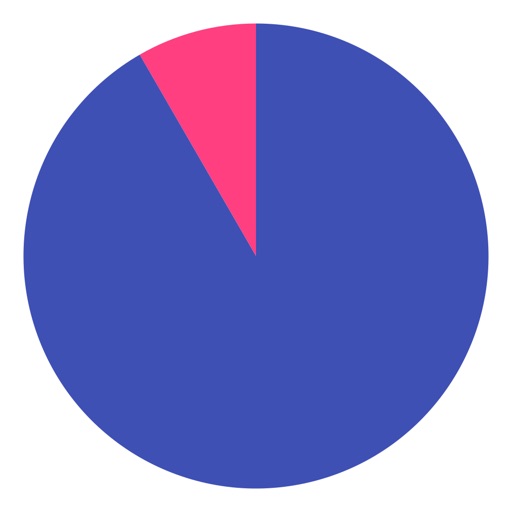
Fifty-Five and Five reminds you to take breaks every now and then

Fifty-Five and Five
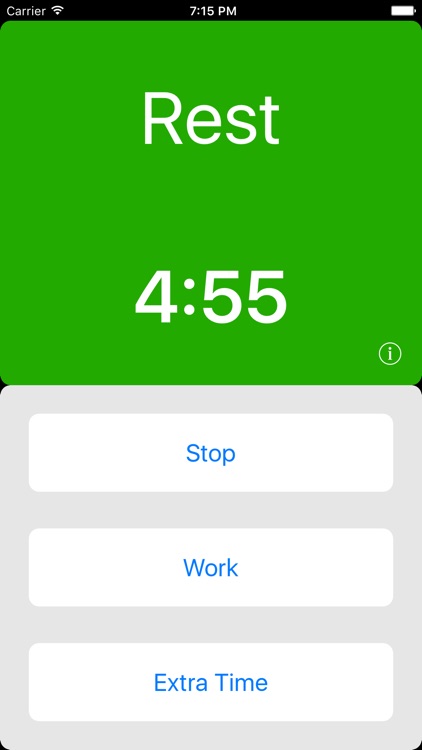
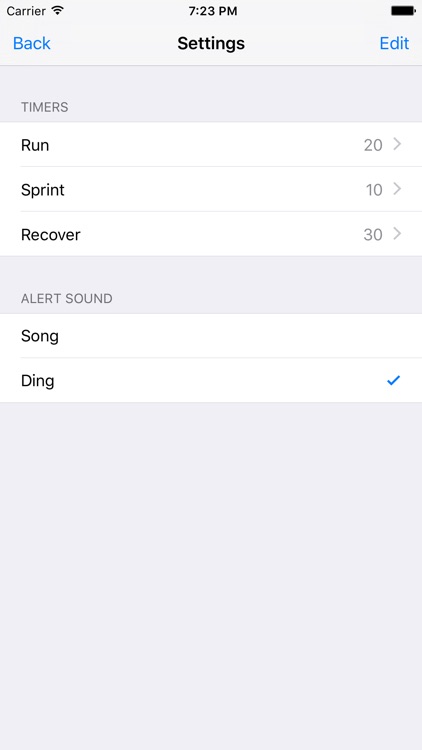
What is it about?
Fifty-Five and Five reminds you to take breaks every now and then. After 55 minutes, it will play a sound and show a notification on your phone or tablet that it's time to rest. Five minutes later, it will let you know that it's time to get back to work. After that, it starts the 55-minute timer again, and keeps reminding you to take five minute breaks once an hour until you stop it.
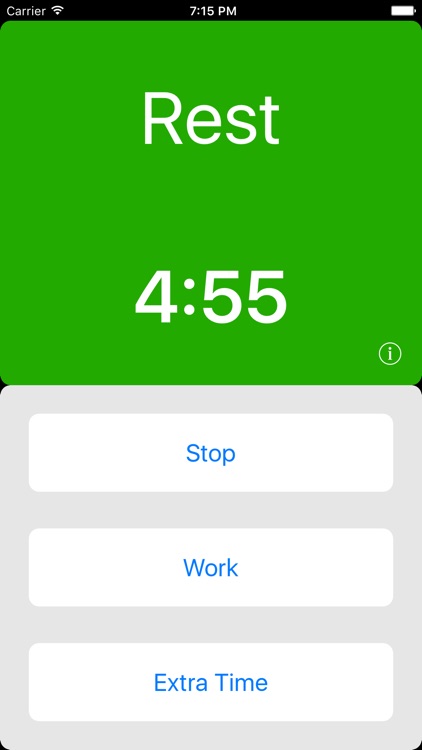
App Store Description
Fifty-Five and Five reminds you to take breaks every now and then. After 55 minutes, it will play a sound and show a notification on your phone or tablet that it's time to rest. Five minutes later, it will let you know that it's time to get back to work. After that, it starts the 55-minute timer again, and keeps reminding you to take five minute breaks once an hour until you stop it.
What makes Fifty-Five and Five different from a kitchen timer, or the timer that comes with your phone, is that most timers ring once and then you need to reset them. Fifty-Five and Five will keep cycling through the timers, even if you don't touch your phone. You can set your phone somewhere to the side, or leave it in your pocket, and not bother responding to the alerts. Fifty-Five and Five will keep running.
There's lots of reasons for break timers! Maybe you have an injured joint that you need to ice now and then. People lifting heavy boxes need to take a break to rest their spines to prevent injuries. Computer workers need to rest their wrists and eyes for good health. People exercising with interval training may want to be notified of when to switch exercises.
You can have as many timers as you want, with whatever times you want, up to 24 hours each. The app will cycle through each of them in turn. While the name "Fifty-Five and Five" is catchy, a 55-5 timer rotation isn't right for every situation. Be sure to set the timers to the right times for whatever your needs are. If you're not sure, talk to your doctor, coach, or other qualified professional.
AppAdvice does not own this application and only provides images and links contained in the iTunes Search API, to help our users find the best apps to download. If you are the developer of this app and would like your information removed, please send a request to takedown@appadvice.com and your information will be removed.