
The choice to be private on your iPhone is here

FigLeaf: Choice to Be Private
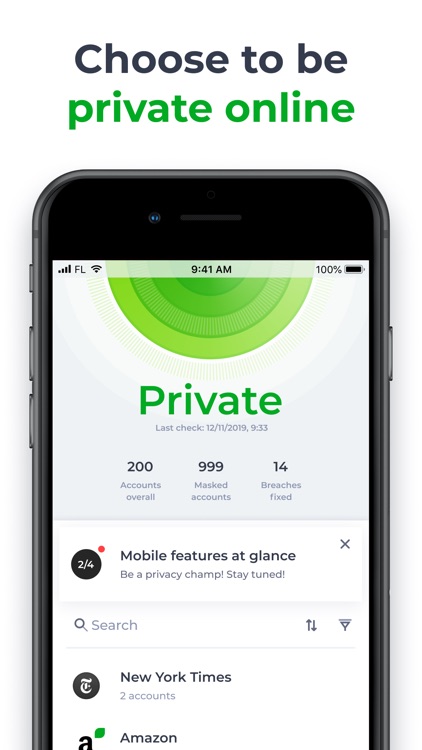
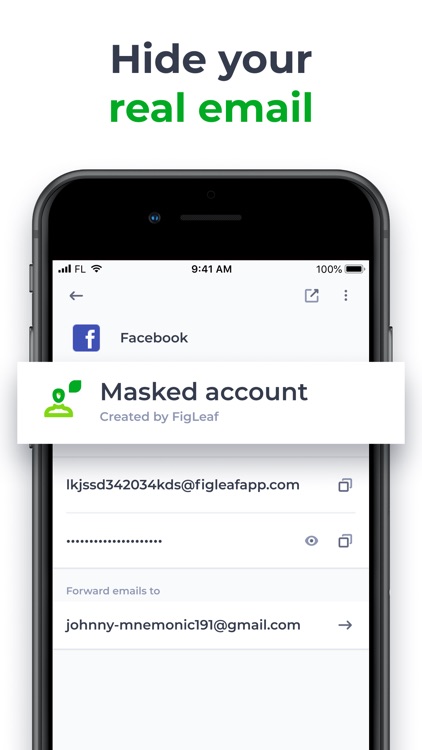
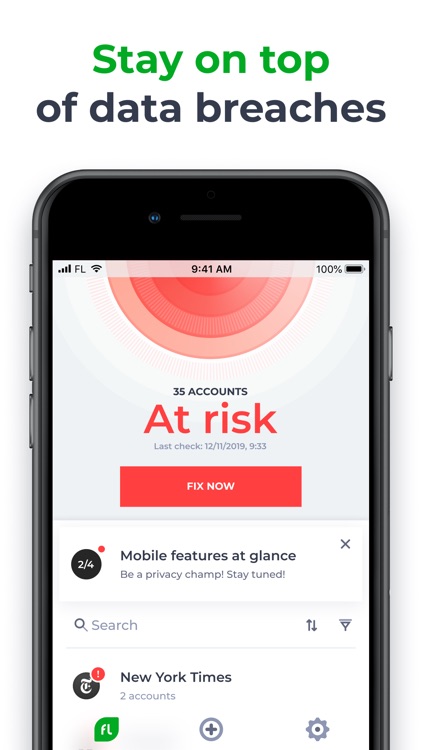
What is it about?
The choice to be private on your iPhone is here. With FigLeaf, you have everything you need at your fingertips to be private — your way — on your favorite sites and apps.
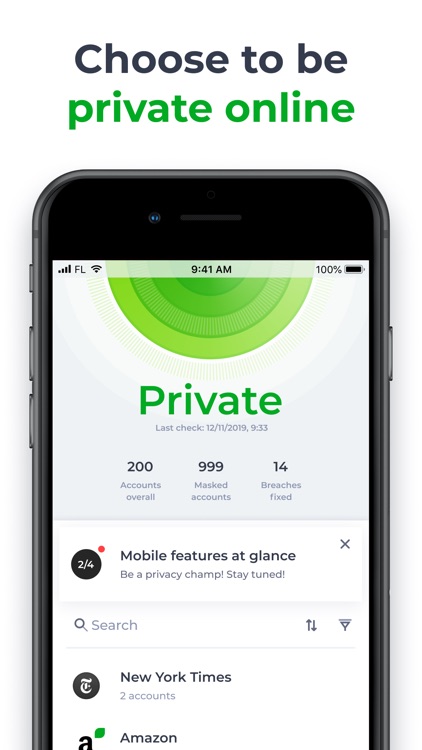
App Screenshots
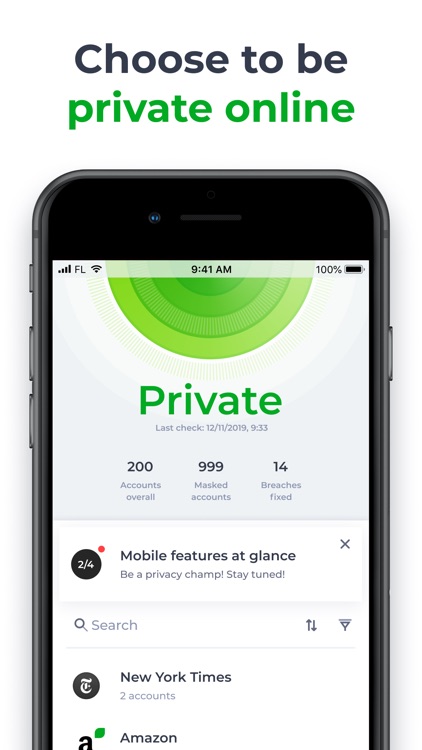
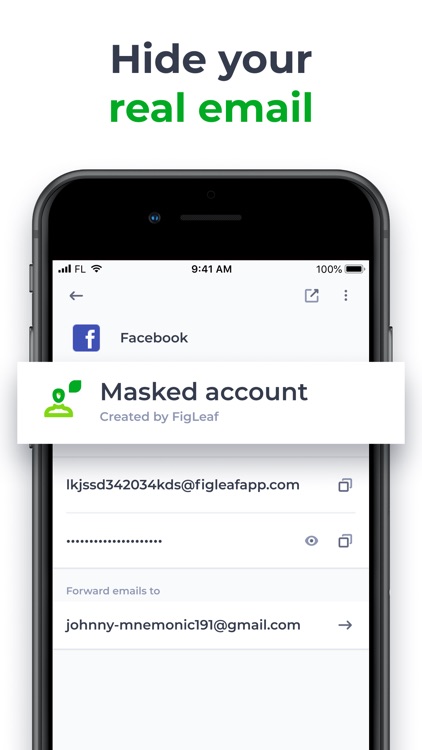
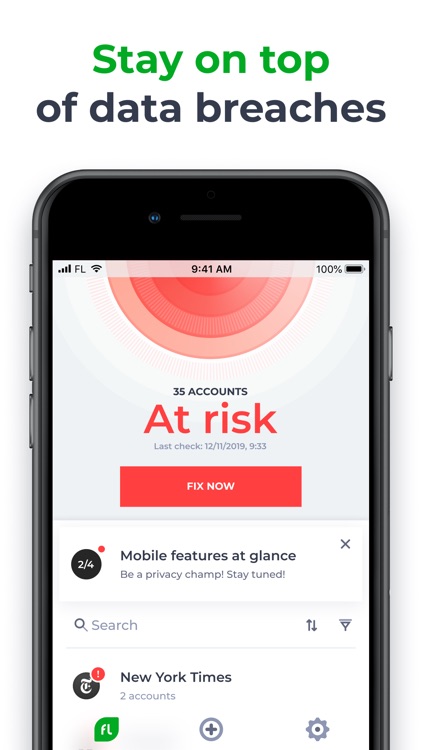

App Store Description
The choice to be private on your iPhone is here. With FigLeaf, you have everything you need at your fingertips to be private — your way — on your favorite sites and apps.
With FigLeaf you will be able to:
- Check if your email has ever been breached.
- Fix breaches and get notified about new ones.
- Sign up with a masked email instead of your real one.
- Create strong and unique passwords with a tap.
- Auto-fill credentials wherever you log in.
- Store your passwords encrypted on your device.
Finally, you decide what personal information you share, site by site. Things like your location, interests, email address, and payment info. Fire up FigLeaf and Exposed Data Scan gives you a clear picture of how much of your personal info is floating around online.
You’ll also have everything you need to stay private when you want to — all in one app. Get a masked email to use instead and keep your email private in a snap. Hide what you want. Share if you want. It’s your choice.
[BREACH SCANNER]
With FigLeaf, you’ll always know if your personal info has been exposed and where it’s visible. Add your email and FigLeaf checks if your emails and passwords are floating around online on the dark web and in public databases, and then gives you the tools to do something about it. Plus, get instant alerts if your personal information shows up in a future data breach.
[MASKED EMAILS]
Signing up somewhere new? Choose a masked email instead of giving out your real one. It’s an easy way to keep your real email out of the hands of marketers — and data breaches. And messages sent to your masked email address are forwarded to your real one instantly.
[ONE-TAP LOGINS]
FigLeaf encrypts and stores the emails and passwords for your favorite sites so you can log in without having to remember anything. That includes your existing logins, plus the masked emails and hard-to-crack passwords you create using FigLeaf.
[STAY PRIVATE EVERYWHERE]
It’s time for privacy online, everywhere. FigLeaf works on your favorite devices and keeps your personal information in sync wherever you go online, so you’ll always be ready to choose privacy.
[ZERO KNOWLEDGE PROMISE]
Privacy is a big deal to us. And so is data protection. That’s why we can’t see any of your info. Everything you do is encrypted on our servers and on your device. If we need access to your info we need your explicit permission to do so. That means no one can see any of your data. Not even us.
For more information on FigLeaf, see our Privacy Policy (https://figleaf.com/privacy-policy/) and Terms of Service (https://figleaf.com/terms-of-service/).
HAVE QUESTIONS OR NEED HELP?
Visit our Help Center at https://figleaf.com/help or reach us via email support@figleaf.com.
AppAdvice does not own this application and only provides images and links contained in the iTunes Search API, to help our users find the best apps to download. If you are the developer of this app and would like your information removed, please send a request to takedown@appadvice.com and your information will be removed.