
The File Conversion Tool converts documents, songs, eBooks, and other files using the www

File Conversion Tools
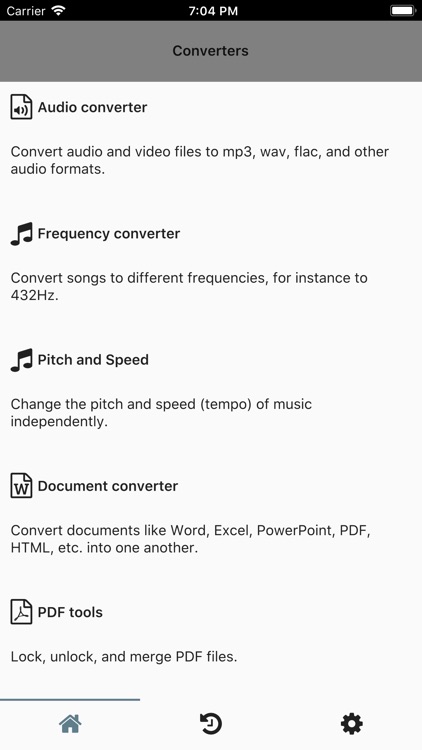
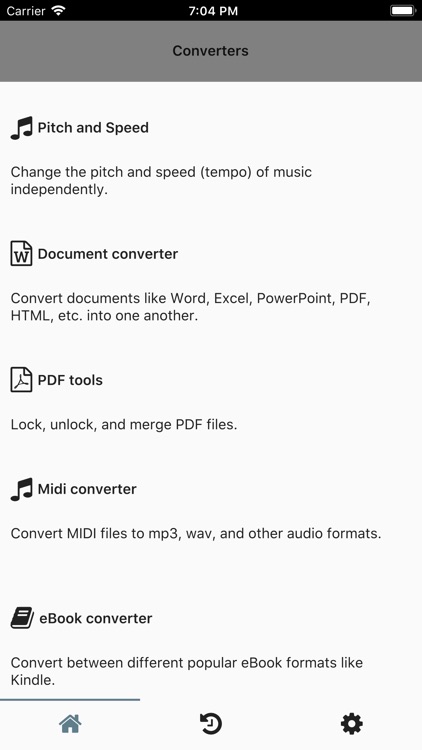
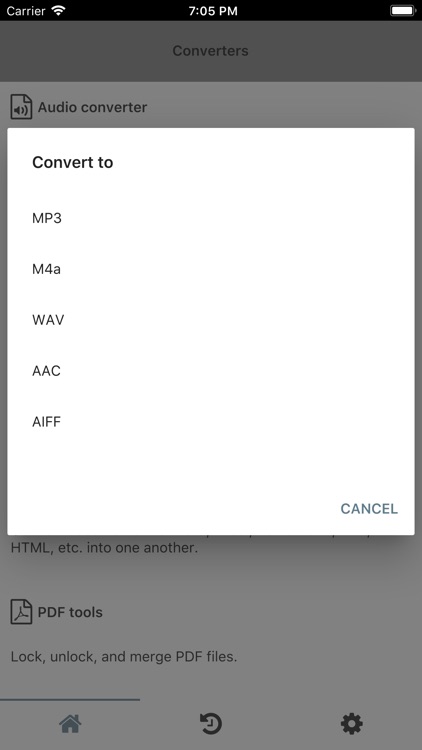
What is it about?
The File Conversion Tool converts documents, songs, eBooks, and other files using the www.conversion-tool.com tools backend service.
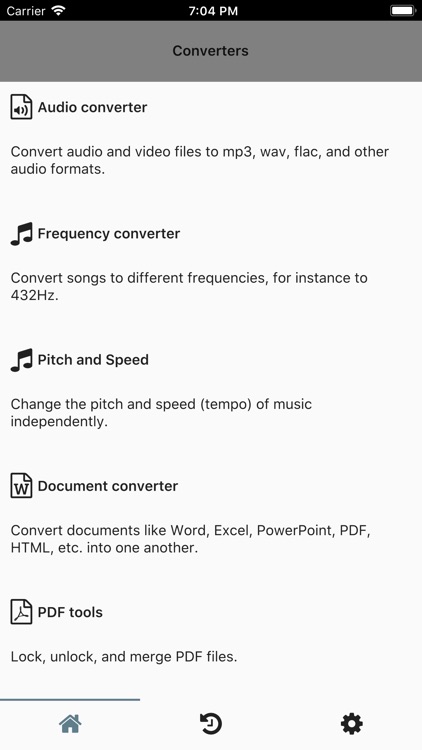
App Store Description
The File Conversion Tool converts documents, songs, eBooks, and other files using the www.conversion-tool.com tools backend service.
Web: https://www.conversion-tool.com
## Target formats ##
- Convert music to: AAC, AIFF, FLAC, M4A, MP2, MP3, OGG, OPUS, RA, WAV, WMA.
- Change the frequency of music, for instance from 440Hz to 432Hz.
- Change the pitch and speed (tempo) of music independently.
- Convert MIDI files to high quality MP3, WAV, and M4A.
- Convert websites to PDF.
- Convert documents to DOC, DOCX (Microsoft Word), ODT (Open Document Text), HTML, PDF, PPT, PPTX (PowerPoint), ODP (Open Document Presentation), RTF, TXT, XLS, XLSX (Excel), ODS (Open Document Spreesheet).
- Convert eBooks to ARW, EPUB, FB2 (Hanlin), HTML, LIT, LRF (Sony), MOBI, OEB, PDB (Palm), PDF, PML, RB, RTF, SNB, TCR, TXT, and TXT compressed.
- Lock PDFs (add password protection, add print/edit/annotation/copy protections).
- Unlock PDFs.
- Convert documents (doc, pdf, xls, etc.) to images (jpg, png, etc.).
- Convert HEIC/HEIF images.
- Remove EXIF/XMP and other metadata tags from images (including GPS location data).
AppAdvice does not own this application and only provides images and links contained in the iTunes Search API, to help our users find the best apps to download. If you are the developer of this app and would like your information removed, please send a request to takedown@appadvice.com and your information will be removed.