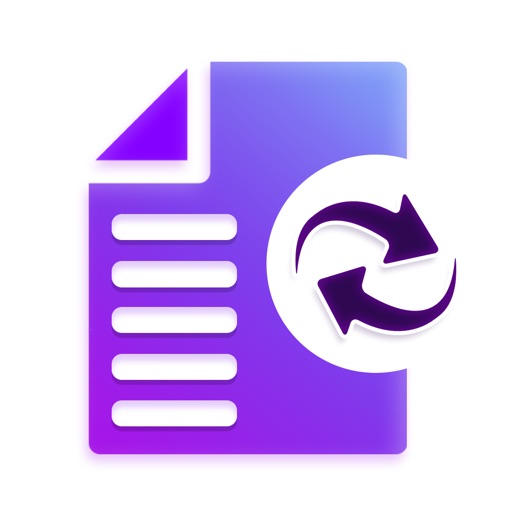
Convert images to JPG, HEIC, PNG, PDF, convert audio to MP4, AAC, WAV, AIFF, OGG & MP3, convert video to MOV, WEBM, MPG & M4V, and convert documents to PDF, TXT, Doc, and many more file types with All File Converter

File Converter - For All Files



What is it about?
Convert images to JPG, HEIC, PNG, PDF, convert audio to MP4, AAC, WAV, AIFF, OGG & MP3, convert video to MOV, WEBM, MPG & M4V, and convert documents to PDF, TXT, Doc, and many more file types with All File Converter.

App Screenshots





App Store Description
Convert images to JPG, HEIC, PNG, PDF, convert audio to MP4, AAC, WAV, AIFF, OGG & MP3, convert video to MOV, WEBM, MPG & M4V, and convert documents to PDF, TXT, Doc, and many more file types with All File Converter.
The universal file converter lite can manage all of your files and convert pictures, music, video, and documents to different formats. Choose any file format you want to convert into another and the file extension you want to use to perfectly adapt the file's output.
A built-in fastest audio converter converts all video formats such as AAC, AC3, MP3, WAV, AIFF, FLAC, WMA, WAV, FLAC, OPUS, OGG, MPA, and others. It can also compress video files and convert them to MP3 files.
Feature of File Converter
- Convert all documents file formats: DOC, PDF, TXT, JPG
- Change your image file extension with image converter like JPG, HEIC, PNG, PDF
- Convert video file to MP3, WAV, AIFF, and converter mp4 video to the other format
- Convert the audio file into any other file format
- Direct share converted file
Converting documents to different formats and creating PDF from photos has become much easier with the help of a file converter. You may use this converter to convert a single file quickly, or you can convert any file on your device to any format.
Now no problem with the file converter because you can convert DOC to PDF, JPG to PDF, and MP4 to MPG. Universal converter files are easy to use for converting any format of files, you can prefer to convert any file to any file format. File converter is all in one universal file converter.
AppAdvice does not own this application and only provides images and links contained in the iTunes Search API, to help our users find the best apps to download. If you are the developer of this app and would like your information removed, please send a request to takedown@appadvice.com and your information will be removed.