
"The ability to use multi touch to quickly move between viewing and editing files is also very good if you’re willing to utilize it

File Manager - Folder Plus
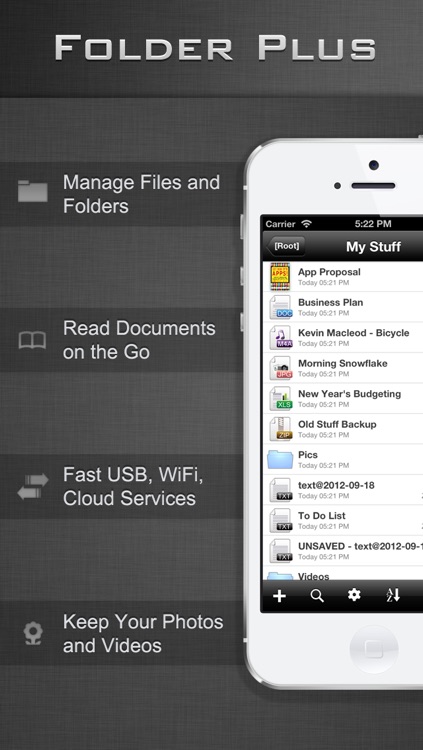
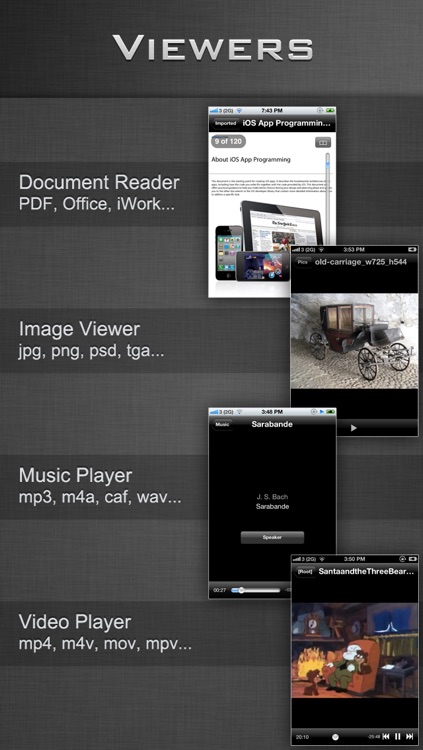
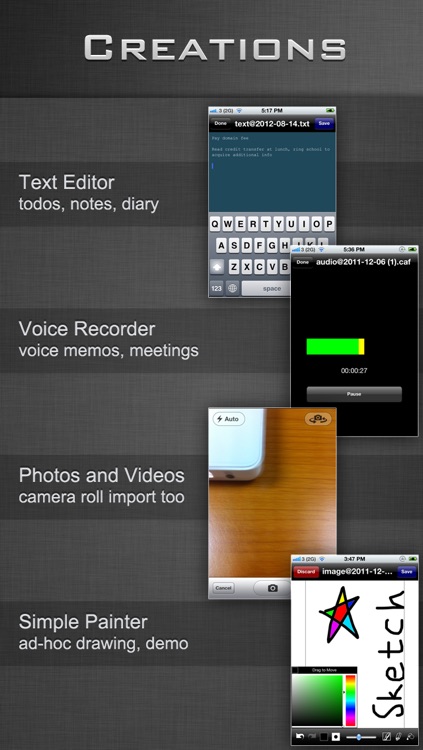
Store, edit, manage, and protect all of your files with this business app.
What is it about?
"The ability to use multi touch to quickly move between viewing and editing files is also very good if you’re willing to utilize it." - Touch Reviews
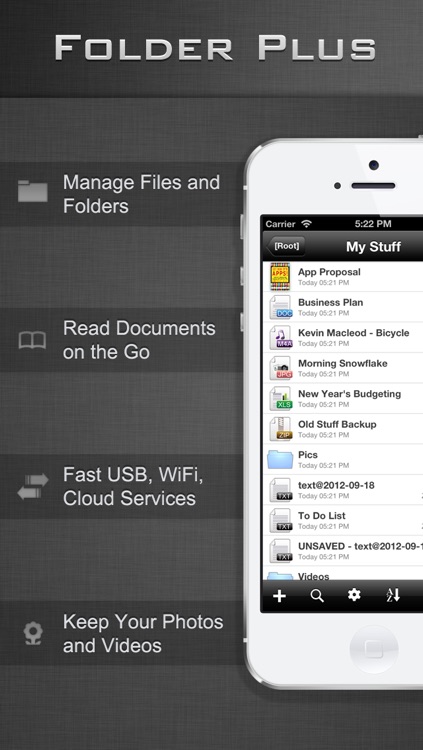
For those who...
- It’s great for mobile power users.
Not for those who...
- It lacks Touch ID support, which is confounding considering all of the personal information and content you can store with it.
Why we love it
If you desire a single, unified place to manage your business life while on the move, File Manager is it.
App Screenshots
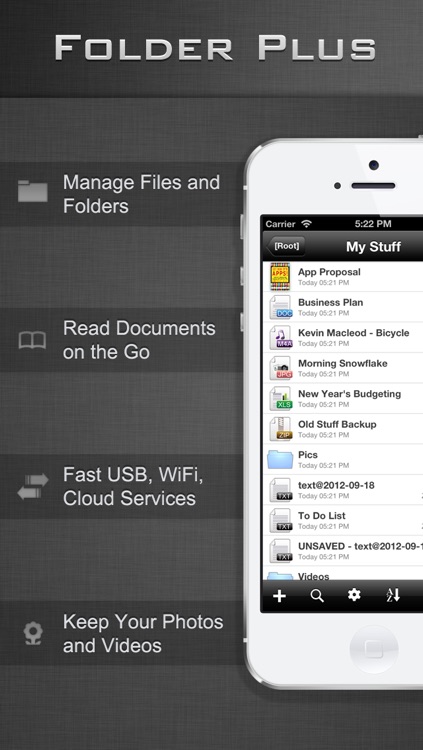
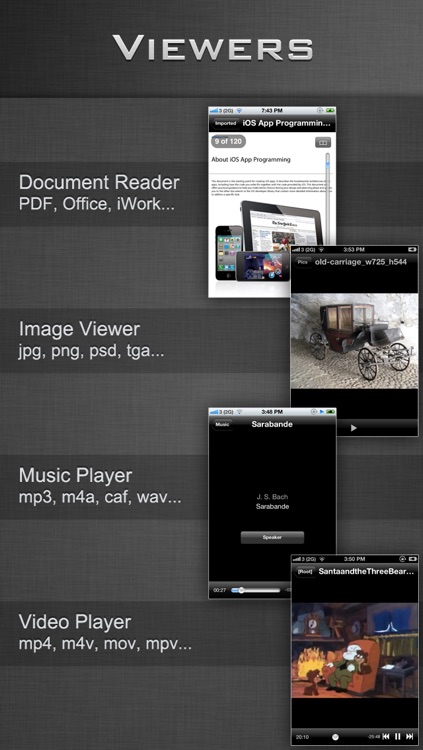
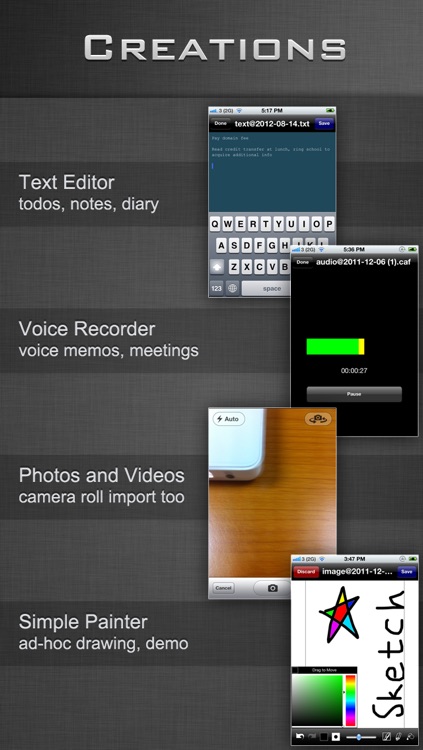
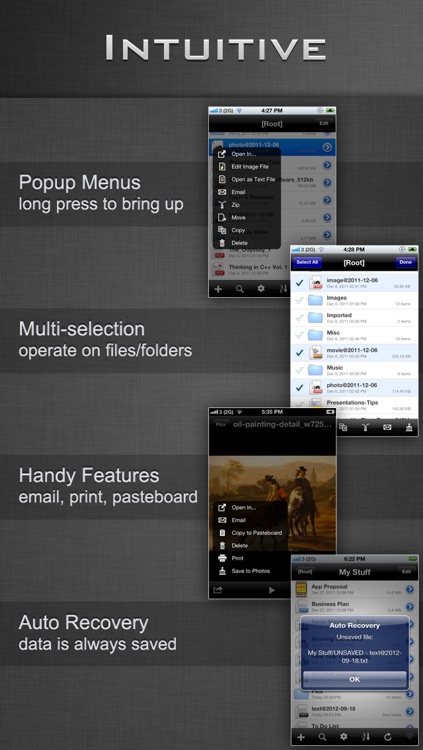
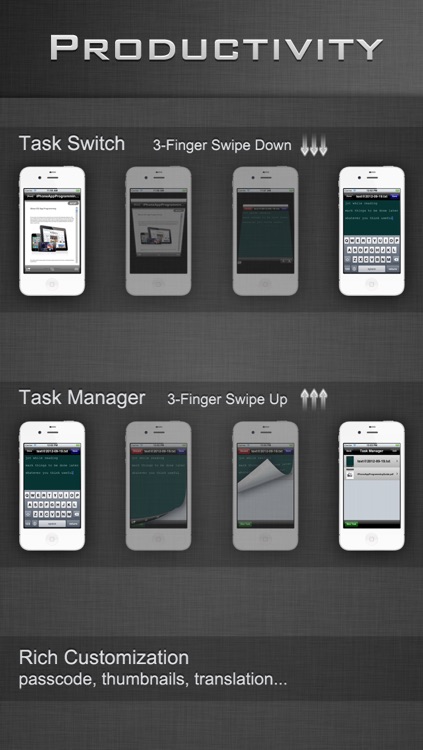
App Store Description
"The ability to use multi touch to quickly move between viewing and editing files is also very good if you’re willing to utilize it." - Touch Reviews
*****
Folder Plus is an In-App Multitasking Capable File Manager/Viewer/Editor, with 3-Finger Swipes You Switch between Tasks of File Managing, Viewing, Editing, etc QUICKLY
*****
Folder Plus's Features
- Total File Manager
- Exclusive 3-Finger Task Switch
- Lightning Fast USB File Transfer
- Robust FTP/HTTP/WebDAV Sharing Server
- Support Dropbox, Google Drive, Box, iCloud, OneDrive
- Wide Range of Supported File Types
- Document Reader
- Text Editor
- Audio Recorder
- Simple Image Editor
- Media Player
- Structured Directory Browsing
- View Restore of Long Documents
- Zip Archiver (compress & decompress, secure with password encryption)
- Long Press to Bring up Context Menu
- Multiple Files/Folders Operations
- Attach Files/Folders to Emails
- Search
- Auto Recovery of Editing Documents
- Passcode Security
- WiFi Authentication (FTP/HTTP/WebDAV)
- User Account Manager (FTP/HTTP/WebDAV)
- Send Files as Email Attachments
- Open Files in Compatible Apps (iBooks, ...)
- Open Supported Files Requested by Other Apps (Safari, Mail Attachments, ...)
- Portrait/Landscape Support
- Support Translation for Selected Text When Reading Documents (PDF, DOC, PAGES)
- Support Thumbnails
- Support AirPrint
Supported File Types
- PDF Files
- Microsoft Office Files (Word, Excel and PowerPoint)
- iWork Files (Pages, Numbers and Keynote)
- Image Files (JPG, PNG, GIF, TIFF, PSD)
- HTML Files
- Web Archives
- Plain Text Files
- Audio Files (MP3, AAC, Apple Lossless, WAVE, AIFF, CAF)
- Video Files (QuickTime, MP4, M4V, MPV)
- Archive Files (.zip/.cbz, .rar/.cbr, .7z/.cb7; handle passwords, splits)
Supported File Operations
- Folder/Sub-Folder Creation
- Text File Creation/Editing
- Image File Creation/Editing
- Audio Recording Creation
- Take Photos & Video
- Import Photos & Video from the Photos App
- Export Photos & Video to the Photos App
- Open as Text File
- Move/Copy/Zip/Email/Delete on Single/Multiple File(s)/Folder(s)
- Folder Merge during Copying/Moving
- View File/Folder Properties
- Rename Files/Folders
- Search Files/Folders
- Search within Search
USB Transfer Client
- Folder Plus USB
Recommended FTP Clients
- Cyberduck
- Filezilla
- Windows Explorer
Recommended WebDAV Clients
- Mac OS X's Finder
- Windows Explorer
- Cyberduck
Recommended Browser for Web Transfer
- Chrome
- Safari
- Firefox
* All listed clients/browsers can be thought of file manager apps as well running on desktop to manage the files off device
WiFi Transfer Requirements
A WiFi connection is required to transfer document files between Folder Plus and FTP/HTTP/Web clients
More features are on the way
AppAdvice does not own this application and only provides images and links contained in the iTunes Search API, to help our users find the best apps to download. If you are the developer of this app and would like your information removed, please send a request to takedown@appadvice.com and your information will be removed.