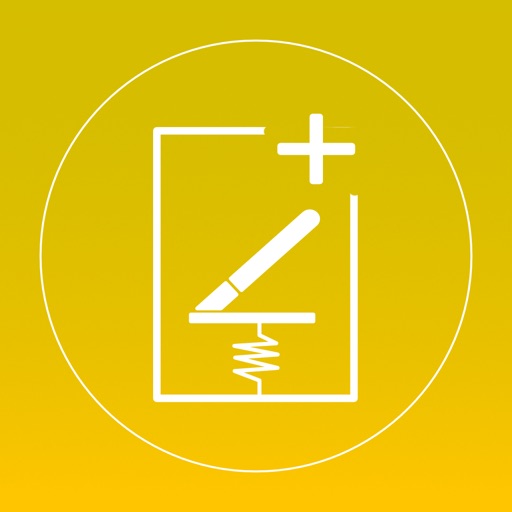
- Add text notes

File Notes - Annotate
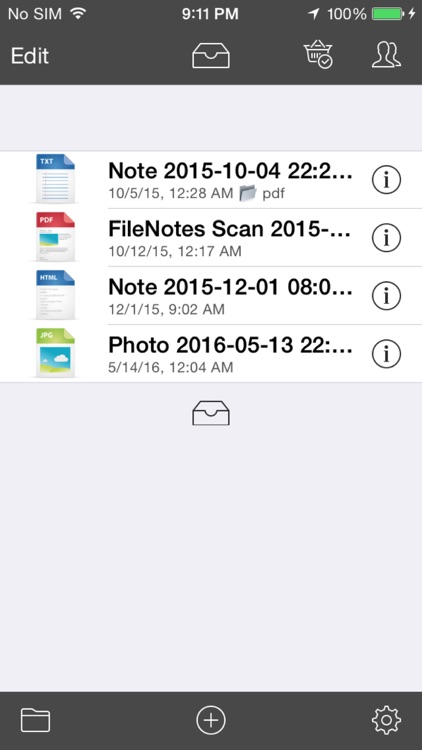
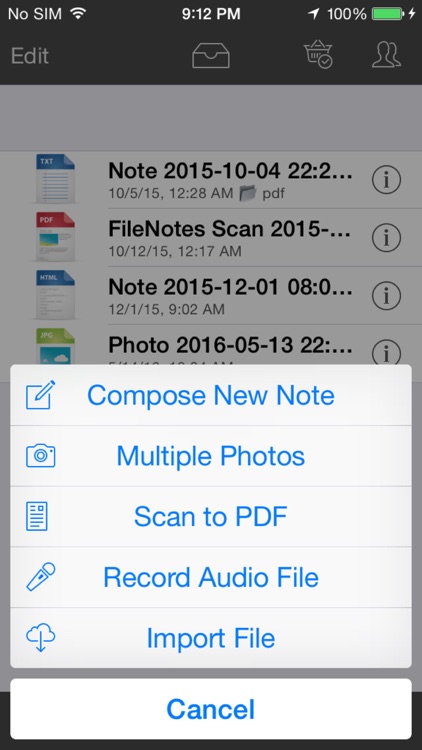
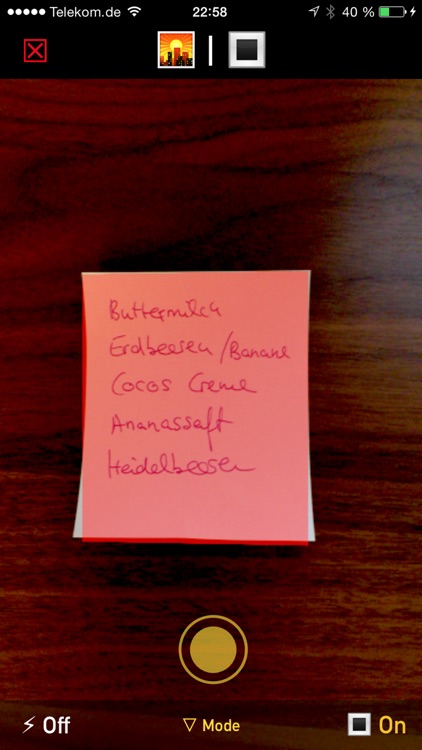


Check the details on WatchAware
What is it about?
- Add text notes
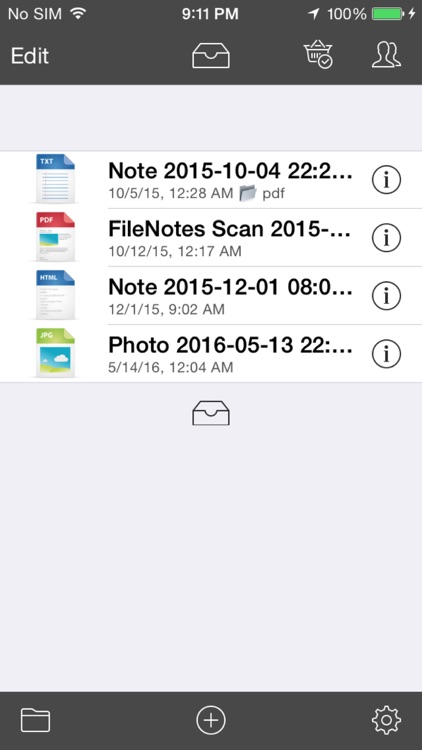
File Notes is FREE but there are more add-ons
-
$3.99
Remove Ads
App Screenshots
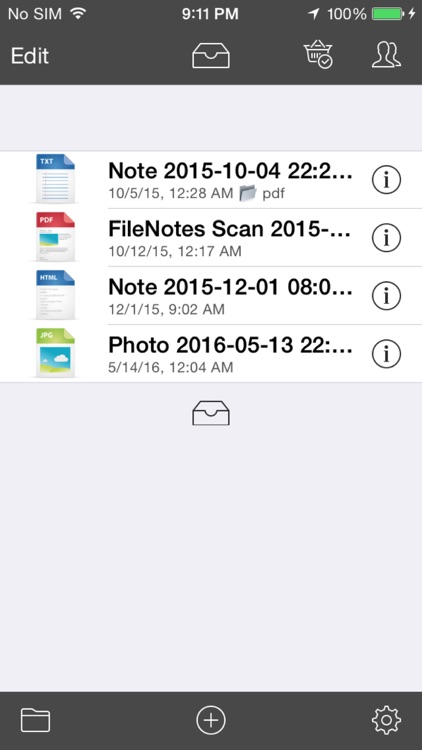
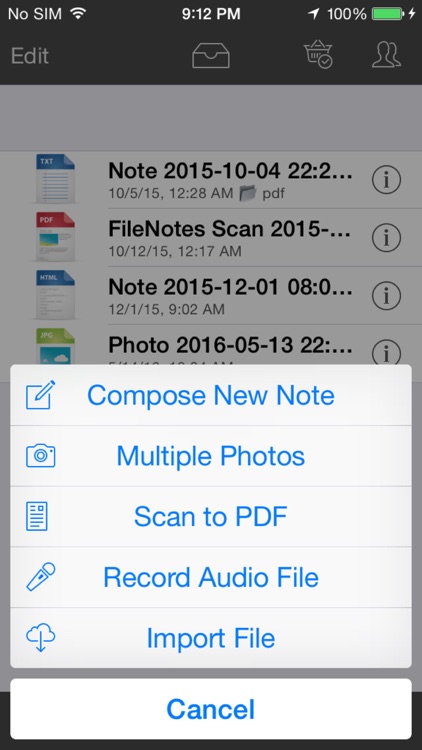
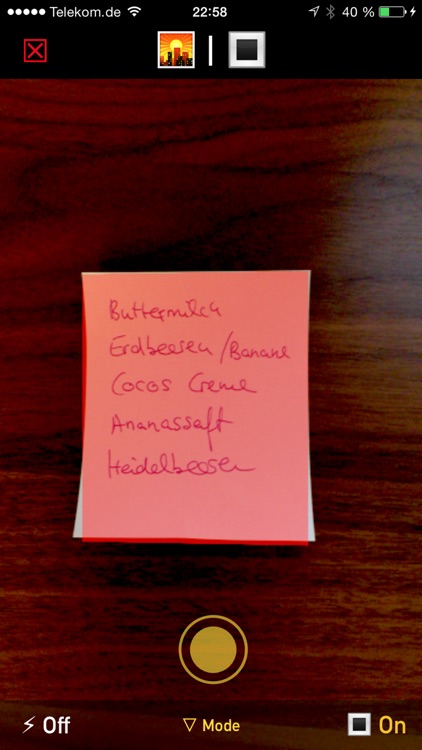
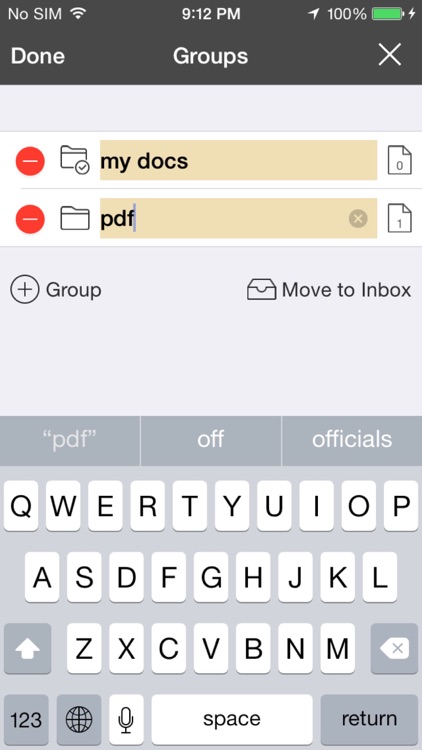

App Store Description
- Add text notes
- Capture image scans with build in camera with automatic border detection
- Record audio voice notes
- Add notes to any kind of files on your iPad or iPhone
- View your files and add your notes simultaneously
- Read your notes also on Apple Watch
- Share your notes and files to Evernote or via various other ways
- Organize your files in groups
Try it and You'll love it.
You still not found the right app to read through your files (PowerPoint, Excel, Word, PDFs…) on the iPad or iPhone and taking notes at the same time on the same device?
You think typing is the fastest and easiest way to capture your thoughts?
You think annotating PDF’s is nice, but sometimes not handy and efficient to add your comments to other documents?
********************************
TRY *FILE NOTES*
********************************
Open documents from emails, Dropbox, iCloudDrive or other apps (iOS 8 documents store feature) on your device and add your notes to them – no matter what file format – as easy as taking notes on the blank back page of a printout.
Read through your documents with the build in file previewer and take your note at the same time. Without switching to another app or even close the file.
Send your notes together with the reviewed document back to the author or another person.
Notes are linked to the file without editing the original file content (no conversion into PDF required).
* Be productive in meetings through a fast and handy workflow.
* Use you iPad und iPhone efficiently (optimized for iPhone 6 plus features)
* Ideal review app for manager
AppAdvice does not own this application and only provides images and links contained in the iTunes Search API, to help our users find the best apps to download. If you are the developer of this app and would like your information removed, please send a request to takedown@appadvice.com and your information will be removed.