You are using an outdated browser. Please
upgrade your browser to improve your experience.

Quickly upload photos from your camera and your photo library to your SharePoint document libraries

File Uploader for SharePoint
by Porter Hoskins
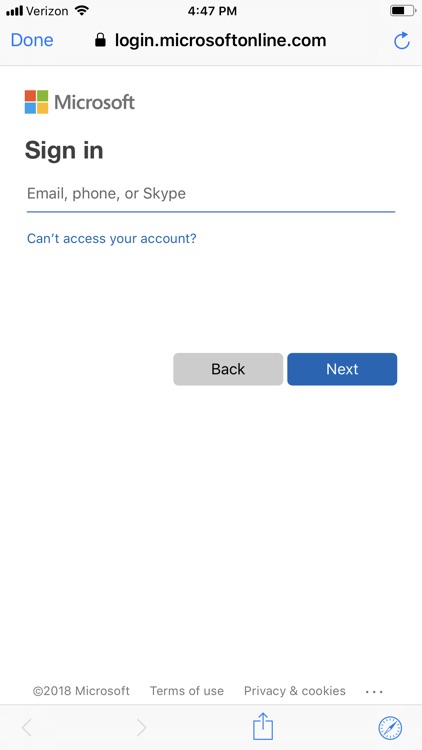

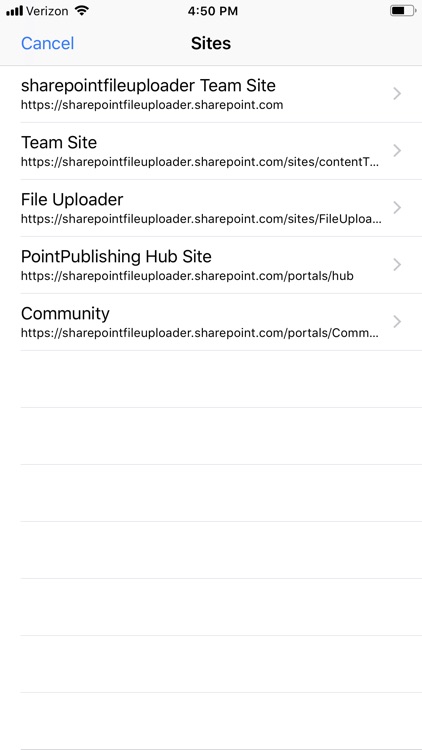
What is it about?
Quickly upload photos from your camera and your photo library to your SharePoint document libraries.
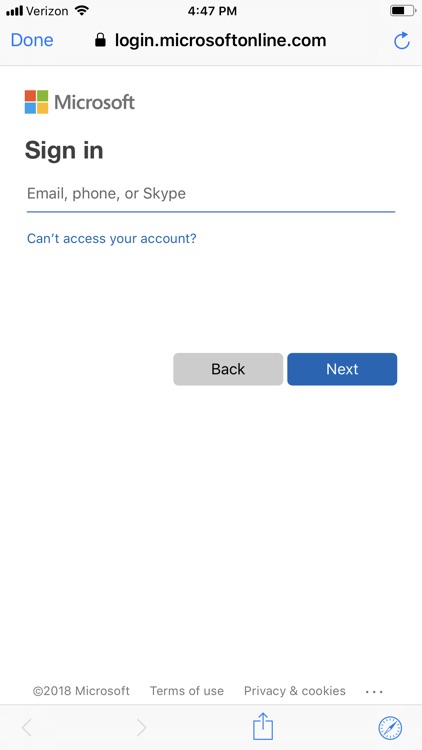
App Screenshots
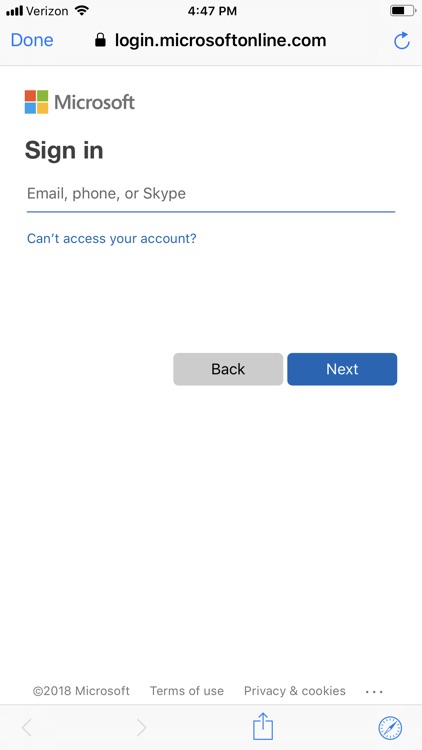

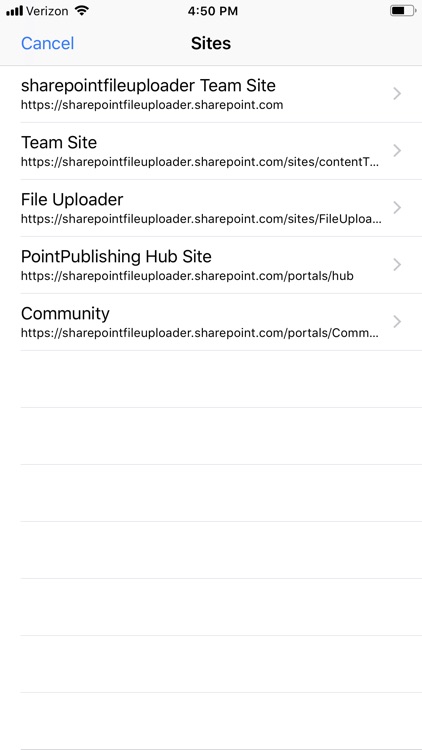
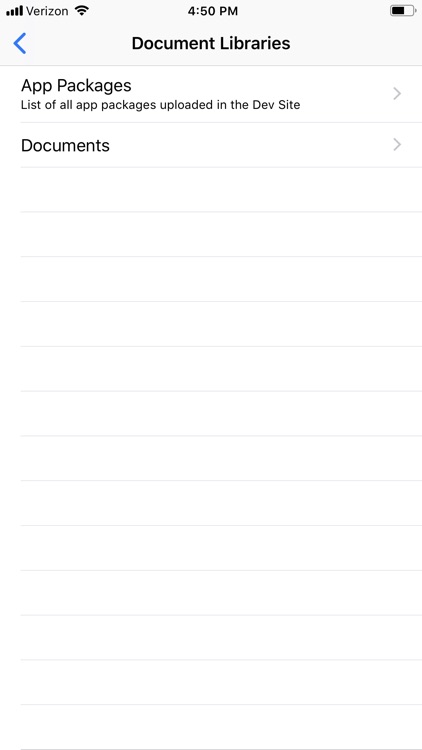
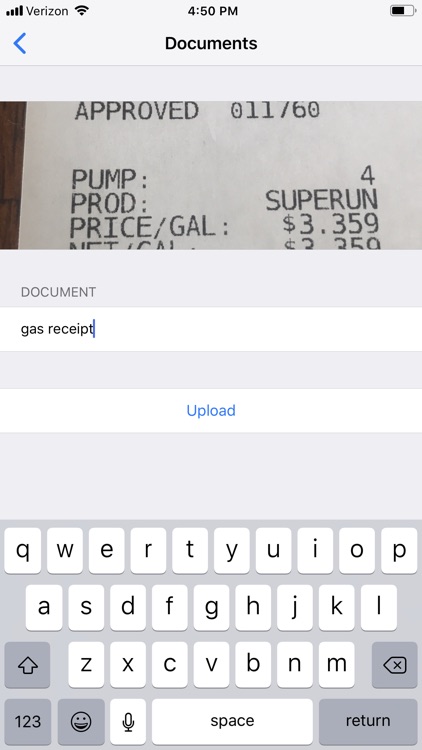

App Store Description
Quickly upload photos from your camera and your photo library to your SharePoint document libraries.
Just sign in with your Microsoft account, pick a photo or take a photo with your camera, and with just a few taps your photo will be up on SharePoint. Your SharePoint workflows will start as soon as the file is uploaded to your document library.
You can also browse your SharePoint document libraries by swiping left on the camera screen. See the files you have uploaded and perform your SharePoint actions using a quick link to the SharePoint web interface. You can also use Safari to download the files from SharePoint to your device.
Disclaimer:
AppAdvice does not own this application and only provides images and links contained in the iTunes Search API, to help our users find the best apps to download. If you are the developer of this app and would like your information removed, please send a request to takedown@appadvice.com and your information will be removed.
AppAdvice does not own this application and only provides images and links contained in the iTunes Search API, to help our users find the best apps to download. If you are the developer of this app and would like your information removed, please send a request to takedown@appadvice.com and your information will be removed.