
See full Tutorial Video from here: https://www

FileMate - FileManager
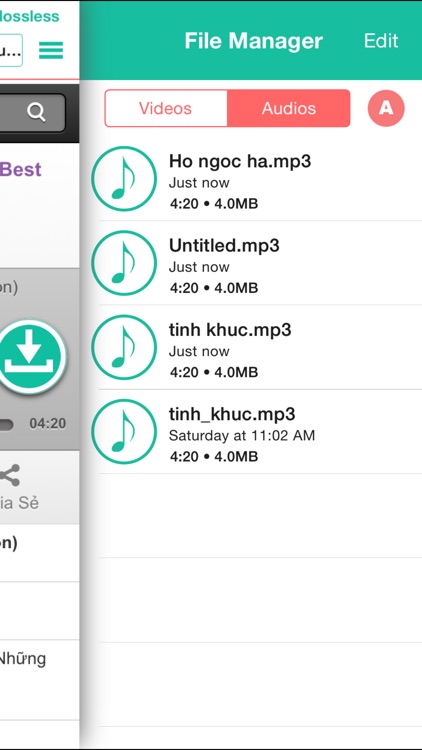
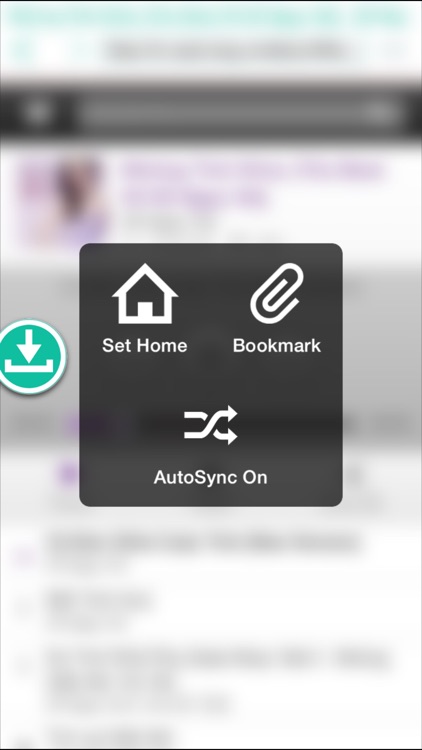
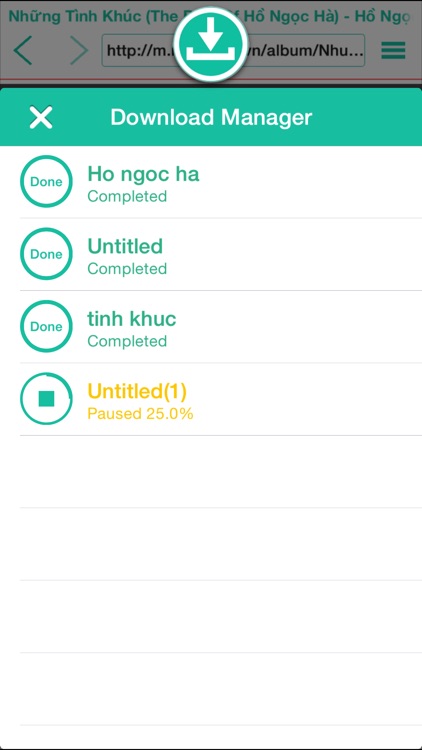
What is it about?
See full Tutorial Video from here: https://www.youtube.com/watch?v=hxSXwIlSqQU
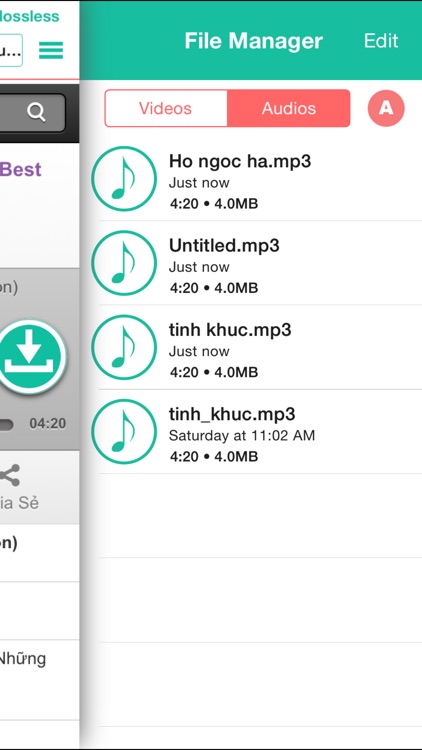
App Screenshots
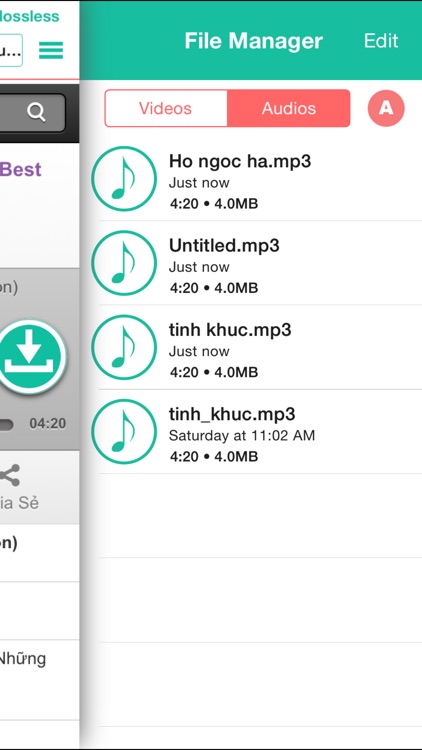
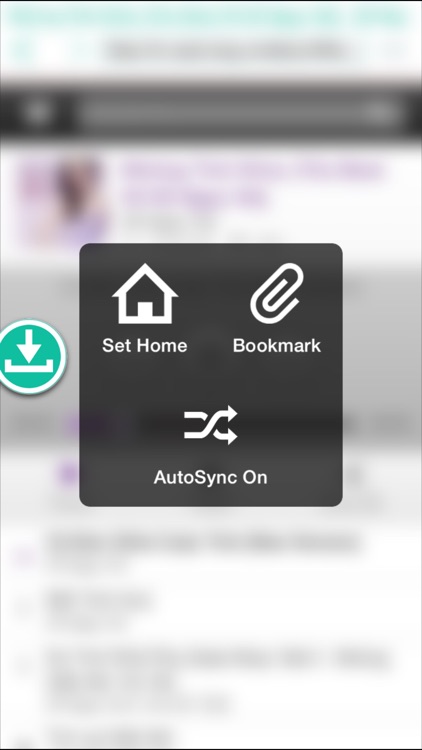
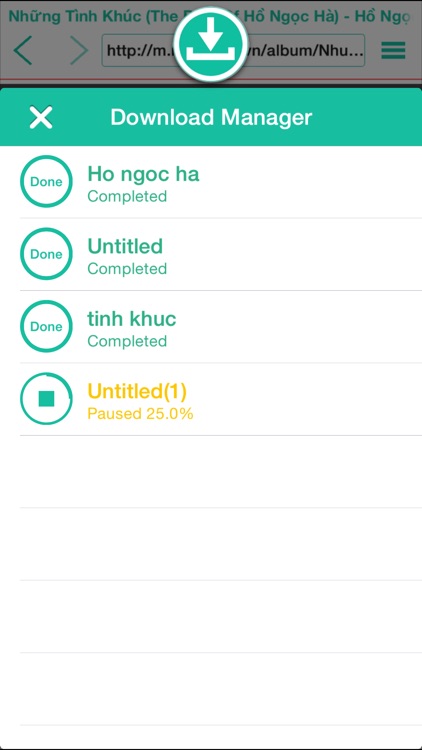
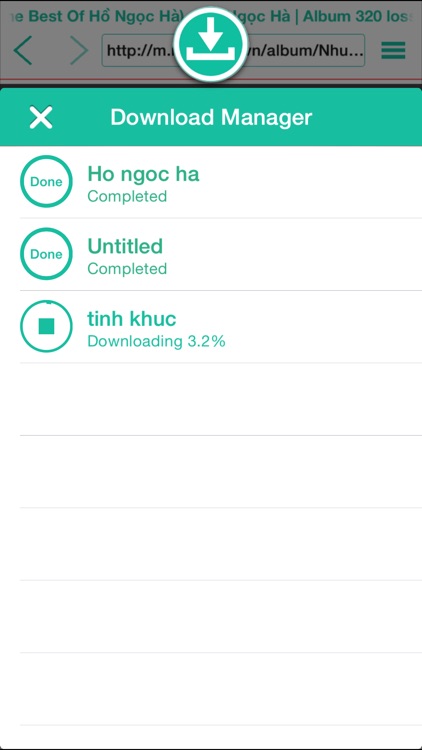
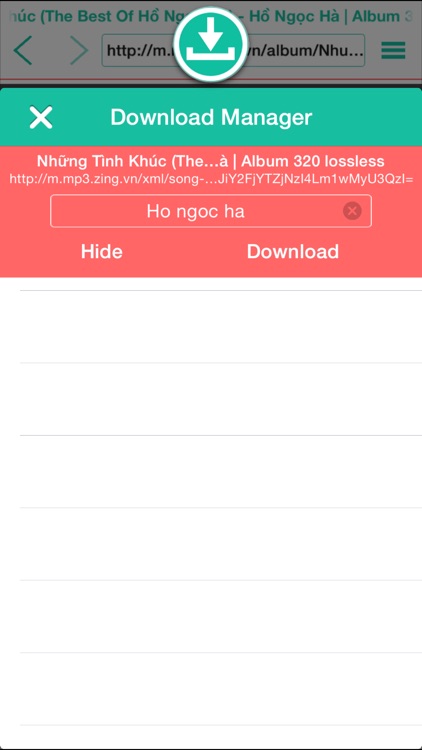
App Store Description
See full Tutorial Video from here: https://www.youtube.com/watch?v=hxSXwIlSqQU
This application support all over 1014 file types to download from pdf, zip, doc, z7, xls to rare type as w3d, tsk, u32, sms...
TubeMate - FileManager is the most powerfull for ios device to help you download file.
To open/sync file: connect device to iTunes then choose TubeMate - FileManager, you will see folder underneath
*Note: This application support 4S, iphone 5, 5S, iPhone 6, 6Plus, iPad, iPad2, iPad air, iPad retina and later, IOS 7.0 and above.
- Unlimited download
- Pause/resume
- Multiple download
- Bookmark/history
- AutoSync
- File manager
- Download head help you access downloader in a click
- Itune sharing
TubeMate - FileManager work perfect and similar to Internet Download Manager(IDM) on PC and really easy to use. It contain a web browser, where you can search/browse for your file you want. When playing media, AVDownloader smart enough to catch them and ready download for you. It can download very smoothly and quickly. Just open media then you can bring it to your device:
1. Enter your url or search to open your file
2. Play/open file until this app show a popup notify you it captured the link
3. Tap [Download] icon to download. You can enter new name or leave it as default or even leave it blank. This app take care the rest
4. Incase you want to transfer tile to PC, just open iTunes, then connect your device. You will see all the file underneath TubeMate - FileManager
AppAdvice does not own this application and only provides images and links contained in the iTunes Search API, to help our users find the best apps to download. If you are the developer of this app and would like your information removed, please send a request to takedown@appadvice.com and your information will be removed.