
1

Files Assistant-Pro
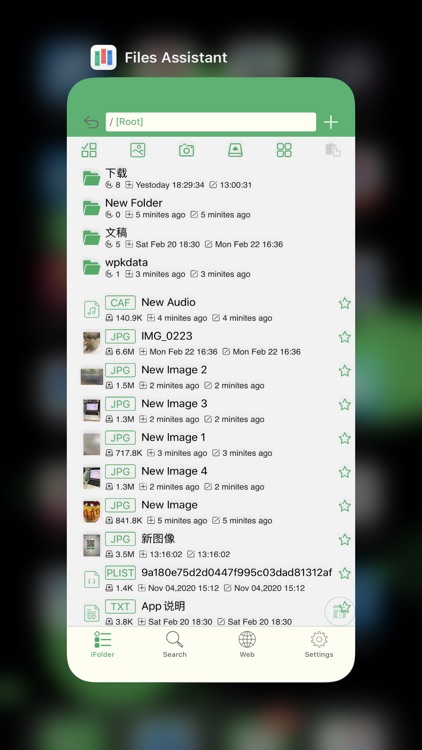
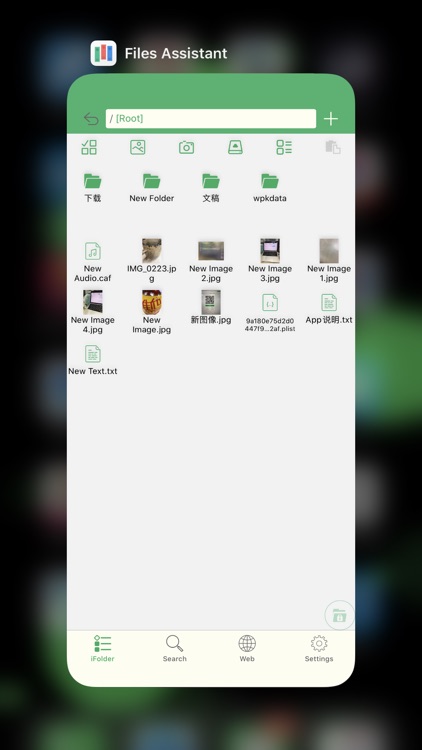
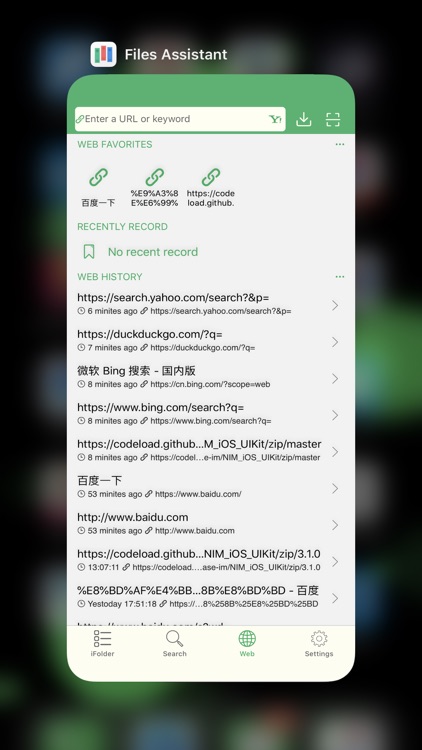
What is it about?
1.Document
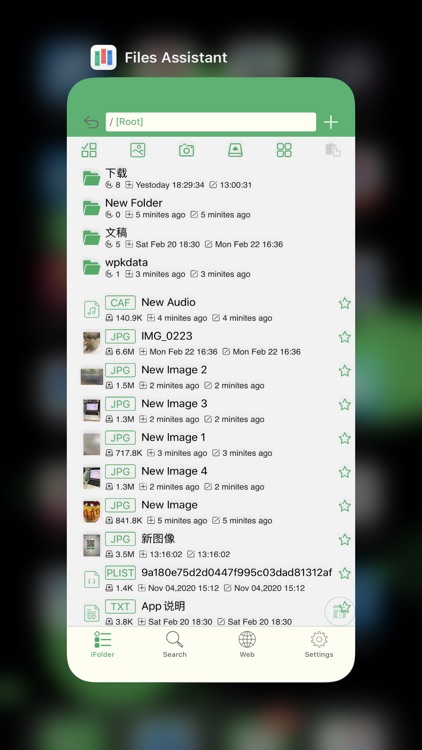
App Screenshots
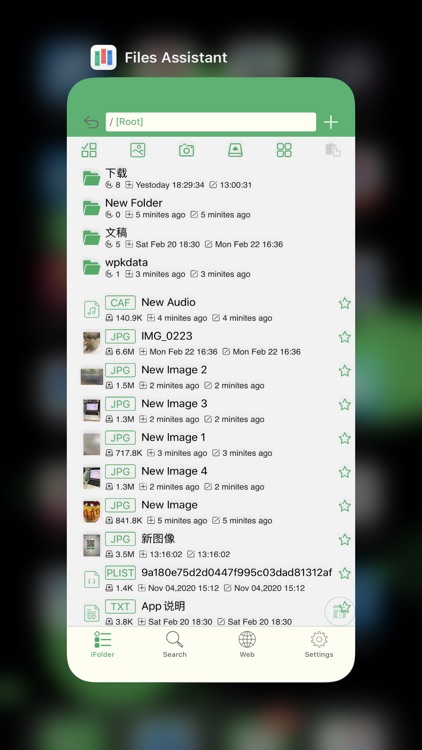
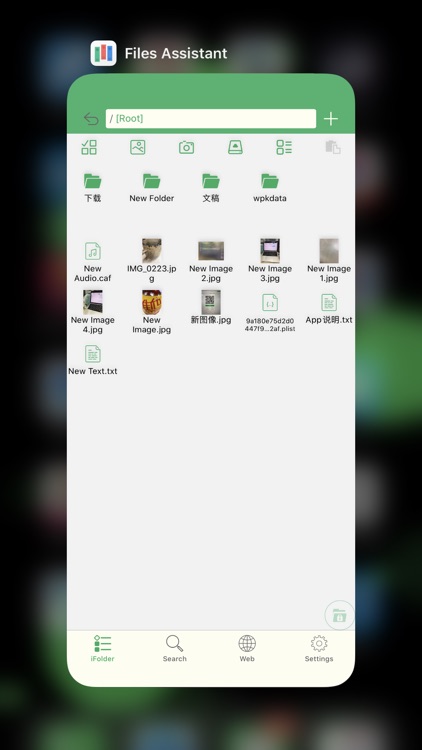
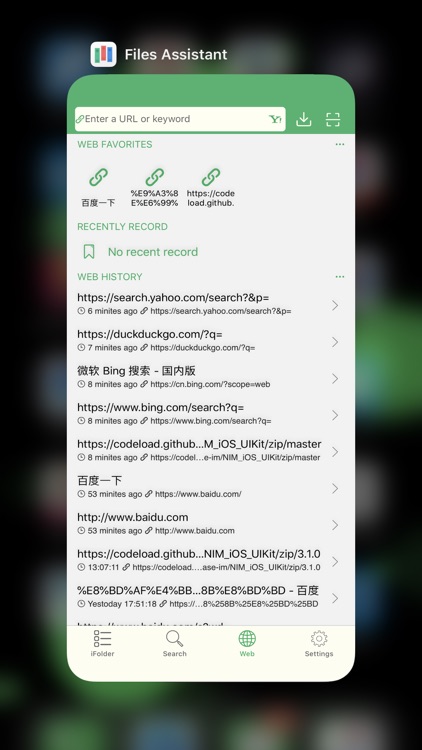
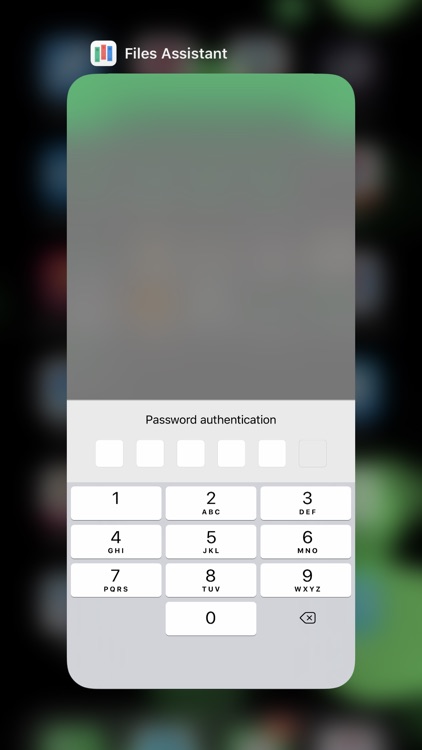

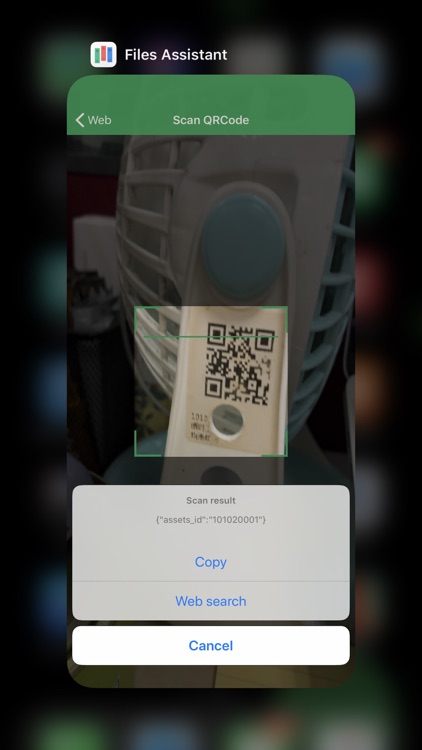
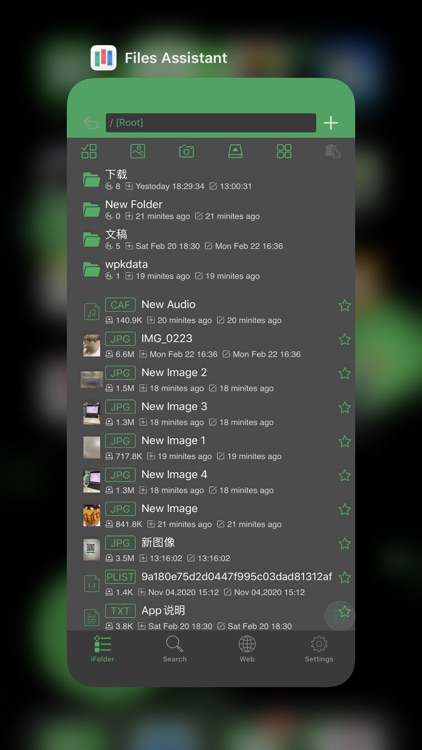
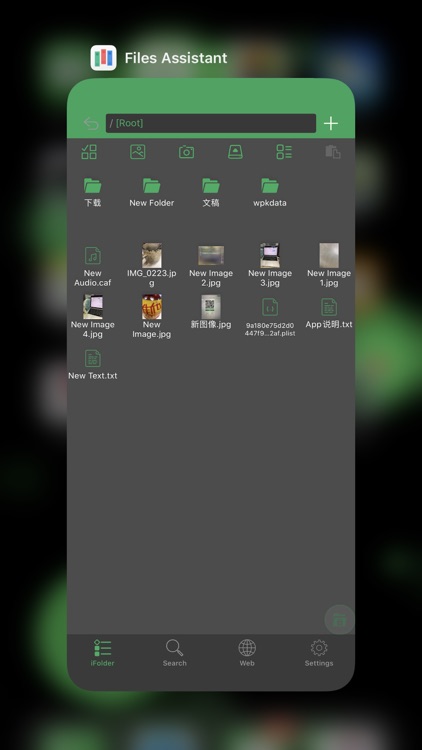

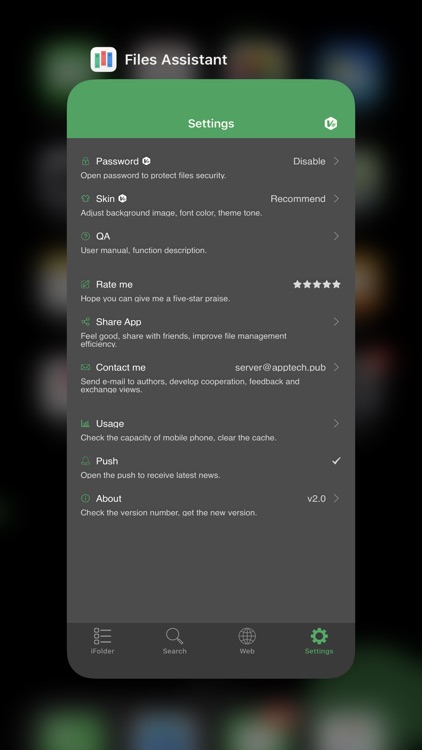
App Store Description
1.Document
--- New folder
--- Support create document type: text (TXT), picture (PNG/JPG), video (MP4), recording (CAF)
--- File operations: copy, cut, rename, delete, favorites,Share,Multi selection
--- File search: search the file containing the keyword
--- Favorites: can be delete by sideslip
--- History: can clear all
--- File share: all files can be shared, such as AirDrop and social applications, video and pictures can be saved to the system album
--- Other sources: other applications that share files are saved to the download directory
2. Web
--- Support browser functionality
--- Support Google, Baidu, Bing, Yahoo, DuckDuckGo, Sogou, 360 search engines
--- Support browsing, collecting and browsing records
--- Support QR-code scanning
3.Setting
---Password: Set password to ensure privacy
---Themes: Support a wide range of theme colors
---Usage: view the hard disk capacity, and used by App, and clear Temporary/Cache
4.User experience
--- Share to friends: share app to friend and easy download App
--- Rate me: goto Appstore and rate me
--- Contact me: if you have any questions, comments, suggestions, please leave a message via email (server@apptech.pub)
--- About me: display version and update log
--- UserKey:the unique identity of the user is used to reset the password, etc.
--- Remove password: enter the password error once, the remove password button will appear, according to the guidelines to complete the remove the password
5. Other
--- Support storage in any file format
--- Support most formats for browsing
--- Support horizontal and vertical browsing
--- Adaptation of iPad, iPhone, iPod and other equipment
--- Support English, simplified Chinese, and traditional Chinese
AppAdvice does not own this application and only provides images and links contained in the iTunes Search API, to help our users find the best apps to download. If you are the developer of this app and would like your information removed, please send a request to takedown@appadvice.com and your information will be removed.