
The all-in-one File Manager for iOS

Files
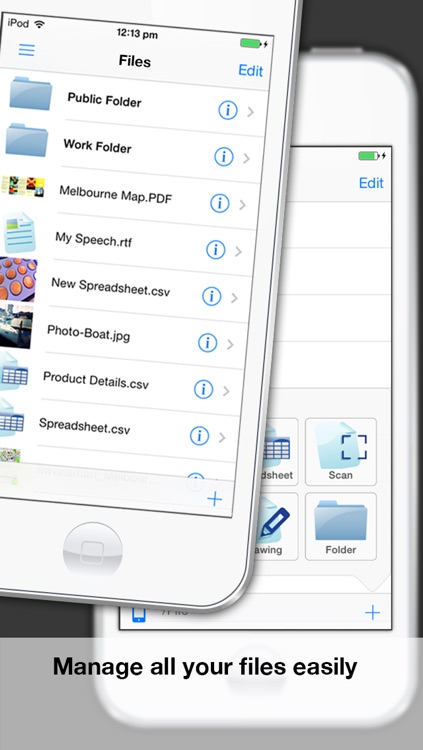

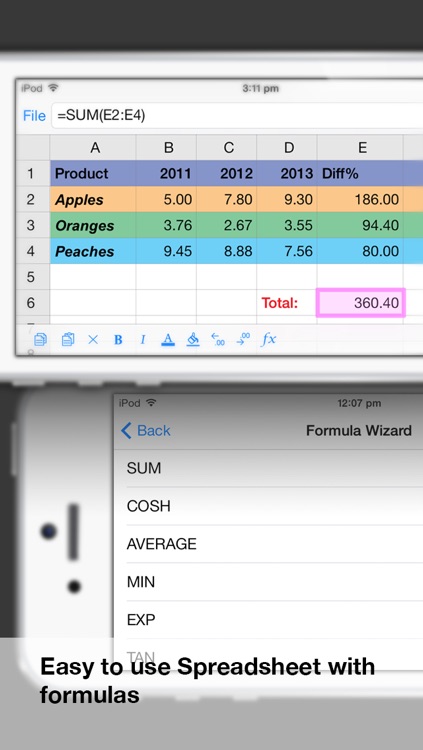
What is it about?
The all-in-one File Manager for iOS. Files allows you to easily download, store, edit, create, transfer, and manage documents, spreadsheets, and media on your iPhone and iPad. File synchronisation and backup can happen automatically across your devices using iCloud.
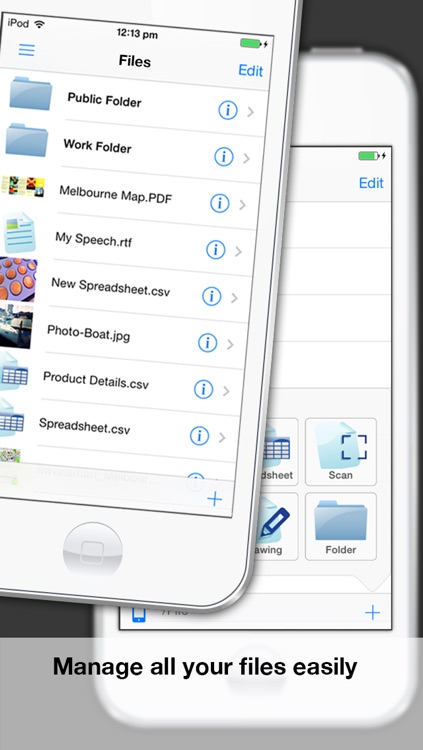
Files is FREE but there are more add-ons
-
$3.99
Remove Ads
-
$1.99
Large Spreadsheets
-
$1.99
Enhanced Security
App Screenshots
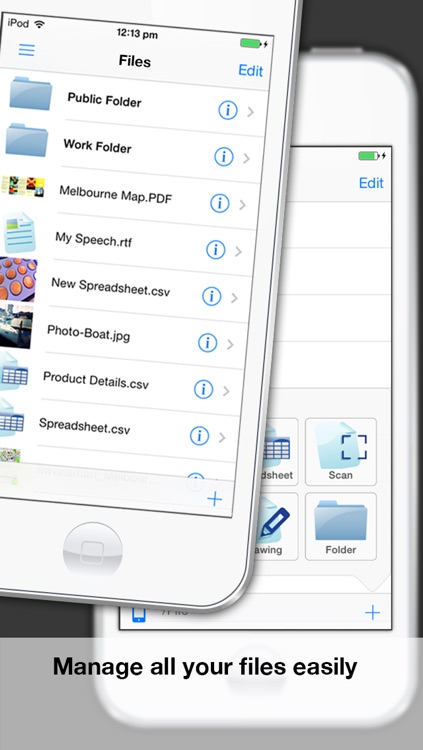

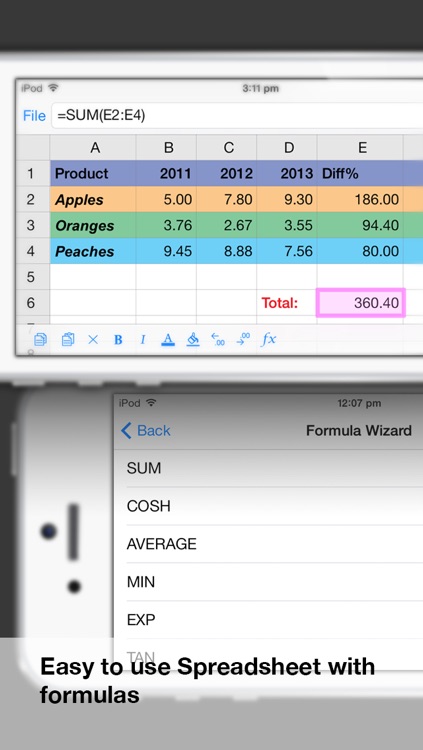

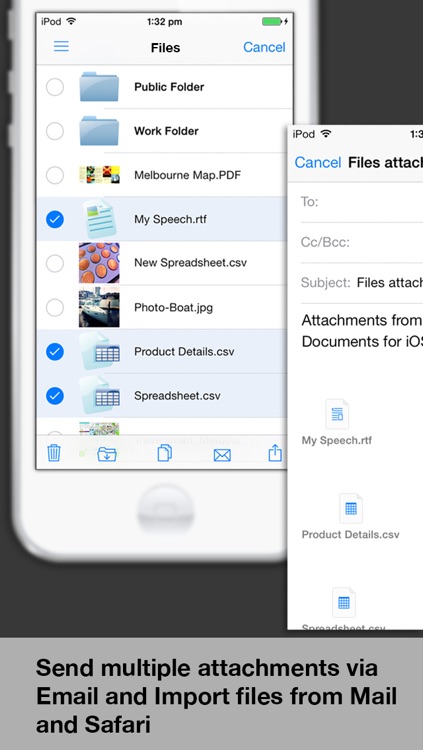
App Store Description
The all-in-one File Manager for iOS. Files allows you to easily download, store, edit, create, transfer, and manage documents, spreadsheets, and media on your iPhone and iPad. File synchronisation and backup can happen automatically across your devices using iCloud.
Files support transfer of files using Dropbox, Google Drive, SkyDrive, FTP, Wifi, and many other protocols.
Integrated downloader allows downloading from any website, including mp3, avi, mp4 and youtube videos.
Files is tightly integrated with other iOS apps such as Safari, Mail and Pages so you can easily send files between your Apps.
Using Files, you can easily create documents for use in emails, web site attachments, personal reminders. You can also use files to arrange your media files into folders, watch movies, play music, and achieve greater productivity on your iOS device.
Files is a essential App for any regular iPhone and iPad user.
AppAdvice does not own this application and only provides images and links contained in the iTunes Search API, to help our users find the best apps to download. If you are the developer of this app and would like your information removed, please send a request to takedown@appadvice.com and your information will be removed.