
FilesOnTree - Tree File Explorer

FilesOnTree - Tree File Explorer
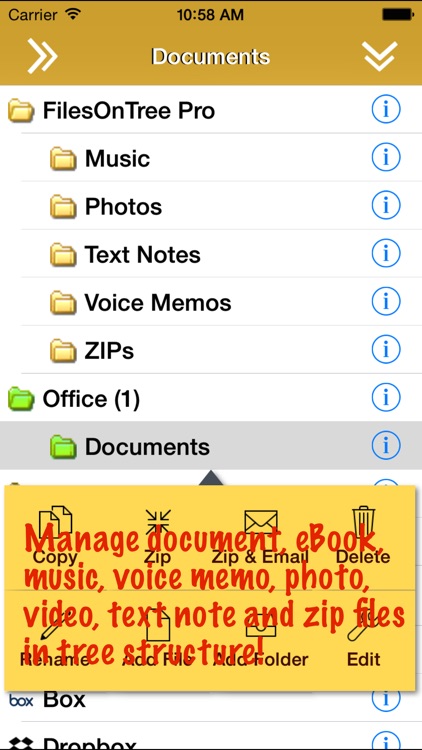
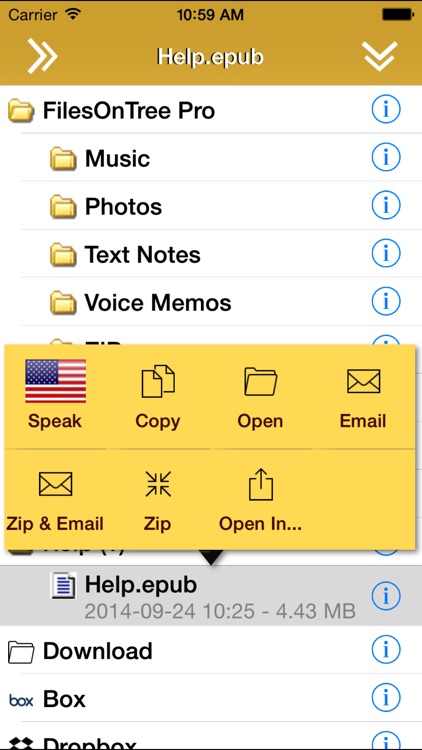
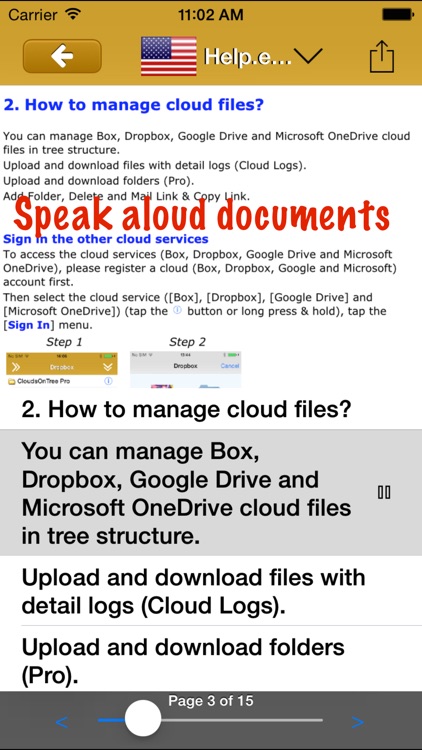
What is it about?
FilesOnTree - Tree File Explorer
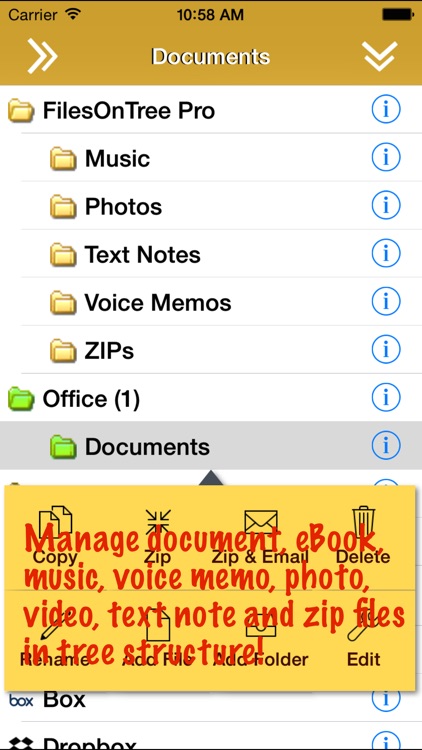
FilesOnTree is $4.99 but there are more add-ons
-
$4.99
Upgrade to FilesOnTree Pro
App Screenshots
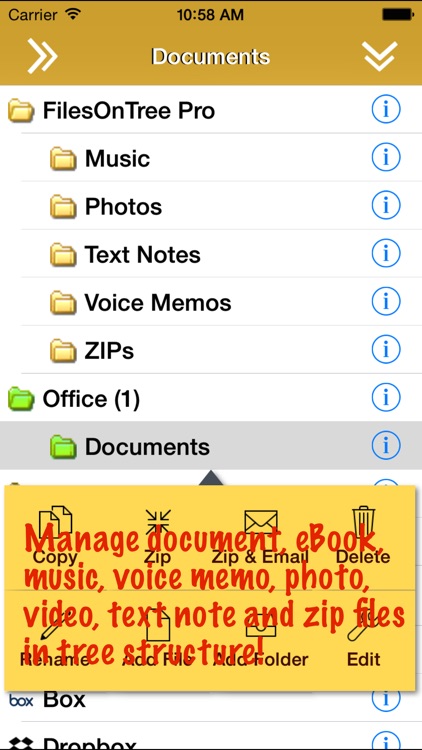
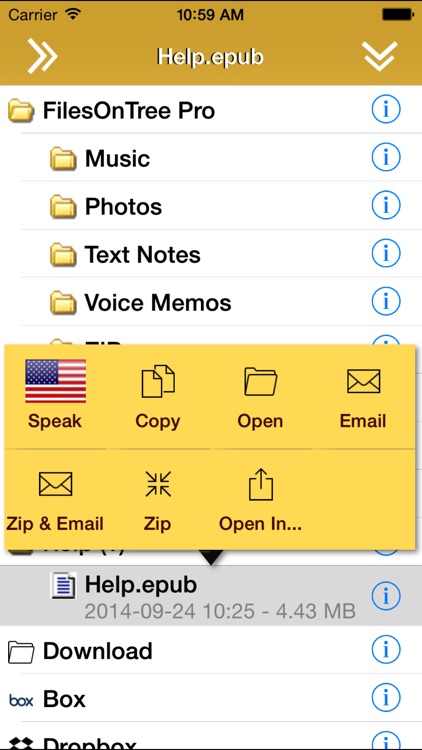
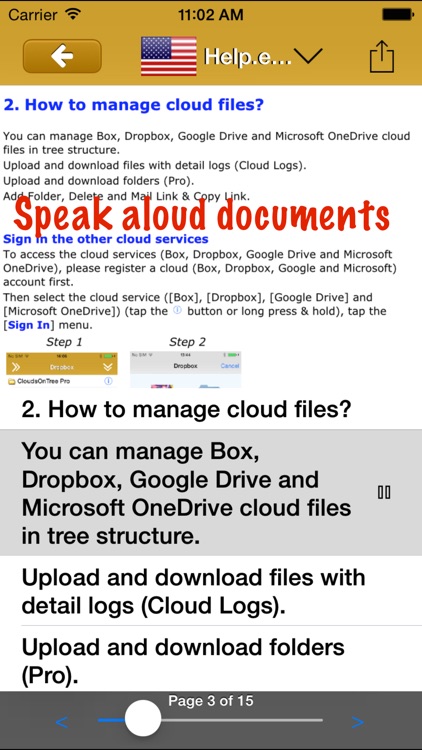
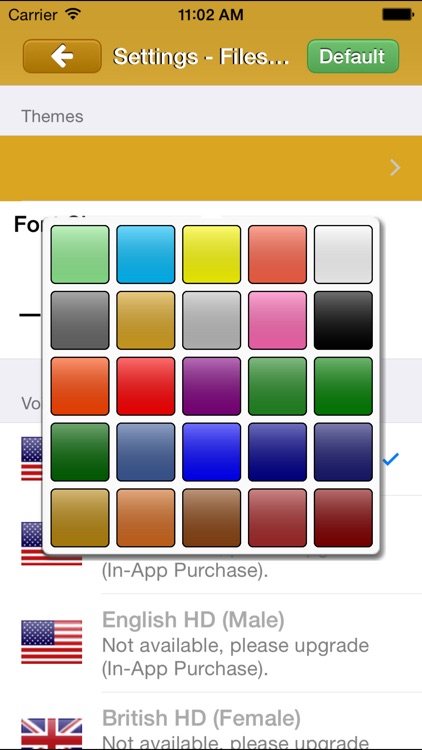
App Store Description
FilesOnTree - Tree File Explorer
You can manage Box, Dropbox, Google Drive and Microsoft OneDrive cloud files in tree structure.
You can manage document, eBook, music, voice memo, photo, video, text note and zip files in tree structure!
FilesOnTree is a file manager for iOS and it is similar to Windows Explorer.
You can carry over your Windows Explorer experience into iOS with FilesOnTree easily.
The app provides a Tree File Explorer which allows for expanding and showing all sub-folder files in the same view.
With intuitional design, you can find or create files quickly in FilesOnTree just like picking apples from apple trees.
Note:
The app could not access other app's existing files. To manage files in tree structure, please add files to the app first.
Useful Features
1. Tree File Explorer.
2. Speak aloud 100+ voices (Pro).
3. iCloud Drive import & export support.
4. Speak aloud documents offline.
5. Copy and Paste to copy and upload files and folders.
6. New design UI with 25 themes.
7. Select multiple files and folders to Zip & Email.
8. Document (including eBook) viewer. View images, videos and play music in the same folder.
9. Show funny bear and human face animations while playing music. Display lever meters while playing music.
10. Add Tree and Voice Memo.
Features
● Tree File Explorer
Expanding and showing sub folders and files in the same view.
Search for files and folders.
Add, Delete, and Rename files and folders.
Copy and Paste to copy and upload files and folders.
Drag & Drop to move files and folders.
Select multiple files and folders to Zip, Zip & Email, Email or Delete.
Scrollable menu.
Pull down to refresh the tree list.
● Speak aloud 100+ voices (Pro)
● Optional 70+ enhanced voices (In-App Purchases)
● Add Trees
● Add music, voice memo, photo, video and note files
● Zip & Unzip
● Show funny bear and human face animations while playing music
● Music player
● Image & Video viewer
● Document viewer
View, Print, Zip, Zip & Email, Email, Delete, Import and Export (Open In...) documents.
● Three ways to import documents
1. Open In...
2. Apple iTunes
3. The cloud services
● New design UI with 25 themes and font size support
● This app is designed for both iPhone and iPad
AppAdvice does not own this application and only provides images and links contained in the iTunes Search API, to help our users find the best apps to download. If you are the developer of this app and would like your information removed, please send a request to takedown@appadvice.com and your information will be removed.