Tracking the location of your children or family members is now easy
Find Family: Location Tracker
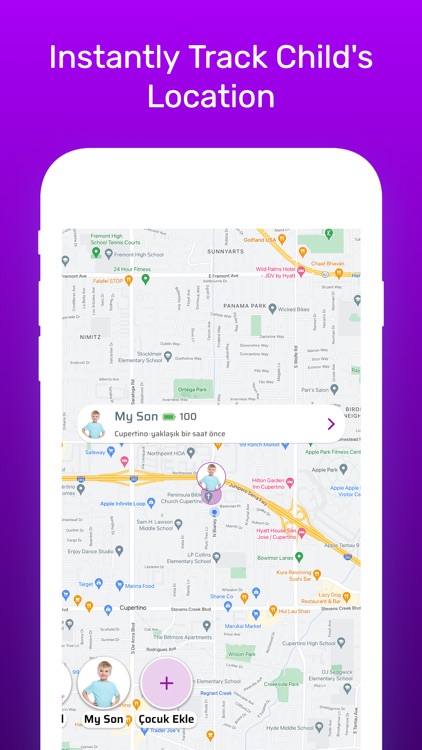
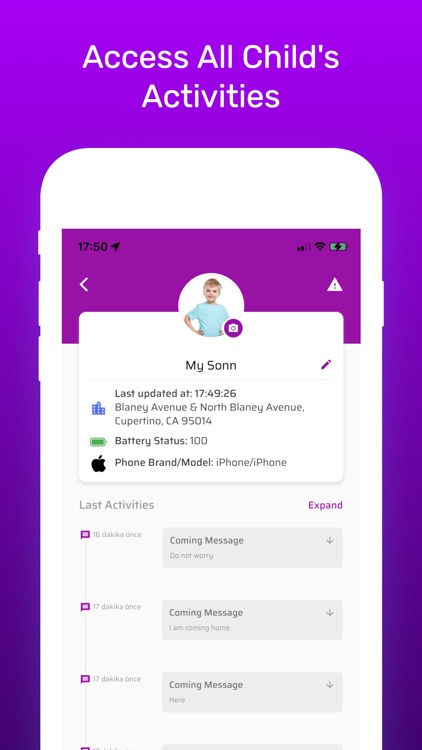
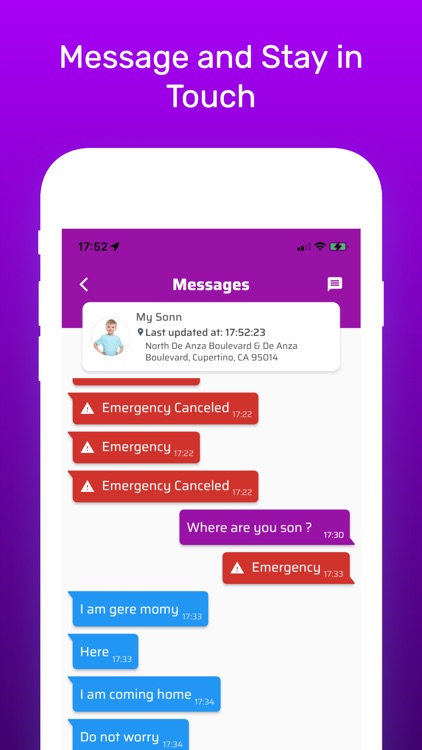
What is it about?
Tracking the location of your children or family members is now easy.
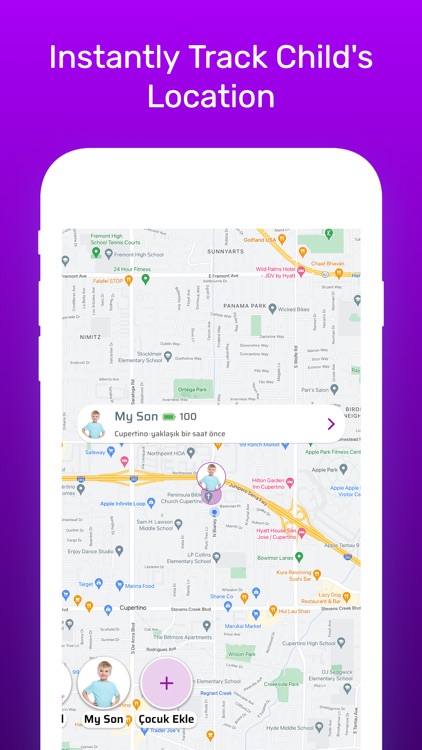
App Screenshots
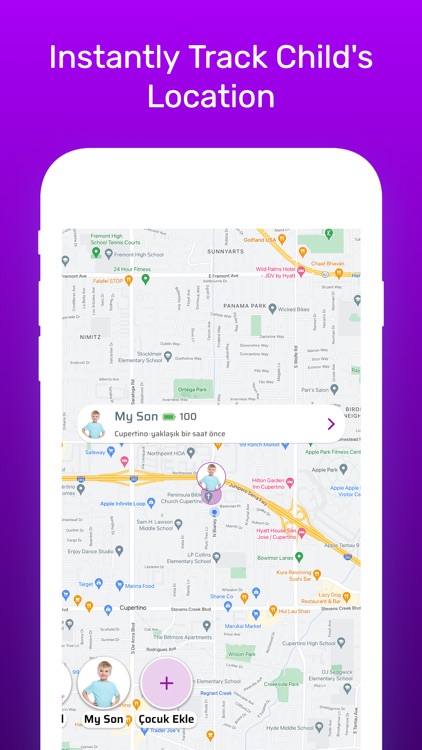
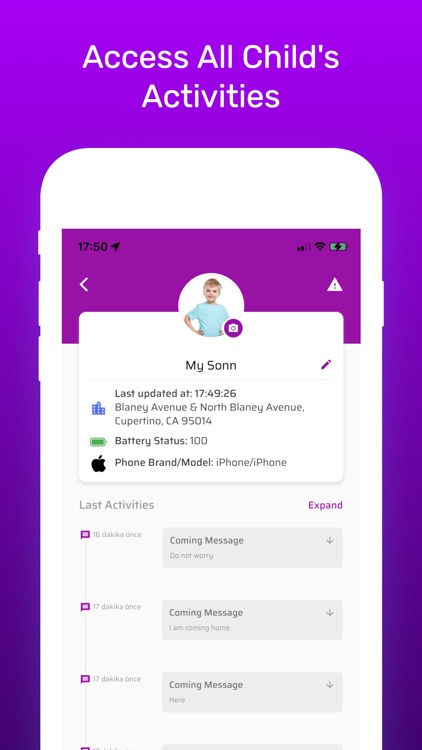
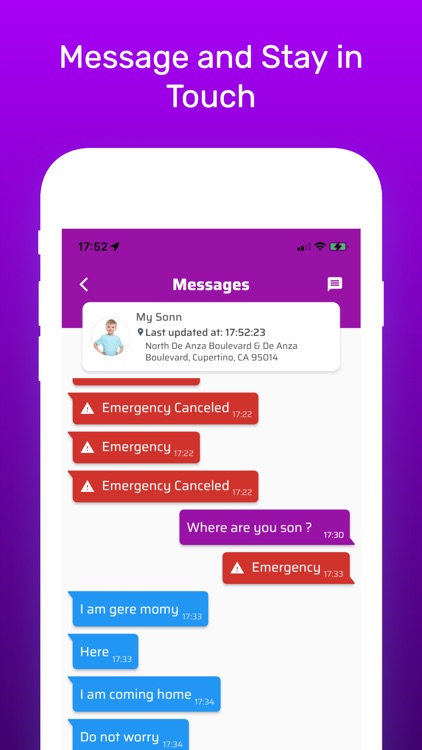
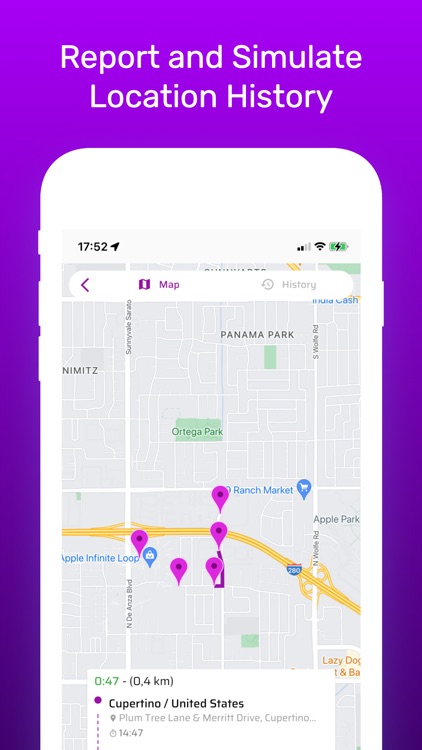
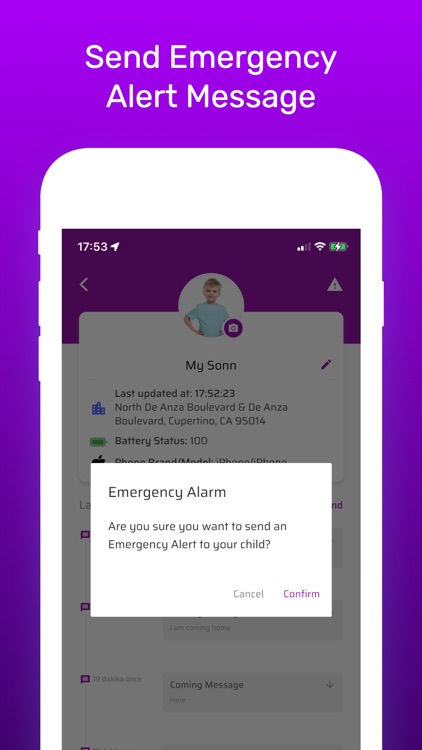
App Store Description
Tracking the location of your children or family members is now easy.
With the Location Tracker application, you and your children can track the usage times of social media messaging applications.
The time children spend on social media apps and on the phone without any age restrictions is very important and parents are advised to comply.
Family Locator, find your own kids:
Get notified when followed family members arrive at their destination
GPS location sharing with your family members on a family map
Set GPS-based safe zones such as home on the family map
Family Location Tracker app keeps your family connected and safe:
Follow your loved ones instantly with Find Family application
makes it easy to find
Family GPS locator keeps you connected even on the bus
Sign in to share your location with your family
Flight radar will share your flight status on the map with family members
Find your phone if you lose it
Find out where and what your child is doing with the Find My Kids location tracking program, and have them reach you in an emergency.
Family Locator keeps you connected with your family members throughout the day. Family location tracking app uses your phone's local GPS tracker to keep your family safe even when you're away!
Download Find My Family to keep track of your kids' safety, where they are, and even what they're doing. The parental control application that you can download and use for free, you can continue to use the location tracking function free of charge during the trial period.
Perfect app for parental control and family tracking
With the Find My Kids application, you can find and access your child's location at any time.
While the “Find My Phone” application, which works with your child's smartphone, is on your phone, you can track your child's phone by downloading the Kids Location Tracker application.
With this family location tracker and Find My Location features:
See the location history of family members
Location tracking - See the child's current location and movements on the map, make sure your child does not go to dangerous/undesirable places;
Know your family is on the road safely with location sharing:
Surrounding sounds - Listen to the sounds around the child to understand that the child is in a good environment and with the right people;
track a cell phone using GPS
Find your phone easily with location tracker - in case it's stolen or lost
Loud alert — When your child leaves the phone in their bag or doesn't hear your call, you can send a loud signal to their phone;
App check — You can find out what apps she uses during school hours to understand what she's doing;
Security check — You can check if the child is on time for school, for the course - you can get notifications when they go to the places you choose and when they return home.
Battery check — The app sends you a notification when your child's battery charge is low, so you can tell them to charge;
Family chat — You can chat with your child using loads of funny emojis.
How Does My Family Location Tracking Work?
If your child has a smartphone:
1) Install "Find My Family" app on your phone;
2) Connect to your child's phone from within the app.
3) Install Kids Location Tracker on Kids Phone
GPS Tracker Application primarily serves to find location with GPS. In addition, your child can chat with you through the application and reach you by pressing the SOS button in case of danger. You will know there is an emergency with the high pitched alarm sound.
Optional permission requests:
Location services to inform your family about your current location
Notifications to notify you of your family's location changes
AppAdvice does not own this application and only provides images and links contained in the iTunes Search API, to help our users find the best apps to download. If you are the developer of this app and would like your information removed, please send a request to takedown@appadvice.com and your information will be removed.