
Earbuds or headphones are always got lost

Find My+ Lost Device Finder .
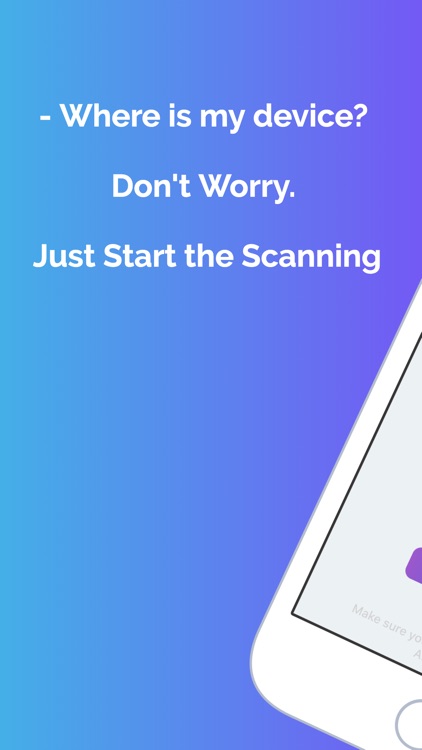

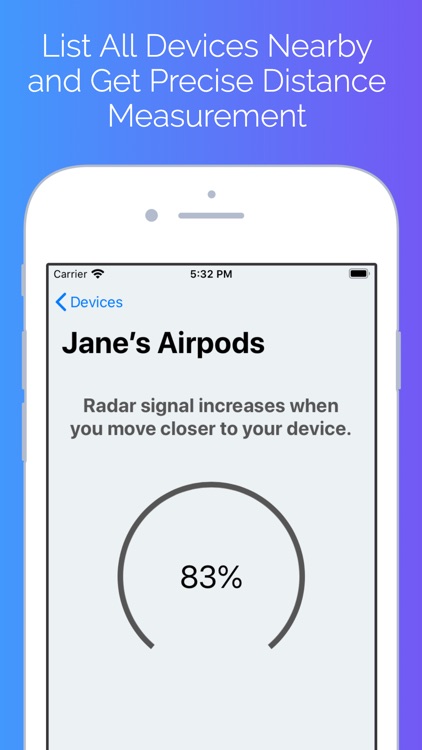
What is it about?
Earbuds or headphones are always got lost. I spend a lot of time to find my AirPods or my Beats, this app will help you find them fast and simple. This Bluetooth finder app is designed not only to find Airpods or Beats but also to find any earbuds any headphones any smartwatch with Bluetooth capabilities. We all experienced this case at least once. I usually forget where I did put my AirPods or sometimes just one Airpod is missing. Another day I try to find my phone. We build this app for people like us! Did you lose your AirPods? Don’t worry. Find My+ Lost Device Finder helps you to easily find your lost AirPods with its Bluetooth signals and direction screen in seconds.
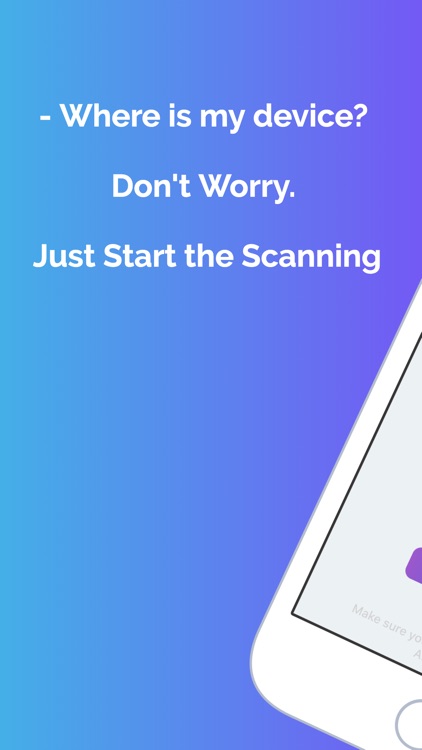
App Screenshots
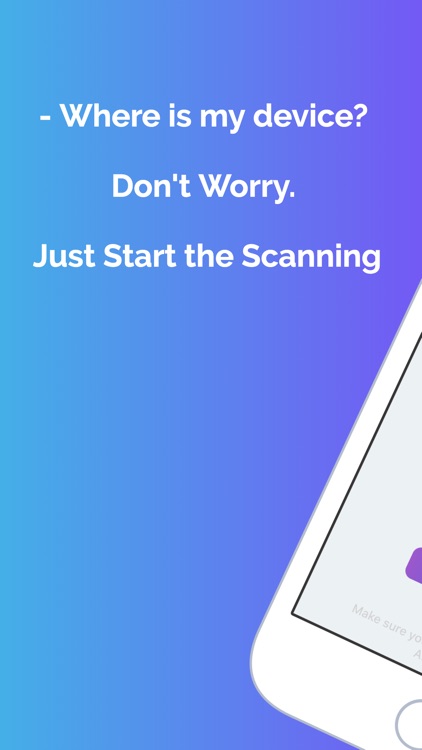

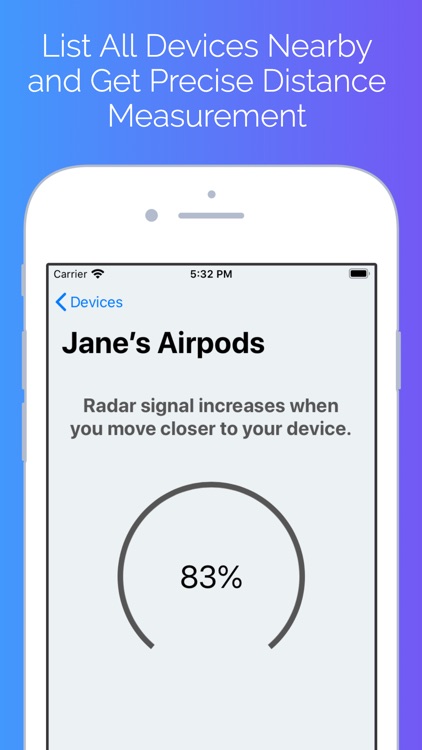

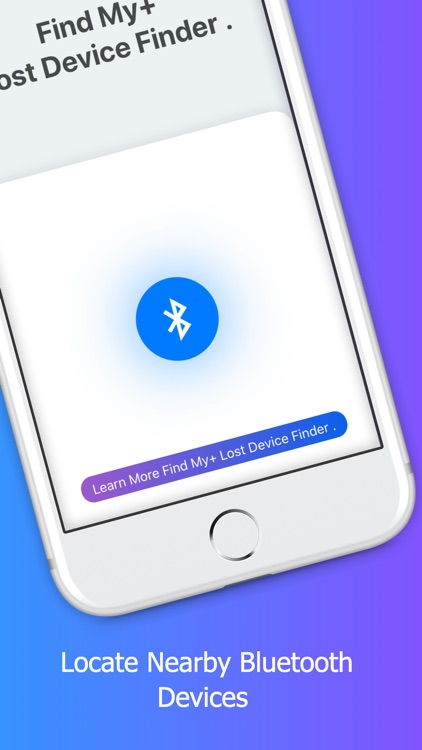
App Store Description
Earbuds or headphones are always got lost. I spend a lot of time to find my AirPods or my Beats, this app will help you find them fast and simple. This Bluetooth finder app is designed not only to find Airpods or Beats but also to find any earbuds any headphones any smartwatch with Bluetooth capabilities. We all experienced this case at least once. I usually forget where I did put my AirPods or sometimes just one Airpod is missing. Another day I try to find my phone. We build this app for people like us! Did you lose your AirPods? Don’t worry. Find My+ Lost Device Finder helps you to easily find your lost AirPods with its Bluetooth signals and direction screen in seconds.
You don’t need to pay unnecessary money to buy your lost device again. Just download Find My+ Lost Device Finder and it will show a radar to locate AirPods via Bluetooth signals so you can track your device and find it where ever you left it!
How to Use It:
1. Run this app
2. Allow Bluetooth permission when asked
3. Start the scanning process
4. Select your lost device
5. Move around and watch Bluetooth signal strength as you get closer
Compatible Devices
Headphones+ Bluetooth Finder . supports the following device and you can track and find them easily as below:
- Apple Watch Series 1/2/3/4/5
- Jabra
- JBL
- Beats
- Bose
- Jaybird
- Microsoft Band 1 & 2
- iPhone 5 or later
- MacBook, MacBook Air, MacBook Pro, iMac, iMac Pro, Mac Pro, Mac Mini
- iPad 3/4/5, iPad mini 2/3/4/5, iPad Air 1/2/3, iPad Pro 1/2/3, iPod Touch 6/7
- Samsung Gear S3
- Jawbone UP24, UP2, UP3, UP4
- Fitbit Ace, Alta, Blaze, Charge, Flex, Ionic, One, Ultra, Surge, Versa, Inspire, etc.
- Garmin Watches
With Headphones+ Bluetooth Finder .
- You can now locate your lost ones like AirPods, Beats or any other Bluetooth devices easily without any worry
- Don’t need to spend hundreds of dollars for new headphones or EarPods, track it and find where did you forget
- One of the best parts is you can use this app also for your friends and family’s lost devices not only for yours
- You can find your lost device indoor or outdoor
When you start to track where the lost device is, move slowly around the area and check the ratio on the app screen. As the percentage raises, you are nearer. Therefore, finding your headphones turns into a funny activity, not stressful. We know you will love our app. You can cancel any time. You can also try Find My+ Pro for 3 days for free! By signing up for Find My+ Pro you will begin a paid auto-renewing subscription, after the free trial ends you will be charged $9.99 per month, which must be cancelled within the free trial period if you do not want to be charged.
-Payment will be charged to your iTunes Account at confirmation of purchase. Subscription automatically renews unless auto-renew is turned off at least 24-hours before the end of the current period. Account will be charged for renewal within 24-hours prior to the end of the current period. Any unused portion of a free trial period will be forfeited when you purchase a subscription. Your lost device must be powered on and emitting Bluetooth to be found.
-You can view our Privacy Policy at:
http://www.airpodstracker.com/privacy-policy/
-You can view our Terms of Use at:
http://www.airpodstracker.com/terms-condition/
- We would be more than happy to hear from you!
Please reach us at support@airpodstracker.com or simply send a review. We read all of them! If you ever find a bug, please send us an email bug@airpodstracker.com
DISCLAIMER: We are not affiliated with the mentioned company in any way. We only developed and tested our App with it.
AirPods is a trademark of Apple Inc., registered in the U.S. and other countries.
DISCLAIMER: We are not affiliated with the mentioned companies in any way. We only developed and tested our App with these devices.
AppAdvice does not own this application and only provides images and links contained in the iTunes Search API, to help our users find the best apps to download. If you are the developer of this app and would like your information removed, please send a request to takedown@appadvice.com and your information will be removed.