
Find My Parked Car allows you to save your exact parking location and view it at a later time when needed

Find my parked car : find car?
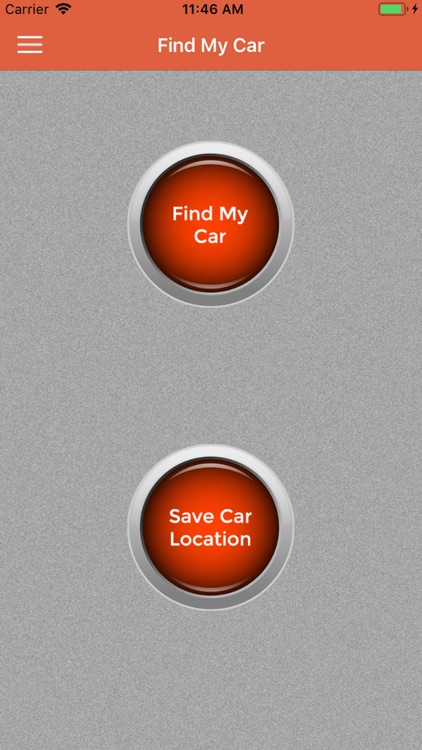
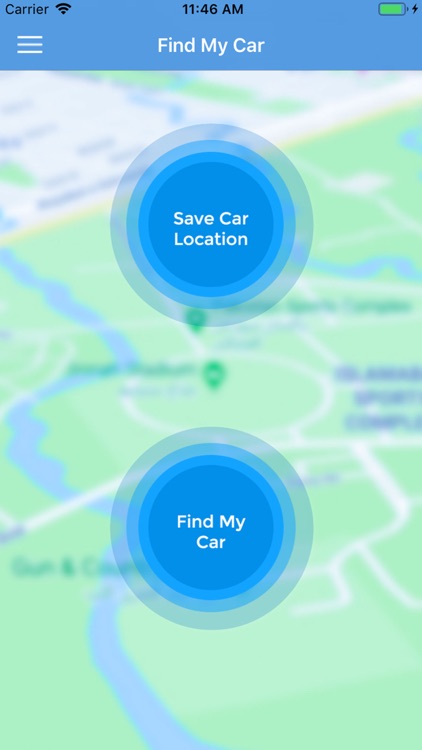

What is it about?
Find My Parked Car allows you to save your exact parking location and view it at a later time when needed. After parking your car, press the park button and your location will be saved. When you later need to see where you parked your car, you can open the app and view it's exact location.
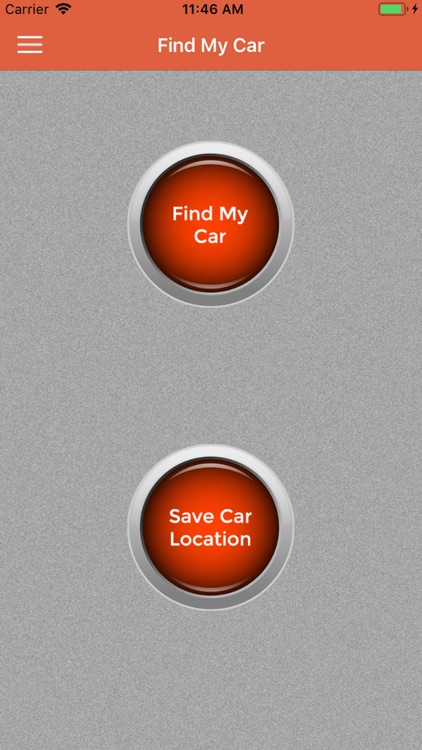
App Screenshots
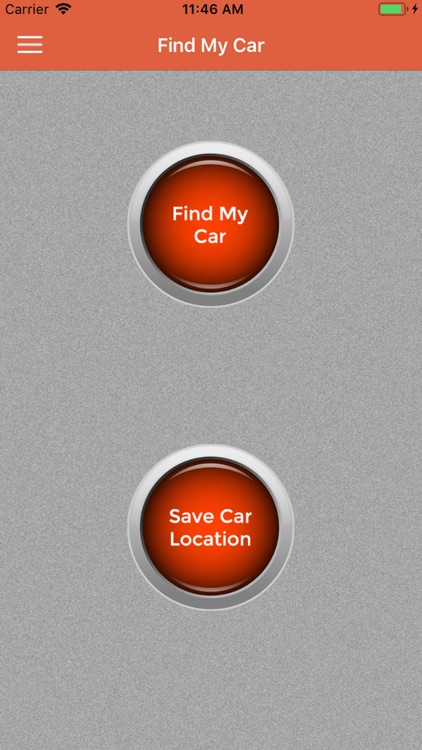
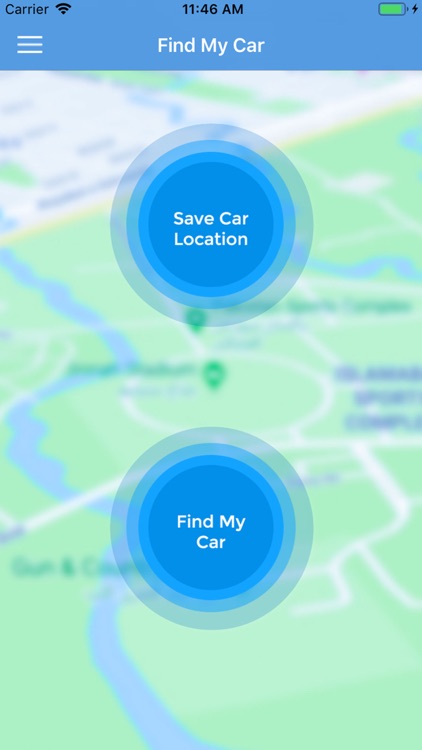

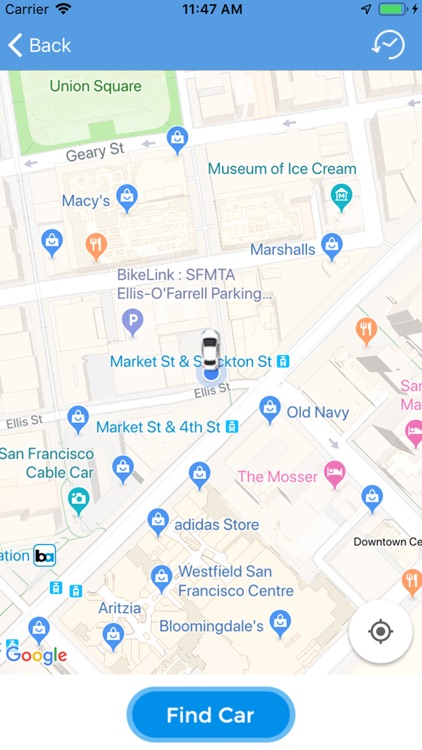
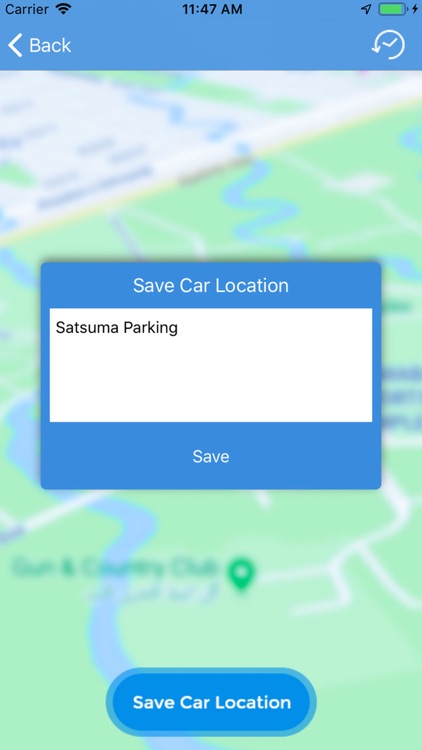


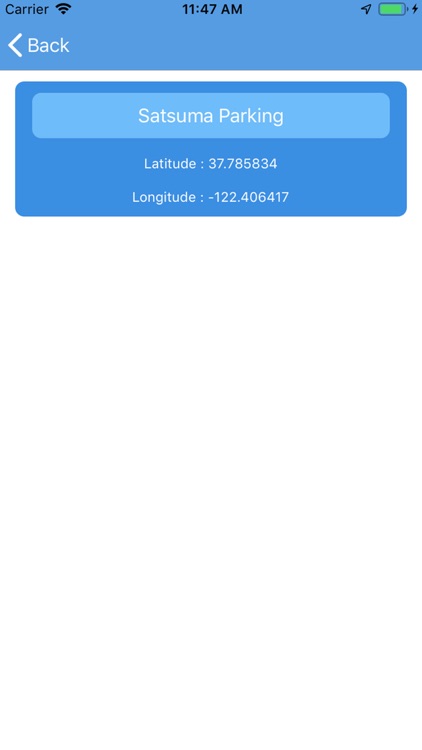
App Store Description
Find My Parked Car allows you to save your exact parking location and view it at a later time when needed. After parking your car, press the park button and your location will be saved. When you later need to see where you parked your car, you can open the app and view it's exact location.
Keep forgetting where you parked ?
Asking yourself where is my car ? Where did I park ? Where is my car ?
Lost in a huge parking lot ?
Looking the best find my car app ? This app is the best car tracker for iPhone and iPad!
With ParKing, the KING of parking, it will never happen again!
This simple & free find my car app is exactly the solution you need to locate your vehicle!
Key features:
One Click Parking - Just one click to place a parking reminder on a map.
Parking History - History of all of your previous parking places.
User Defined Zones - User defined zones without automatic parking notifications (e.g. home, office).
Parking Time Reminder / Parking Timer - Parking time reminder to avoid fines.
Navigation - One click navigation to find your car parking using Maps, Waze and etc.
Compass - Built-in compass to locate your car.
Indoor / Underground Parking - Optional camera picture or text note as a parking reminder for indoor/underground parking. No GPS is required (will be in next version)!
Try our find my car app now, it's free!
One Click Parking
To place a new parking reminder, you simply click once on a map.
ParKing will automatically show the location & address of your parking and your current location.
Parking History
ParKing saves all of your previous parking places.
You can edit or delete each parking place, or see all parking places on a map.
In addition you can also set an automatic cleanup of your parking history.
Zones with no Automatic Parking Notifications
If you park at the same place many times, e.g. at home or at the office,
ParKing lets you define zones where you will not receive automatic parking notifications.
ParKing will simply save your parking place silently.
You will only get notified when you park in a new parking place.
Parking Time Reminder
In case you have a limited parking time, ParKing offers you to add a parking timer to your parking.
You will be notified when your parking timer is about to expire.
Navigation
ParKing offers multiple options to navigate to your parking place:
- Use your favorite navigation app to find your car: Maps, Waze and etc
- Use a built-in map with a marker of your parking place
- Use a built-in compass to locate your car
Indoor / Underground Parking
In many cases you park your car indoors where GPS signal and reliable location might not be available.
In those cases, ParKing offers you to add a picture or a text note as a parking reminder.
Simply attach a picture or a text note to your parking and use it to find your car.
Where I parked ? where's my car ? where did I park ? where is my car ? find my car ? dude where is my car ?
ParKing has the answer for you!
Download now the Best Car Locator App in the iOS App Store!!
"Find My Car - Car Locator" is an essential app with stunning aesthetics designed to simplify the way you locate your car using features like augmented reality, radar tracking, simple map view and helping you to set timer alerts to avoid parking fine simultaneously.
Just save your location when you park, and Find My Car will help you track your car in most efficient and amusing way.
Instructions:
Once your car has been parked, tap the "Save Parking" button and choose the GPS accuracy.
Now the car position has been saved and you can close the application.
When you need to get back to your car, open the application and follow the directional arrow the map.
To save a new position, just tap the "Find Parking" button again.
AppAdvice does not own this application and only provides images and links contained in the iTunes Search API, to help our users find the best apps to download. If you are the developer of this app and would like your information removed, please send a request to takedown@appadvice.com and your information will be removed.