
Find My

Find My

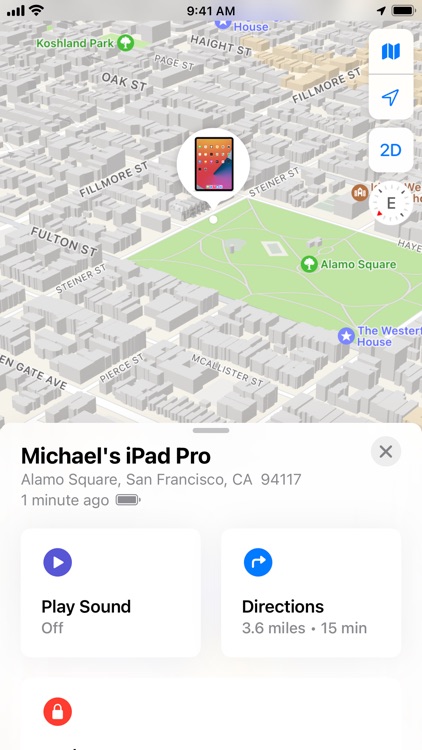



Check the details on WatchAware
What is it about?
Find My

App Store Description
Find My
View the current location of your Apple devices, locate items you’ve attached AirTag to, keep track of Find My network accessories, and share your location with friends and family in a single, easy-to-use app.
Features
View the location of your missing iPhone, iPad, Apple Watch, Mac, AirPods, devices in your Family Sharing group, AirTag, or Find My network accessories on a map, and get directions to their location in Maps.
When you can’t find your nearby device, AirTag or Find My network accessory, play a sound to pinpoint its location. Get the distance and direction to your AirTag with Precision Finding.
Put devices in Lost Mode to lock the screen and display a message, or erase them remotely to protect your data. AirTag and Find My network accessories can also be put in Lost mode to display your contact information to someone who finds them.
If your missing device, AirTag, or compatible third-party accessory isn’t nearby, the Find My app can still help you track it down using the Find My network. It’s all anonymous and encrypted to protect everyone’s privacy.
Use the People tab to share location with friends and family so you can keep in touch, coordinate, or know when a family member has arrived home safely.
On Apple Watch, use the Find Devices app to view the current location of your Apple devices, Find Items to keep track of AirTag and Find My network accessories, and Find People to share your location with friends and family members.
AppAdvice does not own this application and only provides images and links contained in the iTunes Search API, to help our users find the best apps to download. If you are the developer of this app and would like your information removed, please send a request to takedown@appadvice.com and your information will be removed.